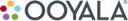

Ooyala Ingestion Log API
version v2
https://api.ooyala.com/v2/ingestion
Overview
The Ingestion Log API is a RESTful API for tracking the status of ingested assets. Manifests (XML & CSV), thumbnails, closed-captions and videos are the assets in which log information is captured and searchable by ID, status and time period (filter options). At any given point of the ingestion process, the status of a file can be easily determined. Details of each filter option are provided in the following sections. For additional information on ingestion, please refer to the Ingestion documentation.
Authentication
Every request made to Ooyala's APIs requires three querystring parameters for authentication:
- api_key - a user-specific key found in the Developers tab of Backlot.
- expires - a UNIX timestamp (seconds since Jan 1st, 1970) indicating when your request should be valid until.
- signature - a computed digest of all of your request's parameters, to ensure your request URLs can't be tampered with after they've been signed.
See this documentation for more information related to authentication/request signing and usage of the Ooyala SDK.
Filtering by ID
Filtering by ID (External ID) allows the retrieval of log information for files related to a custom identifier. For additional information on external identifiers please refer to Using External Identifiers.
Filtering by File Name
Filtering by file name allows the retrieval of log information for a specific file (manifest, video, closed-caption or thumbnail) by its name.
Local/Non-Remote Files
For non-remote files, if the URL/path contains one or more sub-directories, the sub-directories must be provided when searching for the file. For example, the file named ep1.mp4 in ooyala-season1/ep1.mp4 is stored under directory ooyala-season1 which will result in the following path: ooyala-season1/ep1.mp4. When searching for this file, the entire path ooyala-season1/ep1.mp4 not ep1.mp4 must be provided. URL-encoded, the file name will become ooyala-season1%2Fep1.mp4 and the API call would look similar to
https://api.ooyala.com/v2/ingestion/logs?api_key=56O873TEDF6547BVR34R5H8.14-ms&expires=1930294539&file_name=ooyala-season1%2Fep1.mp4&signature=p3RfmwGk%2FjwIup%2BUtyTtXjU%2FPpDx2DwHNGyfko07%2B28
Remote Files
If the file is remote, meaning, the URL/path to the file exists at a remote location; the entire path to the file must be provided when searching. For example, the following XML manifest contains one item that consists of a video, thumbnail and closed-caption. Each URL/HREF of these files point to a remote location.
<rss xmlns:media="http://search.yahoo.com/mrss/"
xmlns:dcterms="http://purl.org/dc/terms/"
xmlns:fh="http://purl.org/syndication/history/1.0"
xmlns:ooyala="http://www.ooyala.com/mrss/" version="2.0">
<channel>
<item>
<media:title>Sample 1</media:title>
<media:description>Sample 1 Remote Files</media:description>
<media:content duration="65000" url="http://www.ooyala.com/Ingest/sample1.mp4" />
<media:thumbnail url="http://www.ooyala.com/Ingest/sample1.png" />
<media:subTitle href="http://www.ooyala.com/Ingest/sample1.dfxp"/>
</item>
</channel>
</rss>
When searching for a video by name, the entire URL: http://www.ooyala.com/Ingest/sample1.mp4 not sample1.mp4 must be specified. URL-encoded, the file name will become http%3A%2F%2Fwww.ooyala.com%2FIngest%2Fsample1.mp4 and the API call would look similar to
https://api.ooyala.com/v2/ingestion/logs?api_key=56O873TEDF6547BVR34R5H8.14ms&expires=1930294539&file_name=http%3A%2F%2Fwww.ooyala.com%2FIngest%2Fsample1.mp4&signature=p3RfmwGk%2FjwIup%2BUtyTtXjU%2FPpDx2DwHNGyfko07%2B28
Filtering by Status
Listed below are the statuses a file can have during the ingestion workflow process. When filtering by status, an optional time period can be included. If no time period is specified, last_1hour will be the default time period used to filter the results.
Supported Statuses
| Status | Description |
|---|---|
| received | Indicates that the file has been received by the ingestion service. Note that remote assets <media:remoteasset> (XML manifest) or content-type=remoteasset (CSV manifest) will never be in the received state because the file is never ingested into the system. |
| processing | Once the file has been received, it becomes eligible for processing by the system. Processing indicates that
|
| file_waiting | Indicates that the manifest file (CSV or XML) has been ingested and processed and is waiting for the other files video, thumbnail and closed-caption to be ingested. |
| metadata_waiting | Media file (video, thumbnail or closed-caption) has been ingested and is waiting for the manifest file (CSV or XML) that contains the related metadata to be ingested. |
| done | When processed successfully, indicates that
|
| error | If an issue occurs while ingesting or processing a file, the status will go into an error state. In this case, the log information will include an error message detailing what went wrong.
|
Filtering by Time Period
Filtering by time period provides the ability to go back in time to view log information for one or more files. The filter options are either a period identifier (e.g. last_1hour) or start and end timestamp range (see tables below for details). When a period identifier (identifier) is used, we will use the current time as the starting point from which we go back in time. For example, if the current time is 2016-09-29 16:58:33 -0500 and the identifier=last_1month, the start time will be 2016-08-29 16:58:33 -0500 and the end time will be 2016-09-29 16:58:33 -0500.
Note: Unlike the other filter options (status and ID) where there is at most one log entry that is updated upon each status transition, filtering by time period provides historical information (similar to that of a log file); meaning, for each status a file transitions to, a separate log entry is created. In the following example where the time period filter option is used, the results contain 3 log entries for metadata.xml. Metadata.xml's status went from received to processing followed by done. The results represent the entire ingestion lifecycle of the file. If we were filtering by status or ID, we would only receive 1 log entry for metadata.xml in the results with a status of 'done' (current status of the file).
{
"filter_params": {
"period": "start=2016-11-07T14:48:27+00:00;end=2016-12-07T14:48:27+00:00"
},
"count": 3,
"next_page_url": null,
"results": [
{
"creation_time": "2016-12-04T01:38:48+00:00",
"id": null,
"file_name": "metadata.xml",
"file_type": "manifest",
"status": "done",
"embed_code": null,
"error_message": null
},
{
"creation_time": "2016-12-04T01:38:42+00:00",
"id": "unavailable",
"file_name": "metadata.xml",
"file_type": "manifest",
"status": "processing",
"embed_code": null,
"error_message": null
},
{
"creation_time": "2016-12-04T01:38:42+00:00",
"id": "unavailable",
"file_name": "metadata.xml",
"file_type": "manifest",
"status": "received",
"embed_code": null,
"error_message": null
}]
}
Period Identifiers
| Identifier | Description |
|---|---|
| last_1month | Go back one month from the current time. |
| last_1week | Go back one week from the current time. |
| last_1day | Go back one day from the current time. |
| last_12hours | Go back 12 hours from the current time. |
| last_1hour | Go back one hour from the current time. (Default if no other filter parameter/option is provided) |
Start/End Timestamp Range
Timestamp range represents the start and end times to search for ingestion log information. Start time is required. End time is optional. If end time is not provided, the current time will be used in its place.
Example: start=2016-08-05T15:15:00-07:00;end=2016-08-05T16:00:00-07:00
URL-encoded: start%3D2016-08-05T15%3A15%3A00-07%3A00%3Bend%3D2016-08-05T16%3A00%3A00-07%3A00
Supported Date/Time Formats
| Format | Example |
|---|---|
| YYYY-MM-DDThh:mm:ss.sTZD | start=2016-10-18T19:20:30.45+01:00;end=2016-10-20T19:20:30.45+01:00 URL encoded: start%3D2016-09-18T19%3A20%3A30.45%2B01%3A00%3Bend%3D2016-09-27T19%3A20%3A30.45%2B01%3A00 |
| YYYY-MM-DDThh:mm:ss | start=2016-10-18T19:20:30;end=2016-10-20T19:20:30 URL encoded: start%3D2016-10-18T19%3A20%3A30%3Bend%3D2016-10-20T19%3A20%3A30 |
| YYYY-MM-DDThh:mm | start=2016-10-18T19:20;end=2016-10-20T19:20 URL encoded: start%3D2016-10-18T19%3A20%3Bend%3D2016-10-20T19%3A20 |
| YYYY-MM-DD | start=2016-10-18;end=2016-10-20 URL encoded: start%3D2016-10-18%3Bend%3D2016-10-20 |
| YYYY/MM/DDThh:mm:ss.sTZD | start=2016/09/18T19:20:30.45+01:00;end=2016/09/27T19:20:30.45+01:00 start%3D2016%2F09%2F18T19%3A20%3A30.45%2001%3A00%3Bend%3D2016%2F09%2F27T19%3A20%3A30.45%2001%3A00 |
| YYYY/MM/DDThh:mm:ss | start=2016/10/18T19:20:30;end=2016/10/20T19:20:30 start%3D2016%2F10%2F18T19%3A20%3A30%3Bend%3D2016%2F10%2F20T19%3A20%3A30 |
| YYYY/MM/DDThh:mm | start=2016/10/18T19:20;end=2016/10/20T19:20 start%3D2016%2F10%2F18T19%3A20%3Bend%3D2016%2F10%2F20T19%3A20 |
| YYYY/MM/DD | start=2016/10/18;end=2016/10/20 start%3D2016%2F10%2F18%3Bend%3D2016%2F10%2F20 |
URL-encoding
URL-encoding is the process of converting text within a URL into a format that enables it to be transmitted over the Internet. The following filter options must be URL-encoded prior to calling the API:
- ID
- File Name
- Time Period
HTTP Response Codes
These are the HTTP response codes that can be returned for API responses. In case of errors, the API response body will explain the reason why the API returned an error response code.
| Code | Description |
|---|---|
200 (OK) |
Indicates that the GET request was handled successfully. |
400 (Bad Request) |
Indicates that a request was poorly formed or contained invalid data. For example, the API would return a 400 response code if your request contained malformed or invalid parameters. |
401 (Unauthorized) |
The necessary credentials were not provided. |
404 (Not Found) |
Indicates that you have tried to access a resource that does not exist or use any method other than GET such as POST, PUT, DELETE, etc. |
500 (Internal Server Error) |
Generic message that indicates that an unexpected error occurred while processing the request. |