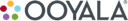
Analytics Reporting API Reference
version v3
https://api.ooyala.com/v3/analytics
Introduction
The v3 Analytics Reporting API relies on dimensions, metrics, and filters. These concepts are further detailed here. The v3 Analytics Reporting API is also sometimes referred to as simply the v3 Analytics API, or the Ooyala IQ API.
All reporting requests must be signed by your Ooyala-issued API key and secret key, and your GET requests must have an explicit expiration time. How to do this is detailed in this article on setup and mechanics for the v3 Analytics Reporting API.
Reports
Use this API endpoint for general requests related to the Ooyala IQ API.
Make a GET request to receive a report containing analytics information according to desired specifications.
For queries with parameters that exceed the HTTP GET specification limit of 230 characters, please use a POST request.
A business use case example is presented below, which queries how different brands are performing.
Receive a report containing analytics information according to desired specifications. Make a POST request instead of a GET request for queries with parameters that exceed the HTTP GET specification limit of 230 characters. Some browsers and HTTP clients may support more than 230 characters, but we do not provide official support for queries that violate the HTTP GET specification.
For POST requests, pass aJSONobject in the request body instead of query string parameters for a GET request.
For example, using curl, your request could take the form curl -H "Content-Type: application/json" -d '{your JSON here}'
'http://api.ooyala.com/v3/analytics/reports/?api_key=7ab06&expires=1299991855
&signature=ZWU3NGYzM2RkZDMxZTJmMjgxOTY0OThhOWM3YjcyOTg'
The business use case example below queries how different geographies are driving content traffic.
get /reports
Make a GET request to receive a report containing analytics information according to desired specifications.
For queries with parameters that exceed the HTTP GET specification limit of 230 characters, please use a POST request.
A business use case example is presented below, which queries how different brands are performing.
Query Parameters
-
report_type: required (string)
A required parameter describing the type of report you wish to receive. For general information, set this parameter to
performance. If you would like information on concurrent users, set this parameter toconcurrent. -
start_date: required (string)
The start date is specified as YYYY-MM-DD or YYYY-MM-DDTHH:MM. If no HH:MM time is specified, it is set to 00:00 by default. The start date's time, if specified, would be in the provider's time zone.
-
end_date: (string)
The end date is specified as YYYY-MM-DD or YYYY-MM-DDTHH:MM. If no HH:MM time is specified, it is set to 23:59 by default. The end date's time, if specified, would be in the provider's time zone. The end date itself is excluded from the time range, so that the time range is actually
[start_date, end_date). The end_date parameter is required when report_type is set toconcurrent. -
metrics: (string - default:
*, i.e., all metrics)A list of comma-separated metric names. For a list of valid values, see the section on metrics.
Example:
metrics=plays_requested,displays
-
dimensions: (string)
A list of comma-separated dimension names. Results are grouped by the specified dimensions. If no dimensions are specified, total values across all dimensions are returned.
For a list of valid values, see the section on dimensions.
• For time ranges up to one month, you can query by up to three dimensions at a time with unlimited rows of data.
• For time ranges greater than one month, you can query by up to two dimensions at a time with 10,000 rows of data.
• You can only use one dimension for
urlqueries.• Multiple values must be comma-separated with no spaces. The order of the values is not important.
Example:
dimensions=device_type,dma
-
filters: (string)
Restricts the set of results by specified filter values.
• For up to two filters, you can set a date range of up to one year (366 days).
• For up to three filters, you can set a date range of up to one month (31 days).
For a list of valid values, see the section on filters.
• The value of
filter_bymust be URL-encoded.• The value of the actual filter must be enclosed in single-quotation marks.
Example:
filters=country=='AU',device_type=='mobile'
-
time_segment: (string)
Specify the time-based segment for dimension data. This will sort blocks of data.
The time range automatically expands to the minimal time range that will fulfill the request. For example, specifying a start and end date for only today but with a time_segment of
weekcauses the specified the start/end date to expand to cover the entire current week (in the provider's time zone). When there is no specified time_segment, the aggregate total for the specified dimensions is returned. When there is neither time_segment nor any specified dimension, the grand total for the time range is returned.• Note: A week is defined as Monday — Sunday.
• Valid values are
month,week,day,hour, and15min.• Note: Queries using the
hourand15mintime segments can only be made with a date rage of up to 7 days. Queries using thehourand15mintime segments will not return metric information forsegment_watched,uniq_displays,uniq_video_starts,percentage_watched,uniq_plays_requested, or any of the Discovery metrics.Example:
time_segment=day
-
sort: (string - default: Sort by the metrics that are present in the query order, up to the first two.)
A list of comma-separated metrics to sort by. For multiple metrics, sorts by the metrics in the order the metrics are placed in the query. You can explicitly use as many sort metrics as you want (given that you have the metric), but default sorting has a limit of two metrics.
By default, sorting takes place in descending order. For ascending order, prefix a given metric with the
+character. For example, sort=+video_starts.• Note: It is recommended that you do not use
segment_watchedorpercentage_watchedas sorting metrics. Instead, use other metrics, likeplays_requested. This is because there are different sort semantics for different metrics. For example,segment_watchedandpercentage_watcheduse the string (of the entire array) for sorting rather than a numeric sort. This means that if you sort bysegment_watched, your results may not appear in numerical order. By contrast,plays_requesteduses a numeric sort, which will provide you with clear results.Example:
sort=plays_requested,displays,video_starts
-
limit: (integer - default: 1000)
Limit the number of records returned in the response, with a maximum limit of 1000. You can use the page parameter to paginate through all of your data. The limit and page parameters must be used in an API call to obtain the correct total count value.
Example:
limit=100 -
page: (integer - default: 0)
An index for pagination of your data. The data starts at page 0, so that page 1 is the second page. The limit and page parameters must be used in an API call to obtain the correct total count value.
Example:
page=1 -
api_key: required (string)
A user-specific key. It can be found, for instance, in the Developers tab of Backlot.
-
expires: required (integer)
A UNIX timestamp (seconds since January 1st, 1970) indicating the time until which your request should be valid.
-
signature: required (string)
A computed digest of all of your request's parameters, to ensure your request URLs can't be tampered with after they've been signed.
Body
Type: application/json
Example:
curl -X GET 'https://api.ooyala.com/v3/analytics/reports/?report_type=performance&dimensions=asset,player_id&filters=player_id=='\''player1'\'' player_id=='\''player2'\''&metrics=plays_requested&start_date=2014-10-10&end_date=2014-10-20&api_key=7ab06&expires=1299991855&signature=ZWU3NGYzM2RkZDMxZTJmMjgxOTY0OThhOWM3YjcyOTg'
HTTP status code 200
A sample response to the business use case example which queries how different brands are performing.
Body
Type: application/json
Example:
{
"status": "OK",
"results":[
{
"data":[
{
"metrics":{
"plays_requested":2500
},
"group":{
"asset":"asset_id_1",
"player_id":"player1",
"name":"unknown",
"status":"unknown",
"type":"unknown"
}
},
{
"metrics":{
"plays_requested":2200
},
"group":{
"asset":"asset_id_2",
"player_id":"player2",
"name":"unknown",
"status":"unknown",
"type":"unknown"
}
}
],
"start_date":"2014-10-10T00:00Z",
"end_date":"2014-10-20T00:00Z"
}
],
"status_code": "200",
"total_count": "100",
"result_count": "2"
}
HTTP status code 204
Successfully received, but no content. Returned by the Event Ping API. No response body is returned.
HTTP status code 400
Bad request. The request is incorrect. For example, it does not contain required query string parameters.
Body
Type: application/json
Example:
{
"status": "Invalid parameter",
"statusCode": "400",
"errors": ["filter has invalid syntax: invalid character . at position 4"]
}
HTTP status code 401
Not authorized. Either the credentials (Ooyala-provided API key and secret) are missing, or their values are not valid.
HTTP status code 403
Insufficient permissions. The credentials in the request do not have sufficient permission for data requested.
HTTP status code 429
Quota exceeded. The requester's quota of API calls has been exceeded. Quotas are described in the API Rate Limiting article.
HTTP status code 500
System error. Possible problem in the Ooyala system.
HTTP status code 503
Service unavailable. There is a temporary service outage.
post /reports
Receive a report containing analytics information according to desired specifications. Make a POST request instead of a GET request for queries with parameters that exceed the HTTP GET specification limit of 230 characters. Some browsers and HTTP clients may support more than 230 characters, but we do not provide official support for queries that violate the HTTP GET specification.
For POST requests, pass aJSONobject in the request body instead of query string parameters for a GET request.
For example, using curl, your request could take the form curl -H "Content-Type: application/json" -d '{your JSON here}'
'http://api.ooyala.com/v3/analytics/reports/?api_key=7ab06&expires=1299991855
&signature=ZWU3NGYzM2RkZDMxZTJmMjgxOTY0OThhOWM3YjcyOTg'
The business use case example below queries how different geographies are driving content traffic.
Query Parameters
-
api_key: required (string)
A user-specific key. It can be found, for instance, in the Developers tab of Backlot.
-
expires: required (integer)
A UNIX timestamp (seconds since January 1st, 1970) indicating the time until which your request should be valid.
-
signature: required (string)
A computed digest of all of your request's parameters, to ensure your request URLs can't be tampered with after they've been signed.
Body
Type: application/json
Example:
{
"report_type": "performance",
"dimensions": "country",
"filters": "((device_type=='tablet')) AND ((domain=='exampledomain.com'))",
"metrics": "plays_requested",
"start_date": "2014-10-10",
"end_date": "2014-10-20",
"sort": "plays_requested"
}
HTTP status code 200
A sample response to the business use case example which queries how different geographies are driving content traffic.
Body
Type: application/json
Example:
{
"status":"OK",
"results":[
{
"data":[
{
"metrics":{
"plays_requested":11000
},
"group":{
"country":"us",
"countryName":"United States"
}
},
{
"metrics":{
"plays_requested":5100
},
"group":{
"country":"fr",
"countryName":"France"
}
},
{
"metrics":{
"plays_requested":2000
},
"group":{
"country":"gb",
"countryName":"United Kingdom"
}
},
{
"metrics":{
"plays_requested":2000
},
"group":{
"country":"be",
"countryName":"Belgium"
}
},
{
"metrics":{
"plays_requested":1600
},
"group":{
"country":"ca",
"countryName":"Canada"
}
},
{
"metrics":{
"plays_requested":1400
},
"group":{
"country":"de",
"countryName":"Germany"
}
},
{
"metrics":{
"plays_requested":1100
},
"group":{
"country":"ua",
"countryName":"Ukraine"
}
},
{
"metrics":{
"plays_requested":1000
},
"group":{
"country":"se",
"countryName":"Sweden"
}
},
{
"metrics":{
"plays_requested":800
},
"group":{
"country":"nl",
"countryName":"Netherlands"
}
},
{
"metrics":{
"plays_requested":600
},
"group":{
"country":"it",
"countryName":"Italy"
}
}
],
"start_date":"2014-10-10T00:00Z",
"end_date":"2014-10-20T00:00Z"
}
],
"status_code":"200",
"total_count":100,
"result_count":10
}
HTTP status code 204
Successfully received, but no content. Returned by the Event Ping API. No response body is returned.
HTTP status code 400
Bad request. The request is incorrect. For example, it does not contain required query string parameters.
Body
Type: application/json
Example:
{
"status": "Invalid parameter",
"statusCode": "400",
"errors": ["filter has invalid syntax: invalid character . at position 4"]
}
HTTP status code 401
Not authorized. Either the credentials (Ooyala-provided API key and secret) are missing, or their values are not valid.
HTTP status code 403
Insufficient permissions. The credentials in the request do not have sufficient permission for data requested.
HTTP status code 429
Quota exceeded. The requester's quota of API calls has been exceeded. Quotas are described in the API Rate Limiting article.
HTTP status code 500
System error. Possible problem in the Ooyala system.
HTTP status code 503
Service unavailable. There is a temporary service outage.