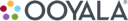

Live REST API Reference
version v3
http://live.ooyala.com/v3/
Introduction
Ooyala Live harnesses the power of big data to help broadcasters, operators and media companies personalize Linear TV and Live Event experiences through data driven programming and interactive playback. This API Reference describes the REST endpoints for channels, schedules, and events.
Channels
Channels for the current login provider.
Use this route to get all channels for the current login provider.
Use this route to get the channel matching the specified ID.
Use this route to delete the channel matching the specified ID.
Use this route to move the specified channel to the running state and ready for ingestion.
Channel start request and response.
Use this route to start a syndicated stream to a Facebook, Periscope, or Twitch.
Start a syndicated stream for a given channel to a given partner, which can be Facebook, Periscope, or Twitch.
• id is the ID of the channel for which you wish to start a syndicated stream.
• partner is the partner you wish to stream to. Valid values are facebook, periscope, and twitch.
If an unidentified partner value is passed in, a 400 response (bad request) will be returned. If the syndicated stream is already live when starting, a 409 response (conflict) will be returned.
A JSON request body containing a user_access_token string parameter is required when starting a Facebook stream. The request body may also contain title and description string parameters, but these are optional. The title and description will default to the name and description of the channel, respectively.
Facebook user access tokens can be generated at https://developers.facebook.com/tools/explorer/. More information about user access tokens can be found here.
Request bodies are not required for start-stream requests to partners other than Facebook. An example start-stream request to Facebook is presented below.
Use this route to stop a syndicated stream to a Facebook, Periscope, or Twitch.
Stop a syndicated stream for a given channel to a given partner, which can be Facebook, Periscope, or Twitch.
• id is the ID of the channel for which you wish to stop a syndicated stream.
• partner is the partner you wish to stream to. Valid values are facebook, periscope, and twitch.
If an unidentified partner value is passed in, a 400 response (bad request) will be returned. If the syndicated stream is already inactive when stopping, a 409 response (conflict) will be returned.
No request body is required for a request to stop a stream to a partner.
Use this route to move the specified channel to the stopped state and stop live streaming.
Channel stop request and response.
Use this route to put the specified channel in the error state and cancel all running workflows.
Channel cancel request and response.
Provider Credentials
Credentials currently assigned to the customer.
Use this route to get a list of credentials currently assigned to the customer.
Use this route to get the credentials, matching the specified ID, that are currently assigned to the customer.
Provider Profiles
Profiles currently assigned to the customer.
Use this route to get a list of profiles currently assigned to the customer.
Domains and Contact
Domains and contact for a specified credential ID. This information is required for channel creation.
Use this route to get a list of domains and contact for the specified credential ID. This information is required for channel creation.
Schedules
Schedules for the current login provider.
Use this route to get all schedules for the current login provider.
Use this route to create a schedule for the channel.
Use this route to get the schedule matching the specified ID.
Use this route to update the specified schedule. If the channel ID is updated, the new channel will be associated with the updated schedule.
Use this route to delete the schedule matching the specified ID. First, all events associated with the schedule will be deleted, then the schedule itself will be deleted.
Events
Events include all data bindings between schedule and channel and program, as well as scheduled auto-start and auto-stop, if specified.
Creates an event, including all data bindings between schedule and channel and program, as well as scheduled auto-start and auto-stop, if specified. This method also starts a workflow that provisions the event and makes it ready to use. After the event is ready its status will be "Stopped".
Initiates the workflow that starts the specified event if the channel for the event is in a running state.
Specify auto_stop to disable the event from automatically stopping. Specify auto_start to disable the event from automatically starting. If no body is passed or any value other than auto_stop/auto_start is passed in, cancel will stop all related workflows for the event.