Web Player Release Notes
Ooyala-hosted Player Paths
| Current Version | Ooyala Path | Last Updated |
|---|---|---|
| Player V4 Web v4.37.2 | //player.ooyala.com/static/v4/production/latest/ | 2019-11-21 |
| Player V4 Web v4.32.8 | //player.ooyala.com/static/v4/production/ | 2019-03-07 |
Ooyala Player 4.37.2 Released 2019-11-21
This Ooyala Player release is a maintenance release only - it fixes previous issues and does not introduce any new features.
New in this Release
- There are no new features released as part of this release.
Fixed in this Release
- Playready assets not playing in on Edge browser after 4.32 version of web player.
- Player overwriting ad tag parameter for IMA ads with muteFirstPlay combination.
- CC Icon is shown even when video doesn't have CC.
setAsset()not sending metadata to Youbora.
Known Issues in this Release
New Known Issues
- There are no new known issues in this release.
Known Issues from the previous release
- [SSAI] Ad controls are not shown in Safari
- Black screen after midrolls
- The
Moretab is currently not available to Screen readers on the Audio-Only Player. - With ChromeCast, Ads are not supported, including Ads serviced using Oyala SSAI.
- Playback Speed controls currently do not work on the IE11 browser.
- Not able to play VR360 videos on IOS.
- Replay doesn’t work as expected with Airplay.
- [v4] [IMA VPAID2.0] [Midroll] [iPAD in fullscreen] Issue when the video is played with midroll ad in fullscreen on iPad devices.
- [Web][VR360][IE11] View direction cannot be reset to initial position using on screen control in IE11.
- [v4][LIVE][SSAI] Ads are not playing in IE
- [v4] [preloadAds:true] IMA Ad Rules: PostRoll Ads and Postroll Podded Ads do not get preloaded
- [v4] [airplay][web] Ads are not supported with AirPlay.
- [v4] [ChromeCast] Unable to cast Video 360 asset.
Important Notes for this Release
- Video.js plugin support is added to Ooyala Player. This enables us to support Video.JS player along with other plugins Bitmovin and Main.
Ooyala Direct Paths
For reference, here are the Ooyala direct paths for the current version.
These paths should not be used in your site unless absolutely necessary, as you will not get Player updates automatically. Our recommended best practice is to use our evergreen /production/ or production/latest Player resource paths instead.
- //player.ooyala.com/static/v4/production/core.min.js
- //player.ooyala.com/static/v4/stable/x.xx.xx/core.min.js
| Resource | Name of File to Host | Included in Standard Embed Code? |
|---|---|---|
| Core Player | //player.ooyala.com/static/v4/stable/4.37.2/core.min.js | Included |
| Skin Resources | ||
| HTML5 Skin | //player.ooyala.com/static/v4/stable/4.37.2/skin-plugin/html5-skin.min.js | Included |
| Skin CSS | //player.ooyala.com/static/v4/stable/4.37.2/skin-plugin/html5-skin.min.css | Included |
| Skin Config File | //player.ooyala.com/static/v4/stable/4.37.2/skin-plugin/skin.json | Not Included |
| Skin iFrame | //player.ooyala.com/static/v4/stable/4.37.2/skin-plugin/iframe.html | Not Included |
| Localization Files |
Bundled in html5-skin.min.js file:
|
Included |
| Images and Fonts |
|
Not Included |
| Video Recommendation (Discovery) Plugin | //player.ooyala.com/static/v4/stable/4.37.2/other-plugin/discovery_api.min.js | Included |
| Video Plugins | ||
| Bitmovin Video Plugin for DASH and HLS | //player.ooyala.com/static/v4/stable/4.37.2/video-plugin/bit_wrapper.min.js | Included |
| Main Video Plugin for HLS and MP4 | //player.ooyala.com/static/v4/stable/4.37.2/video-plugin/main_html5.min.js | Included |
| Ad Plugins | ||
| Ooyala Pulse Ad Plugin | //player.ooyala.com/static/v4/stable/4.37.2/ad-plugin/pulse.min.js | Included |
| Ooyala SSAI Pulse Plugin for Live Ad Insertion (deprecated) | Please use the Ooyala SSAI Plugin for Live and VOD Ad Insertion. | - |
| Ooyala SSAI Plugin for Live and VOD Ad Insertion | //player.ooyala.com/static/v4/4.37.2/ad-plugin/ooyala_ssai.min.js | Not Included |
| Google IMA Plugin | //player.ooyala.com/static/v4/stable/4.37.2/ad-plugin/google_ima.min.js | Included |
| FreeWheel Plugin | //player.ooyala.com/static/v4/stable/4.37.2/ad-plugin/freewheel.min.js | Included |
| VAST and VPAID Plugin | //player.ooyala.com/static/v4/stable/4.37.2/ad-plugin/ad_manager_vast.min.js | Included |
| Analytics Plugins | ||
| Adobe Analytics (Omniture) Plugin |
|
Not Included |
| comScore Plugin | Contact your Ooyala account manager for access to this plugin. comScore created and maintains this plugin. | Not Included |
| Conviva Analytics plugin |
|
Not Included |
| Google Analytics plugin | //player.ooyala.com/static/v4/stable/4.37.2/analytics-plugin/googleAnalytics.min.js | Not Included |
| Nielsen Analytics plugin | //player.ooyala.com/static/v4/stable/4.37.2/analytics-plugin/Nielsen.min.js | Not Included |
| YOUBORA Analytics Plugin |
//smartplugin.youbora.com/v5/javascript/ooyalav4/stable/sp.min.js |
Not Included |
| Other Feature Plugins | ||
| Playlists plugin | //player.ooyala.com/static/v4/stable/4.37.2/other-plugin/playlists.js | Not Included |
Ooyala Player v4.36.2 Released (2019-10-01)
This Ooyala Player release changes the underlying JavaScript architecture of the player to videojs. This does not affect existing player functionality, except as noted in new Known Issues below. If you have some experience with JavaScript, this will also allow you to use videojs plugins.
New in this Release
- The Ooyala player now runs on videojs. This does not affect existing functionality except for the new Known Issues noted below.
Fixed in this Release
- AMP-Ooyala implementation now shows IMA ads.
Known Issues in this Release
New Known Issues
- [SSAI] Ad controls are not shown in Safari
- Black screen after midrolls
Known Issues from the previous release
- The More tab is currently not available to Screen readers on the Audio-Only Player.
- With ChromeCast, Ads are not supported, including Ads serviced using Oyala SSAI.
- Playback Speed controls currently do not work on the IE11 browser.
- Not able to play VR360 videos on IOS.
- Replay doesn’t work as expected with Airplay.
- Playback Speed controls currently do not work on the IE11 browser.
- [v4] [IMA VPAID2.0] [Midroll] [iPAD in fullscreen] Issue when the video is played with midroll ad in fullscreen on iPad devices.
- [Web][VR360][IE11] View direction cannot be reset to initial position using on screen control in IE11.
- [v4][LIVE][SSAI] Ads are not playing in IE
- [v4] [preloadAds:true] IMA Ad Rules: PostRoll Ads and Postroll Podded Ads do not get preloaded
- [v4] [airplay][web] Ads are not supported with AirPlay.
- [v4] [ChromeCast] Unable to cast Video 360 asset.
Important Notes for this Release
- Video.js plugin support is added to Ooyala Player. This enables us to support Video.JS player along with other plugins Bitmovin and Main.
Ooyala Direct Paths
For reference, here are the Ooyala direct paths for the current version.
These paths should not be used in your site unless absolutely necessary, as you will not get Player updates automatically. Our recommended best practice is to use our evergreen /production/ or production/latest Player resource paths instead.
- //player.ooyala.com/static/v4/production/core.min.js
- //player.ooyala.com/static/v4/stable/x.xx.xx/core.min.js
| Resource | Name of File to Host | Included in Standard Embed Code? |
|---|---|---|
| Core Player | //player.ooyala.com/static/v4/stable/4.36.2/core.min.js | Included |
| Skin Resources | ||
| HTML5 Skin | //player.ooyala.com/static/v4/stable/4.36.2/skin-plugin/html5-skin.min.js | Included |
| Skin CSS | //player.ooyala.com/static/v4/stable/4.36.2/skin-plugin/html5-skin.min.css | Included |
| Skin Config File | //player.ooyala.com/static/v4/stable/4.36.2/skin-plugin/skin.json | Not Included |
| Skin iFrame | //player.ooyala.com/static/v4/stable/4.36.2/skin-plugin/iframe.html | Not Included |
| Localization Files |
Bundled in html5-skin.min.js file:
|
Included |
| Images and Fonts |
|
Not Included |
| Video Recommendation (Discovery) Plugin | //player.ooyala.com/static/v4/stable/4.36.2/other-plugin/discovery_api.min.js | Included |
| Video Plugins | ||
| Bitmovin Video Plugin for DASH and HLS | //player.ooyala.com/static/v4/stable/4.36.2/video-plugin/bit_wrapper.min.js | Included |
| Main Video Plugin for HLS and MP4 | //player.ooyala.com/static/v4/stable/4.36.2/video-plugin/main_html5.min.js | Included |
| Ad Plugins | ||
| Ooyala Pulse Ad Plugin | //player.ooyala.com/static/v4/stable/4.36.2/ad-plugin/pulse.min.js | Included |
| Ooyala SSAI Pulse Plugin for Live Ad Insertion (deprecated) | Please use the Ooyala SSAI Plugin for Live and VOD Ad Insertion. | - |
| Ooyala SSAI Plugin for Live and VOD Ad Insertion | //player.ooyala.com/static/v4/4.36.2/ad-plugin/ooyala_ssai.min.js | Not Included |
| Google IMA Plugin | //player.ooyala.com/static/v4/stable/4.36.2/ad-plugin/google_ima.min.js | Included |
| FreeWheel Plugin | //player.ooyala.com/static/v4/stable/4.36.2/ad-plugin/freewheel.min.js | Included |
| VAST and VPAID Plugin | //player.ooyala.com/static/v4/stable/4.36.2/ad-plugin/ad_manager_vast.min.js | Included |
| Analytics Plugins | ||
| Adobe Analytics (Omniture) Plugin |
|
Not Included |
| comScore Plugin | Contact your Ooyala account manager for access to this plugin. comScore created and maintains this plugin. | Not Included |
| Conviva Analytics plugin |
|
Not Included |
| Google Analytics plugin | //player.ooyala.com/static/v4/stable/4.36.2/analytics-plugin/googleAnalytics.min.js | Not Included |
| Nielsen Analytics plugin | //player.ooyala.com/static/v4/stable/4.36.2/analytics-plugin/Nielsen.min.js | Not Included |
| YOUBORA Analytics Plugin |
//smartplugin.youbora.com/v5/javascript/ooyalav4/stable/sp.min.js |
Not Included |
| Other Feature Plugins | ||
| Playlists plugin | //player.ooyala.com/static/v4/stable/4.37.2/other-plugin/playlists.js | Not Included |
Ooyala Player v4.35.5Released (2019-09-05)
This Ooyala Player release is a maintenance release only - it fixes previous issues and does not introduce any new features.
Fixed in this Release
- Youbora plugin upgrade to 6.5.1 version.
- Redirection failing from Facebook app.
- Ooyala Player v4.33.25 videos are not playing in iOS 12 webview.
- BUFFERED event not being triggered on video load.
- Screenreader identifying play and mute icons as radio button.
Known Issues in this Release
- The More tab is currently not available to Screen readers on the Audio-Only Player.
- With ChromeCast, Ads are not supported, including Ads serviced using Oyala SSAI.
- Playback Speed controls currently do not work on the IE11 browser.
- Not able to play VR360 videos on IOS.
- Replay doesn’t work as expected with Airplay.
- Playback Speed controls currently do not work on the IE11 browser.
- [v4] [IMA VPAID2.0] [Midroll] [iPAD in fullscreen] Issue when the video is played with midroll ad in fullscreen on iPad devices.
- [Web][VR360][IE11] View direction cannot be reset to initial position using on screen control in IE11.
- [v4][LIVE][SSAI] Ads are not playing in IE
- [v4] [preloadAds:true] IMA Ad Rules: PostRoll Ads and Postroll Podded Ads do not get preloaded
- [v4] [airplay][web] Ads are not supported with AirPlay.
- [v4] [ChromeCast] Unable to cast Video 360 asset.
Important Notes for this Release
- Youbora plugin upgraded to 6.5.1 version.This issue addresses the embed code refresh bug after resetting it.
- Missing Buffered event is fixed.Now the player notified the event whenever video is loading.
- User agent validation of webview is fixed for iOS platform.Redirection will work from Facebook app.
- Videos will play iniOS 12 webview.
Ooyala Direct Paths
For reference, here are the Ooyala direct paths for the current version.
These paths should not be used in your site unless absolutely necessary, as you will not get Player updates automatically. Our recommended best practice is to use our evergreen /production/ or production/latest Player resource paths instead.
- //player.ooyala.com/static/v4/production/core.min.js
- //player.ooyala.com/static/v4/stable/x.xx.xx/core.min.js
| Resource | Name of File to Host | Included in Standard Embed Code? |
|---|---|---|
| Core Player | //player.ooyala.com/static/v4/stable/4.35.5/core.min.js | Included |
| Skin Resources | ||
| HTML5 Skin | //player.ooyala.com/static/v4/stable/4.35.5/skin-plugin/html5-skin.min.js | Included |
| Skin CSS | //player.ooyala.com/static/v4/stable/4.35.5/skin-plugin/html5-skin.min.css | Included |
| Skin Config File | //player.ooyala.com/static/v4/stable/4.35.5/skin-plugin/skin.json | Not Included |
| Skin iFrame | //player.ooyala.com/static/v4/stable/4.35.5/skin-plugin/iframe.html | Not Included |
| Localization Files |
Bundled in html5-skin.min.js file:
|
Included |
| Images and Fonts |
|
Not Included |
| Video Recommendation (Discovery) Plugin | //player.ooyala.com/static/v4/stable/4.35.5/other-plugin/discovery_api.min.js | Included |
| Video Plugins | ||
| Bitmovin Video Plugin for DASH and HLS | //player.ooyala.com/static/v4/stable/4.35.5/video-plugin/bit_wrapper.min.js | Included |
| Main Video Plugin for HLS and MP4 | //player.ooyala.com/static/v4/stable/4.35.5/video-plugin/main_html5.min.js | Included |
| Ad Plugins | ||
| Ooyala Pulse Ad Plugin | //player.ooyala.com/static/v4/stable/4.35.5/ad-plugin/pulse.min.js | Included |
| Ooyala SSAI Pulse Plugin for Live Ad Insertion (deprecated) | Please use the Ooyala SSAI Plugin for Live and VOD Ad Insertion. | - |
| Ooyala SSAI Plugin for Live and VOD Ad Insertion | //player.ooyala.com/static/v4/4.35.5/ad-plugin/ooyala_ssai.min.js | Not Included |
| Google IMA Plugin | //player.ooyala.com/static/v4/stable/4.35.5/ad-plugin/google_ima.min.js | Included |
| FreeWheel Plugin | //player.ooyala.com/static/v4/stable/4.35.5/ad-plugin/freewheel.min.js | Included |
| VAST and VPAID Plugin | //player.ooyala.com/static/v4/stable/4.35.5/ad-plugin/ad_manager_vast.min.js | Included |
| Analytics Plugins | ||
| Adobe Analytics (Omniture) Plugin |
|
Not Included |
| comScore Plugin | Contact your Ooyala account manager for access to this plugin. comScore created and maintains this plugin. | Not Included |
| Conviva Analytics plugin |
|
Not Included |
| Google Analytics plugin | //player.ooyala.com/static/v4/stable/4.35.5/analytics-plugin/googleAnalytics.min.js | Not Included |
| Nielsen Analytics plugin | //player.ooyala.com/static/v4/stable/4.35.5/analytics-plugin/Nielsen.min.js | Not Included |
| YOUBORA Analytics Plugin |
//smartplugin.youbora.com/v5/javascript/ooyalav4/stable/sp.min.js |
Not Included |
| Other Feature Plugins | ||
| Playlists plugin | //player.ooyala.com/static/v4/stable/4.35.5/other-plugin/playlists.js | Not Included |
Ooyala Player v4.34.13 Released (2019-06-27)
This Ooyala Player release is a maintenance release only - it fixes previous issues and does not introduce any new features.
Fixed in this Release
- Fixed an issue with midroll-type ads with Google IMA plugin that would sometimes would cause the player to get stuck in the ad.
- Fixed an issue with flickering of playhead on seeking a live asset.
- Fixed an issue when video wouldn’t start for multi-audio assets where language was not able to be set.
- Fixed an issue when Airplay icon was not displayed with center filled on reloading.
- Fixed an issue when video got paused on casting using airplay.
- Fixed an issue with scrubber bar located on the wrong side for Live streams.
- Fixed an issue with vertical videos.
- Fixed an issue where tab focus did not work on Fullscreen.
- Fixed an issue when Audio-only player did not work on Android 9.
Known Issues in this Release
- The More tab is currently not available to Screen readers on the Audio-Only Player.
- With ChromeCast, Ads are not supported, including Ads serviced using Oyala SSAI.
- Playback Speed controls currently do not work on the IE11 browser.
- Not able to play VR360 videos on IOS.
- Replay doesn’t work as expected with Airplay.
- Playback Speed controls currently do not work on the IE11 browser.
- [v4] [IMA VPAID2.0] [Midroll] [iPAD in fullscreen] Issue when the video is played with midroll ad in fullscreen on iPad devices.
- [Web][VR360][IE11] View direction cannot be reset to initial position using on screen control in IE11.
- [v4][LIVE][SSAI] Ads are not playing in IE
- [v4] [preloadAds:true] IMA Ad Rules: PostRoll Ads and Postroll Podded Ads do not get preloaded
- [v4] [airplay][web] Ads are not supported with AirPlay.
- [v4] [ChromeCast] Unable to cast Video 360 asset.
Important Notes for this Release
- Autoplay on iPhone devices requires setting the iosPlayMode page-level parameter to 'inline'.
- DRM content is not supported with incognito or private browser mode.
- If you are self-hosting skin.json, when you deploy this release you must also pull the most recent version of the skin.json file and apply any of your customizations.
- Google Chrome version 72 (released on 2019-02-01) introduced HTTPS as mandatory for Chromecast. For more on this, please see this update from Google.
Ooyala Direct Paths
For reference, here are the Ooyala direct paths for the current version.
These paths should not be used in your site unless absolutely necessary, as you will not get Player updates automatically. Our recommended best practice is to use our evergreen /production/ or production/latest Player resource paths instead.
- //player.ooyala.com/static/v4/production/core.min.js
- //player.ooyala.com/static/v4/stable/x.xx.xx/core.min.js
| Resource | Name of File to Host | Included in Standard Embed Code? |
|---|---|---|
| Core Player | //player.ooyala.com/static/v4/stable/4.34.13/core.min.js | Included |
| Skin Resources | ||
| HTML5 Skin | //player.ooyala.com/static/v4/stable/4.34.13/skin-plugin/html5-skin.min.js | Included |
| Skin CSS | //player.ooyala.com/static/v4/stable/4.34.13/skin-plugin/html5-skin.min.css | Included |
| Skin Config File | //player.ooyala.com/static/v4/stable/4.34.13/skin-plugin/skin.json | Not Included |
| Skin iFrame | //player.ooyala.com/static/v4/stable/4.34.13/skin-plugin/iframe.html | Not Included |
| Localization Files |
Bundled in html5-skin.min.js file:
|
Included |
| Images and Fonts |
|
Not Included |
| Video Recommendation (Discovery) Plugin | //player.ooyala.com/static/v4/stable/4.34.13/other-plugin/discovery_api.min.js | Included |
| Video Plugins | ||
| Bitmovin Video Plugin for DASH and HLS | //player.ooyala.com/static/v4/stable/4.34.13/video-plugin/bit_wrapper.min.js | Included |
| Main Video Plugin for HLS and MP4 | //player.ooyala.com/static/v4/stable/4.34.13/video-plugin/main_html5.min.js | Included |
| Ad Plugins | ||
| Ooyala Pulse Ad Plugin | //player.ooyala.com/static/v4/stable/4.34.13/ad-plugin/pulse.min.js | Included |
| Ooyala SSAI Pulse Plugin for Live Ad Insertion (deprecated) | Please use the Ooyala SSAI Plugin for Live and VOD Ad Insertion. | - |
| Ooyala SSAI Plugin for Live and VOD Ad Insertion | //player.ooyala.com/static/v4/4.34.13/ad-plugin/ooyala_ssai.min.js | Not Included |
| Google IMA Plugin | //player.ooyala.com/static/v4/stable/4.34.13/ad-plugin/google_ima.min.js | Included |
| FreeWheel Plugin | //player.ooyala.com/static/v4/stable/4.34.13/ad-plugin/freewheel.min.js | Included |
| VAST and VPAID Plugin | //player.ooyala.com/static/v4/stable/4.34.13/ad-plugin/ad_manager_vast.min.js | Included |
| Analytics Plugins | ||
| Adobe Analytics (Omniture) Plugin |
|
Not Included |
| comScore Plugin | Contact your Ooyala account manager for access to this plugin. comScore created and maintains this plugin. | Not Included |
| Conviva Analytics plugin |
|
Not Included |
| Google Analytics plugin | //player.ooyala.com/static/v4/stable/4.34.13/analytics-plugin/googleAnalytics.min.js | Not Included |
| Nielsen Analytics plugin | //player.ooyala.com/static/v4/stable/4.34.13/analytics-plugin/Nielsen.min.js | Not Included |
| YOUBORA Analytics Plugin |
//smartplugin.youbora.com/v5/javascript/ooyalav4/stable/sp.min.js |
Not Included |
| Other Feature Plugins | ||
| Playlists plugin | //player.ooyala.com/static/v4/stable/4.34.13/other-plugin/playlists.js | Not Included |
Ooyala Player v4.33.25 Released (2019-05-07)
This Ooyala Player release introduces new features and fixes previous issues.
New in this Release
Chapter Markers support
In this release, we introduce support for Chapter (aka Timeline) Markers. For long-form content where peak action periodically throughout game play, timeline markers enable users to quickly jump to points of interest. These are particularly useful for Sports and Educational-type content.
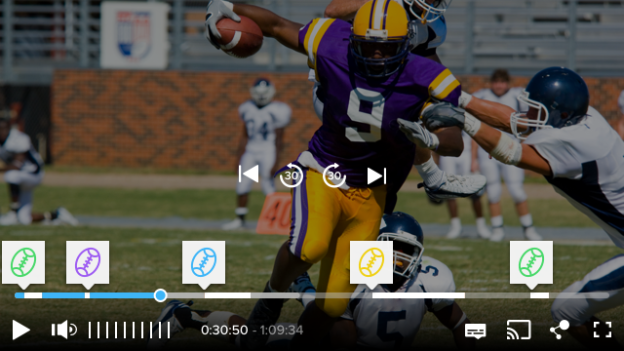
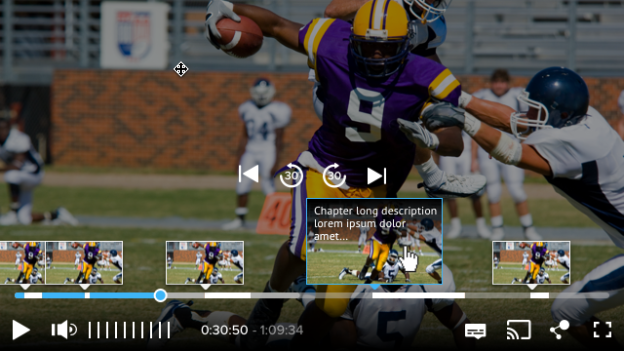
For full information on how to implement Chapter/Timeline markers, pleases see our full guide.
Parameter to hide player control bar
In this Ooyala Player release, a parameter to hide player control bas was added. This value is enabled by default. To disable, override/change the skin.json value to disabled:
"controlBar": {
"enabled": false
}PCODE warning if not associated with played content
With this release, a warning will appear in the console if using a PCODE (Ooyala Partner Code) value that is not associated with content being played. This means the player may not be set up properly for reporting data to Ooyala IQ.
Decimal values for initialTime
The initialTime page-level parameter could not be set to decimal values (previously would round to whole seconds increments).
Fixed in this Release
- Fixed an issue with AirPlay when using Discovery or Playlists.
- Fixed an issue that would cause the control bar to disappear when moving the playhead near the end of a video.
- Fixed an issue related to using ads in combination with playlists and multi-audio type assets.
- Fixed an issue with the Pulse add plugin that would cause the delayForPreroll:true parameter to not work as expected.
- Fixed an issue where ad controls would sometimes be shown while the main content was playing
- Fixed an issue that enabled the Backlot flag of "Show image above player" to be respected with the Audio Only Player configuration.
Known Issues in this Release
- Live channel playback is starting in DVR window
- Flickering of playhead is seen on seeking live asset
- Ads are not currently supported with AirPlay. Ads served in streams using AirPlay will have unexpected behavior.
- With ChromeCast, Ads are not supported, including Ads serviced using Oyala SSAI.
- Playback Speed controls currently do not work on the IE11 browser.
- Not able to play VR360 videos on iOS.
- Replay doesn’t work as expected with airplay.
- Ads controls are not shown for ads if ads are inserted for longer duration like >5 mins.
- Air play button doesn’t work as expected with assets including ads.
Important Notes for this Release
- Autoplay on iPhone devices requires setting the iosPlayMode page-level parameter to 'inline'.
- DRM content is not supported with incognito or private browser mode.
- If you are self-hosting skin.json, when you deploy this release you must also pull the most recent version of the skin.json file and apply any of your customizations.
- Google Chrome version 72 (released on 2019-02-01) introduced HTTPS as mandatory for Chromecast. For more on this, please see this update from Google.
Ooyala Direct Paths
For reference, here are the Ooyala direct paths for the current version.
These paths should not be used in your site unless absolutely necessary, as you will not get Player updates automatically. Our recommended best practice is to use our evergreen /production/ or production/latest Player resource paths instead.
- //player.ooyala.com/static/v4/production/core.min.js
- //player.ooyala.com/static/v4/stable/x.xx.xx/core.min.js
| Resource | Name of File to Host | Included in Standard Embed Code? |
|---|---|---|
| Core Player | //player.ooyala.com/static/v4/stable/4.33.25/core.min.js | Included |
| Skin Resources | ||
| HTML5 Skin | //player.ooyala.com/static/v4/stable/4.33.25/skin-plugin/html5-skin.min.js | Included |
| Skin CSS | //player.ooyala.com/static/v4/stable/4.33.25/skin-plugin/html5-skin.min.css | Included |
| Skin Config File | //player.ooyala.com/static/v4/stable/4.33.25/skin-plugin/skin.json | Not Included |
| Skin iFrame | //player.ooyala.com/static/v4/stable/4.33.25/skin-plugin/iframe.html | Not Included |
| Localization Files |
Bundled in html5-skin.min.js file:
|
Included |
| Images and Fonts |
|
Not Included |
| Video Recommendation (Discovery) Plugin | //player.ooyala.com/static/v4/stable/4.33.25/other-plugin/discovery_api.min.js | Included |
| Video Plugins | ||
| Bitmovin Video Plugin for DASH and HLS | //player.ooyala.com/static/v4/stable/4.33.25/video-plugin/bit_wrapper.min.js | Included |
| Main Video Plugin for HLS and MP4 | //player.ooyala.com/static/v4/stable/4.33.25/video-plugin/main_html5.min.js | Included |
| Ad Plugins | ||
| Ooyala Pulse Ad Plugin | //player.ooyala.com/static/v4/stable/4.33.25/ad-plugin/pulse.min.js | Included |
| Ooyala SSAI Pulse Plugin for Live Ad Insertion (deprecated) | Please use the Ooyala SSAI Plugin for Live and VOD Ad Insertion. | - |
| Ooyala SSAI Plugin for Live and VOD Ad Insertion | //player.ooyala.com/static/v4/4.33.25/ad-plugin/ooyala_ssai.min.js | Not Included |
| Google IMA Plugin | //player.ooyala.com/static/v4/stable/4.33.25/ad-plugin/google_ima.min.js | Included |
| FreeWheel Plugin | //player.ooyala.com/static/v4/stable/4.33.25/ad-plugin/freewheel.min.js | Included |
| VAST and VPAID Plugin | //player.ooyala.com/static/v4/stable/4.33.25/ad-plugin/ad_manager_vast.min.js | Included |
| Analytics Plugins | ||
| Adobe Analytics (Omniture) Plugin |
|
Not Included |
| comScore Plugin | Contact your Ooyala account manager for access to this plugin. comScore created and maintains this plugin. | Not Included |
| Conviva Analytics plugin |
|
Not Included |
| Google Analytics plugin | //player.ooyala.com/static/v4/stable/4.33.25/analytics-plugin/googleAnalytics.min.js | Not Included |
| Nielsen Analytics plugin | //player.ooyala.com/static/v4/stable/4.33.25/analytics-plugin/Nielsen.min.js | Not Included |
| YOUBORA Analytics Plugin |
//smartplugin.youbora.com/v5/javascript/ooyalav4/stable/sp.min.js |
Not Included |
| Other Feature Plugins | ||
| Playlists plugin | //player.ooyala.com/static/v4/stable/4.33.25/other-plugin/playlists.js | Not Included |
Ooyala Player v4.32.8 Released (2019-03-07)
This Ooyala Player release introduces new features and fixes previous issues.
New in this Release
New method to check if ‘autoplay’ is blocked
In this Ooyala Player release, we have introduced a new isAutoplayBlocked method that enables you to check if ‘autoplay’ is blocked. This check is automatically performed when ‘autoplay’ is used. This API is intended for use when programmatic play actions are desired, such as via the page scroll event, and you want to determine if the browser will block the play request since it does not accommodate a user interaction.
Support for custom Poster Image (Cover Art) for Audio-Only Player
In this Ooyala Player release, for Audio-Only Player we have added support for setting a custom Cover Art / Poster Image above the Audio-Only Player controls, as shown in the following example:

Fixed in this Release
- Fixed an issue related to WCAG 2.0 Accessibility compliance where we have now made the optional nativational UI control for VR 360 content available for Screen Readers.
- Fixed an issue where the Discovery menu button would appear even when Discovery was disabled in Backlot’s Discovery menu. Previously, the Discovery menu would always appear if the Discovery plugin was bundled with the Ooyala Player.
- Fixed an issue with IMA ads on iOS Safari, where the buffering animation would sometimes be displayed during Ad playback.
- Fixed an issue with the Audio-Only Player where assets that had both video and audio content would throw an error instead of play the audio content only.
- Fixed an issue for the Audio-Only player where the Control elements on the scrubber bar would not align properly for long-form audio content.
- Fixed an issue where navigating between full screen and inline, when using ‘autoplay’, could cause the unmute icon to remain visible even in the unmuted state.
- Fixed an issue where selecting an Ad call-to-action would not always pause the Ad.
- Fixed an issue with accessibility where the Title attributes were not added to the iFrame-type Player embed.
- Fixed an issue that would cause the AirPlay icon to not be displayed after casting to an AirPlay TV.
- Fixed an issue where the AirPlay icon would not always appear on a refresh of the page.
Known Issues in this Release
- With Ooyala Live with Azure, high-availability failover on Safari will fail over to the live edge instead of within the DVR window, if failover occurs when the user is in the DVR window.
- The More tab is currently not available to Screen readers on the Audio-Only Player.
- Ads are not currently supported with AirPlay. Ads served in streams using AirPlay will have unexpected behavior.
- With ChromeCast, Ads are not supported, including Ads serviced using Oyala SSAI.
- Playback Speed controls currently do not work on the IE11 browser.
- With VR360 on IE11, the view direction cannot be reset to initial position using on screen controls.
- If Flash is disabled on Chrome, using the OSMF Flash plugin will show the loading animation perpetually.
- With Chromecast, if the page is reloaded while casting, the casting and the loading animation will be shown indefinitely.
Important Notes for this Release
- Autoplay on iPhone devices requires setting the iosPlayMode page-level parameter to 'inline'.
- DRM content is not supported with incognito or private browser mode.
- If you are self-hosting skin.json, when you deploy this release you must also pull the most recent version of the skin.json file and apply any of your customizations.
- Google Chrome version 72 (released on 2019-02-01) introduced HTTPS as mandatory for Chromecast. For more on this, please see this update from Google.
Ooyala Direct Paths
For reference, here are the Ooyala direct paths for the current version.
These paths should not be used in your site unless absolutely necessary, as you will not get Player updates automatically. Our recommended best practice is to use our evergreen /production/ or production/latest Player resource paths instead.
- //player.ooyala.com/static/v4/production/core.min.js
- //player.ooyala.com/static/v4/stable/x.xx.xx/core.min.js
| Resource | Name of File to Host | Included in Standard Embed Code? |
|---|---|---|
| Core Player | //player.ooyala.com/static/v4/stable/4.32.8/core.min.js | Included |
| Skin Resources | ||
| HTML5 Skin | //player.ooyala.com/static/v4/stable/4.32.8/skin-plugin/html5-skin.min.js | Included |
| Skin CSS | //player.ooyala.com/static/v4/stable/4.32.8/skin-plugin/html5-skin.min.css | Included |
| Skin Config File | //player.ooyala.com/static/v4/stable/4.32.8/skin-plugin/skin.json | Not Included |
| Skin iFrame | //player.ooyala.com/static/v4/stable/4.32.8/skin-plugin/iframe.html | Not Included |
| Localization Files |
Bundled in html5-skin.min.js file:
|
Included |
| Images and Fonts |
|
Not Included |
| Video Recommendation (Discovery) Plugin | //player.ooyala.com/static/v4/stable/4.32.8/other-plugin/discovery_api.min.js | Included |
| Video Plugins | ||
| Bitmovin Video Plugin for DASH and HLS | //player.ooyala.com/static/v4/stable/4.32.8/video-plugin/bit_wrapper.min.js | Included |
| Main Video Plugin for HLS and MP4 | //player.ooyala.com/static/v4/stable/4.32.8/video-plugin/main_html5.min.js | Included |
| Ad Plugins | ||
| Ooyala Pulse Ad Plugin | //player.ooyala.com/static/v4/stable/4.32.8/ad-plugin/pulse.min.js | Included |
| Ooyala SSAI Pulse Plugin for Live Ad Insertion (deprecated) | Please use the Ooyala SSAI Plugin for Live and VOD Ad Insertion. | - |
| Ooyala SSAI Plugin for Live and VOD Ad Insertion | //player.ooyala.com/static/v4/4.32.8/ad-plugin/ooyala_ssai.min.js | Not Included |
| Google IMA Plugin | //player.ooyala.com/static/v4/stable/4.32.8/ad-plugin/google_ima.min.js | Included |
| FreeWheel Plugin | //player.ooyala.com/static/v4/stable/4.32.8/ad-plugin/freewheel.min.js | Included |
| VAST and VPAID Plugin | //player.ooyala.com/static/v4/stable/4.32.8/ad-plugin/ad_manager_vast.min.js | Included |
| Analytics Plugins | ||
| Adobe Analytics (Omniture) Plugin |
|
Not Included |
| comScore Plugin | Contact your Ooyala account manager for access to this plugin. comScore created and maintains this plugin. | Not Included |
| Conviva Analytics plugin |
|
Not Included |
| Google Analytics plugin | //player.ooyala.com/static/v4/stable/4.32.8/analytics-plugin/googleAnalytics.min.js | Not Included |
| Nielsen Analytics plugin | //player.ooyala.com/static/v4/stable/4.32.8/analytics-plugin/Nielsen.min.js | Not Included |
| YOUBORA Analytics Plugin |
//smartplugin.youbora.com/v5/javascript/ooyalav4/stable/sp.min.js |
Not Included |
| Other Feature Plugins | ||
| Playlists plugin | //player.ooyala.com/static/v4/stable/4.32.8/other-plugin/playlists.js | Not Included |
Ooyala Player v4.31.17 Released (2019-02-12)
This Ooyala Player release introduces new features and fixes previous issues.
New in this Release
Integrated AirPlay Support with Safari browser
Ooyala's HTML5 player now supports Apple AirPlay V2 on the Safari browser. The AirPlay feature moves video from a Safari browser to another Apple device. If AirPlay is enabled on the end-user’s device, and another local device is available to receive the AirPlay transmission, the cast icon will appear automatically in the control bar. if the user selects the AirPlay icon and chooses an available device, video playback will move to the selected device. Selecting the icon again from the player’s control bar will move the video back to the web player.

Picture-in-Picture support with Chrome Desktop browser
Native picture-in-picture was quietly announced by Google for recent versions of Chrome, and can be controlled via an official Chrome extension. It is now supported by OoyalaPLAY, although this feature does not currently support ads. Developers, please see this resource for more information. No configuration is needed to leverage this capability, but the end-user must enable Google’s Picture-in-Picture mode via the Chrome extension.
Ability to set the Player language dynamically based on the browser language setting
In this release, we have introduced the option to set the Player language dynamically based on the browser language setting instead of the default language value set in the skin.json configuration.
You can achieve this by using the new Boolean useBrowserLanguage page-level parameter - when you add useBrowserLanguage:true to the skin.json configuration, this will override the default setting and will set the Player language based on the current browser language setting.
New API to programmatically enable and disable Closed Captions
In this release, we have added functionality that allows you to programmatically enable and disable Closed Captions in Ooyala Player.
The following new methods have been added:
- getCurrentItemClosedCaptionsLanguages and getClosedCaptionOptions are used to retrieve the current Closed Captions settings.
- toggleClosedCaptions is used to enable and disable Closed Captions.
- setClosedCaptionsLanguage("none") is used to disable Closed Captions, and setClosedCaptionsLanguage("en") is used to re-enable Closed Captions (where "en" could be any valid language code, in this case English).
Support for Setting Closed Captions on Chromecast Receiver
In this release, we have added support for setting Closed Captions on the receiving device when using Chromecast.
To achieve this, we use the sendMessage method from the castSessioninstance Google class. The Chromecast receiver then listens for the setCCLanguage event.
Fixed in this Release
- Fixed an issue with a known incompatibility with the Ooyala-hosted iframe embed that caused issues with iframe-type embeds with the v4.30.15 release.
- Fixed an issue where a mid-roll ad would get muted after the main video was unmuted, and the Volume bar would still show the Mute button after once the mid-roll ad was played to the end and the main video was correctly played in an unmuted state.
- Fixed an issue with overlay-type ads using Google Ad Manager plugin where skip controls did not work.
- Fixed an issue where High Availability failover for IE11 Windows 7 envonrment was not working properly.
- Fixed an issue with Chromecast where a video would be started on the receiver automatically upon casting.
- Fixed an issue where failover from pause state would cause a noticeable pause/play flash.
- Fixed an issue where the following error messages would appear in the console log intermittently: “subscribe called on message bus from subscriber customerUi with no event name given” or “Uncaught TypeError: Cannot set property 'fiveSecBitrateSent' of undefined”.
- Fixed an issue where the Player did not show a DRM error when an asset was being played via remote sharing.
Known Issues in this Release
- Ads are not currently supported with AirPlay. Ads served in streams using AirPlay will have unexpected behavior.
- Playback Speed controls currently do not work on the IE11 browser.
- Using the Playlist plugin, there is currently an issue that prevents a playlist with position left or right from being scrolled until the user clicks on it.
- With VR360 on IE11, the view direction cannot be reset to initial position using on screen controls.
- With the Playlist plugin, the combination of initialTime and useFirstVideoFromPlaylist:true fails.
- With ChromeCast, ads are not supported, including ads serviced using Oyala SSAI.
- When a video is played in fullscreen mode with a mid-roll ad, when you exit fullscreen mode, the ad continues to play and the main video resumes after the ad playback ends.
- During High Availability failover with Ooyala Player on iOS Mobile SDK, the Player successfully switches to the secondary channel but it displays a playback error momentarily.
- Inserting ads dynamically with Ooyala SSAI is currently not supported on the IE browser.
- The Airplay icon does not appear on first time load with iOS 12.
- If Flash is disabled on Chrome, using the OSMF Flash plugin will show the loading animation perpetually.
- With Chromecast, if the page is reloaded while casting, the casting and the loading animation will be shown indefinitely.
- In this Player version, video playback does not work correctly for assets that combine both audio-only and video stream types.
Important Notes for this Release
- Autoplay on iPhone devices requires setting the iosPlayMode page-level parameter to 'inline'.
- DRM content is not supported with incognito or private browser mode.
- If you are self-hosting skin.json, when you deploy this release you must also pull the most recent version of the skin.json file and apply any of your customizations.
- Google Chrome version 72 (released on 2019-02-01) introduced HTTPS as mandatory for Chromecast. For more on this, please see this update from Google.
Ooyala Direct Paths
For reference, here are the Ooyala direct paths for the current version.
These paths should not be used in your site unless absolutely necessary, as you will not get Player updates automatically. Our recommended best practice is to use our evergreen /production/ or production/latest Player resource paths instead.
- //player.ooyala.com/static/v4/production/core.min.js
- //player.ooyala.com/static/v4/stable/x.xx.xx/core.min.js
| Resource | Name of File to Host | Included in Standard Embed Code? |
|---|---|---|
| Core Player | //player.ooyala.com/static/v4/stable/4.31.17/core.min.js | Included |
| Skin Resources | ||
| HTML5 Skin | //player.ooyala.com/static/v4/stable/4.31.17/skin-plugin/html5-skin.min.js | Included |
| Skin CSS | //player.ooyala.com/static/v4/stable/4.31.17/skin-plugin/html5-skin.min.css | Included |
| Skin Config File | //player.ooyala.com/static/v4/stable/4.31.17/skin-plugin/skin.json | Not Included |
| Skin iFrame | //player.ooyala.com/static/v4/stable/4.31.17/skin-plugin/iframe.html | Not Included |
| Localization Files |
Bundled in html5-skin.min.js file:
|
Included |
| Images and Fonts |
|
Not Included |
| Video Recommendation (Discovery) Plugin | //player.ooyala.com/static/v4/stable/4.31.17/other-plugin/discovery_api.min.js | Included |
| Video Plugins | ||
| Bitmovin Video Plugin for DASH and HLS | //player.ooyala.com/static/v4/stable/4.31.17/video-plugin/bit_wrapper.min.js | Included |
| Main Video Plugin for HLS and MP4 | //player.ooyala.com/static/v4/stable/4.31.17/video-plugin/main_html5.min.js | Included |
| Ad Plugins | ||
| Ooyala Pulse Ad Plugin | //player.ooyala.com/static/v4/stable/4.31.17/ad-plugin/pulse.min.js | Included |
| Ooyala SSAI Pulse Plugin for Live Ad Insertion (deprecated) | Please use the Ooyala SSAI Plugin for Live and VOD Ad Insertion. | - |
| Ooyala SSAI Plugin for Live and VOD Ad Insertion | //player.ooyala.com/static/v4/4.31.17/ad-plugin/ooyala_ssai.min.js | Not Included |
| Google IMA Plugin | //player.ooyala.com/static/v4/stable/4.31.17/ad-plugin/google_ima.min.js | Included |
| FreeWheel Plugin | //player.ooyala.com/static/v4/stable/4.31.17/ad-plugin/freewheel.min.js | Included |
| VAST and VPAID Plugin | //player.ooyala.com/static/v4/stable/4.31.17/ad-plugin/ad_manager_vast.min.js | Included |
| Analytics Plugins | ||
| Adobe Analytics (Omniture) Plugin |
|
Not Included |
| comScore Plugin | Contact your Ooyala account manager for access to this plugin. comScore created and maintains this plugin. | Not Included |
| Conviva Analytics plugin |
|
Not Included |
| Google Analytics plugin | //player.ooyala.com/static/v4/stable/4.31.17/analytics-plugin/googleAnalytics.min.js | Not Included |
| Nielsen Analytics plugin | //player.ooyala.com/static/v4/stable/4.31.17/analytics-plugin/Nielsen.min.js | Not Included |
| YOUBORA Analytics Plugin |
//smartplugin.youbora.com/v5/javascript/ooyalav4/stable/sp.min.js |
Not Included |
| Other Feature Plugins | ||
| Playlists plugin | //player.ooyala.com/static/v4/stable/4.31.17/other-plugin/playlists.js | Not Included |
Ooyala Player v4.30.15 Released (2019-01-22)
This Ooyala Player release is a maintenance release only - it adds a conflict check for the different versions of the babel-polyfill library, and is otherwise identical to version 4.30.14 released on 2019-01-18.
Fixed in this Release
- Added a conflict check for other instances of the babel-polyfill library, which might be in use on the web page where the Ooyala Player is running. However, we still strongly recommend on adding safety checks in any components that use the babel-polyfill library. For more information, see this discussion and idempotent-babel-polyfill.
Known Issues in this Release
- This release has a known incompatibility with the Ooyala-hosted iframe embed. The iframe embed should not be used with this release version.
- Clicking on the Learn More link would not pause the video playback for some Ads.
- With Windows 7 using IE 11: when the primary channel of a Live stream fails, the High Availability failover may intermittently message the stream offline error instead of failing over successfully to the secondary channel.
- With Windows 7 using IE 11: changing playback speed is not currently supported.
- With Google IMA plugin and Ad Rules-type Ads using the preload option: PostRoll Ads and Postroll Podded Ads do not get preloaded.
- When using the playlist plugin with the position set to left or right, the rail cannot be scrolled until the user first selects it.
- With VR 360-type videos using IE11: the view direction cannot be reset to initial position using on-screen controls.
- The initialTime parameter is ignored if the setting useFirstVideoFromPlaylist:true is used with the Playlist plugin.
- The following error messages might appear in the console log intermittently: “subscribe called on message bus from subscriber customerUi with no event name given” or “Uncaught TypeError: Cannot set property 'fiveSecBitrateSent' of undefined”.
- On Safari v12.0.1, a user might be unable to access the Play/Pause, Playback Speed, Closed Captions, and Full Screen options with tab.
Important Notes for this Release
- Autoplay on iPhone devices requires setting the iosPlayMode page-level parameter to 'inline'.
- DRM content is not supported with incognito or private browser mode.
- If you are self-hosting skin.json, when you deploy this release you must also pull the most recent version of the skin.json file and apply any of your customizations.
Ooyala Direct Paths
For reference, here are the Ooyala direct paths for the current version.
These paths should not be used in your site unless absolutely necessary, as you will not get Player updates automatically. Our recommended best practice is to use our evergreen /production/ or production/latest Player resource paths instead.
- //player.ooyala.com/static/v4/production/core.min.js
- //player.ooyala.com/static/v4/stable/x.xx.xx/core.min.js
| Resource | Name of File to Host | Included in Standard Embed Code? |
|---|---|---|
| Core Player | //player.ooyala.com/static/v4/stable/4.30.15/core.min.js | Included |
| Skin Resources | ||
| HTML5 Skin | //player.ooyala.com/static/v4/stable/4.30.15/skin-plugin/html5-skin.min.js | Included |
| Skin CSS | //player.ooyala.com/static/v4/stable/4.30.15/skin-plugin/html5-skin.min.css | Included |
| Skin Config File | //player.ooyala.com/static/v4/stable/4.30.15/skin-plugin/skin.json | Not Included |
| Skin iFrame | //player.ooyala.com/static/v4/stable/4.30.15/skin-plugin/iframe.html | Not Included |
| Localization Files |
Bundled in html5-skin.min.js file:
|
Included |
| Images and Fonts |
|
Not Included |
| Video Recommendation (Discovery) Plugin | //player.ooyala.com/static/v4/stable/4.30.15/other-plugin/discovery_api.min.js | Included |
| Video Plugins | ||
| Bitmovin Video Plugin for DASH and HLS | //player.ooyala.com/static/v4/stable/4.30.15/video-plugin/bit_wrapper.min.js | Included |
| Main Video Plugin for HLS and MP4 | //player.ooyala.com/static/v4/stable/4.30.15/video-plugin/main_html5.min.js | Included |
| Ad Plugins | ||
| Ooyala Pulse Ad Plugin | //player.ooyala.com/static/v4/stable/4.30.15/ad-plugin/pulse.min.js | Included |
| Ooyala SSAI Pulse Plugin for Live Ad Insertion (deprecated) | Please use the Ooyala SSAI Plugin for Live and VOD Ad Insertion. | - |
| Ooyala SSAI Plugin for Live and VOD Ad Insertion | //player.ooyala.com/static/v4/4.30.15/ad-plugin/ooyala_ssai.min.js | Not Included |
| Google IMA Plugin | //player.ooyala.com/static/v4/stable/4.30.15/ad-plugin/google_ima.min.js | Included |
| FreeWheel Plugin | //player.ooyala.com/static/v4/stable/4.30.15/ad-plugin/freewheel.min.js | Included |
| VAST and VPAID Plugin | //player.ooyala.com/static/v4/stable/4.30.15/ad-plugin/ad_manager_vast.min.js | Included |
| Analytics Plugins | ||
| Adobe Analytics (Omniture) Plugin |
|
Not Included |
| comScore Plugin | Contact your Ooyala account manager for access to this plugin. comScore created and maintains this plugin. | Not Included |
| Conviva Analytics plugin |
|
Not Included |
| Google Analytics plugin | //player.ooyala.com/static/v4/stable/4.30.15/analytics-plugin/googleAnalytics.min.js | Not Included |
| Nielsen Analytics plugin | //player.ooyala.com/static/v4/stable/4.30.15/analytics-plugin/Nielsen.min.js | Not Included |
| YOUBORA Analytics Plugin |
//smartplugin.youbora.com/v5/javascript/ooyalav4/stable/sp.min.js |
Not Included |
| Other Feature Plugins | ||
| Playlists plugin | //player.ooyala.com/static/v4/stable/4.30.15/other-plugin/playlists.js | Not Included |
Ooyala Player v4.30.14 Released (2019-01-18)
This Ooyala Player release introduces new features and fixes previous issues.
New in this Release
Option to Set a Fluid Aspect Ratio
In this Ooyala Player release, we have introduced a new setting that enables you to specify the player aspect ratio based on the Player’s web container instead of defining exact aspect ratio values. As a result you can now host videos with different aspect ratios (depending on what dimensions the web container supports).
Setting the aspectRatio to fluid means that the Player will set aspect ratio dimensions based on the exact size of the outer web container where it is embedded, allowing for playback of videos with various aspect ratios (within the limits of the web container dimensions). We recommend that you specify the width and height dimensions of your Player’s outer web container directly in pixels, as shown in the example below:
<div id=”outerContainer” style=”width:500px; height 500px”>
<div id=”renderPlayerHere”></div>
</div>
The new setting is used in the skin.json file definition and has the following syntax:
{"responsive":{"aspectRatio":"fluid"}}
Our recommended best practice for Player skin configuration is to override the default value for the aspect ratio in the skin.json file using the skin.inline parameter. If you edit the skin.json file directly, you will then need to host this file and ensure that you update it manually with every new Player release.
To overwrite the default skin.json value, use the new fluid setting in the skin.inline parameter. See Page-level Parameters for Player V4 for more information on configuring skin.inline. The following example shows how to use the new fluid setting with a Standard embed using the skin.inline parameter to set a fluid aspect ratio (recommended approach):
<div id="container" style=”width:500px; height 500px”></div>
<script>
var playerParam = {
"pcode": "YOUR_PCODE",
"playerBrandingId": "YOUR_PLAYER_ID",
"skin": {
"config": "url_where_hosted/skin.json",
"inline": {
"responsive": {
"aspectRatio": "fluid"
}
}
}
};
OO.ready(function() {
window.pp = OO.Player.create("container", "YOUR_ASSET_ID", playerParam);
});
</script>
Option to Set a Specific Time for Preloading of Content
In this Ooyala Player release, we have introduced an option that enables you to set a specific time for preloading (buffering) of content using the preload parameter, instead of relying on the default settings (i.e. start loading the video after the Player is loaded and when/before the user starts playback).
To do so, use the page-level parameters of preload in combination with initialTime, where the value set for initialTime will set the play start position as well as the starting point of pre-loading content.
Fixed in this Release
General
- Fixed an issue where selecting the unmute button while playing an Ad would also pause the Ad.
- Fixed an issue where the unmute button would sometimes fire the video Ad URL.
- Fixed an issue with Chrome on Android devices, where replaying a video would require tapping twice.
- Fixed an issue where the last audio segment of a stream would not get loaded.
- Fixed an issue where a DRM error would temporarily consume one of the available concurrent streams available on the user’s account.
- Fixed an issue where some Backlot settings for the Player configuration when using the Standard-type embed, would not get applied.
- Made UI improvements so that the UI of the Audio-Only Player with Live streams is now consistent with the Live Player UI for video playback.
- Fixed an issue where VR 360 videos would not be played on some Android 8 devices.
- Fixed an issue with Google Ad Manager (IMA plugin) that caused issues with the playback of some ads with iOS 12.
- Fixed an issue where playback of Live HLS streams on IE 11 with Windows 7 would sometimes fail.
- Fixed an issue with Audio-Only Player that would prevent the start screen from showing the video duration.
- Fixed an issue with High Availability Live streams where a stream failure would not fail over properly when the video was in the DVR and the event ended.
- Fixed an issue where Live streams would fail on some Android v.4.4.4 devices.
- Fixed an issue that would cause audio sync issues with DASH Live streams.
- Fixed an issue with the Playlist plugin that would generate “Cannot read property 'metadata' of undefined” errors in some situations.
- Fixed an issue with VR 360 videos on mobile browsers, where changing from portrait to landscape orientation would also change the view angle of the video.
Chromecast
- Fixed an issue where the user would be unable to control video playing on the receiver if a new asset was set to the original Player before casting.
- Fixed an issue that would cause the playhead time to keep moving on the native Chromecast controller even after pausing.
-
Fixed an issue where Ads would wrongly play audio-only on the sender app when casting.
Note: Ads are not currently supported with Chromecast so not expected to play when casting to a Chromecast device. - Fixed missing localizations for the “connect to” screen when using Chromecast.
Known Issues in this Release
- This release utilizes the babel-polyfill library, which can conflict with other components in a web page if no safety checks are used with this library. We strongly recommend on adding safety checks in any components that use the babel-polyfill library. Please see this discussion and idempotent-babel-polyfill for more information.
- Clicking on the Learn More link would not pause the video playback for some Ads.
- With Windows 7 using IE 11: when the primary channel of a Live stream fails, the High Availability failover may intermittently message the stream offline error instead of failing over successfully to the secondary channel.
- With Windows 7 using IE 11: changing playback speed is not currently supported.
- With Google IMA plugin and Ad Rules-type Ads using the preload option: PostRoll Ads and Postroll Podded Ads do not get preloaded.
- When using the playlist plugin with the position set to left or right, the rail cannot be scrolled until the user first selects it.
- With VR 360-type videos using IE11: the view direction cannot be reset to initial position using on-screen controls.
- The initialTime parameter is ignored if the setting useFirstVideoFromPlaylist:true is used with the Playlist plugin.
- The following error messages might appear in the console log intermittently: “subscribe called on message bus from subscriber customerUi with no event name given” or “Uncaught TypeError: Cannot set property 'fiveSecBitrateSent' of undefined”.
- On Safari v12.0.1, a user might be unable to access the Play/Pause, Playback Speed, Closed Captions, and Full Screen options with tab.
Important Notes for this Release
- Autoplay on iPhone devices requires setting the iosPlayMode page-level parameter to 'inline'.
- DRM content is not supported with incognito or private browser mode.
- If you are self-hosting skin.json, when you deploy this release you must also pull the most recent version of the skin.json file and apply any of your customizations.
Ooyala Direct Paths
For reference, here are the Ooyala direct paths for the current version.
These paths should not be used in your site unless absolutely necessary, as you will not get Player updates automatically. Our recommended best practice is to use our evergreen /production/ or production/latest Player resource paths instead.
- //player.ooyala.com/static/v4/production/core.min.js
- //player.ooyala.com/static/v4/stable/x.xx.xx/core.min.js
| Resource | Name of File to Host | Included in Standard Embed Code? |
|---|---|---|
| Core Player | //player.ooyala.com/static/v4/stable/4.30.14/core.min.js | Included |
| Skin Resources | ||
| HTML5 Skin | //player.ooyala.com/static/v4/stable/4.30.14/skin-plugin/html5-skin.min.js | Included |
| Skin CSS | //player.ooyala.com/static/v4/stable/4.30.14/skin-plugin/html5-skin.min.css | Included |
| Skin Config File | //player.ooyala.com/static/v4/stable/4.30.14/skin-plugin/skin.json | Not Included |
| Skin iFrame | //player.ooyala.com/static/v4/stable/4.30.14/skin-plugin/iframe.html | Not Included |
| Localization Files |
Bundled in html5-skin.min.js file:
|
Included |
| Images and Fonts |
|
Not Included |
| Video Recommendation (Discovery) Plugin | //player.ooyala.com/static/v4/stable/4.30.14/other-plugin/discovery_api.min.js | Included |
| Video Plugins | ||
| Bitmovin Video Plugin for DASH and HLS | //player.ooyala.com/static/v4/stable/4.30.14/video-plugin/bit_wrapper.min.js | Included |
| Main Video Plugin for HLS and MP4 | //player.ooyala.com/static/v4/stable/4.30.14/video-plugin/main_html5.min.js | Included |
| Ad Plugins | ||
| Ooyala Pulse Ad Plugin | //player.ooyala.com/static/v4/stable/4.30.14/ad-plugin/pulse.min.js | Included |
| Ooyala SSAI Pulse Plugin for Live Ad Insertion (deprecated) | Please use the Ooyala SSAI Plugin for Live and VOD Ad Insertion. | - |
| Ooyala SSAI Plugin for Live and VOD Ad Insertion | //player.ooyala.com/static/v4/4.30.14/ad-plugin/ooyala_ssai.min.js | Not Included |
| Google IMA Plugin | //player.ooyala.com/static/v4/stable/4.30.14/ad-plugin/google_ima.min.js | Included |
| FreeWheel Plugin | //player.ooyala.com/static/v4/stable/4.30.14/ad-plugin/freewheel.min.js | Included |
| VAST and VPAID Plugin | //player.ooyala.com/static/v4/stable/4.30.14/ad-plugin/ad_manager_vast.min.js | Included |
| Analytics Plugins | ||
| Adobe Analytics (Omniture) Plugin |
|
Not Included |
| comScore Plugin | Contact your Ooyala account manager for access to this plugin. comScore created and maintains this plugin. | Not Included |
| Conviva Analytics plugin |
|
Not Included |
| Google Analytics plugin | //player.ooyala.com/static/v4/stable/4.30.14/analytics-plugin/googleAnalytics.min.js | Not Included |
| Nielsen Analytics plugin | //player.ooyala.com/static/v4/stable/4.30.14/analytics-plugin/Nielsen.min.js | Not Included |
| YOUBORA Analytics Plugin |
//smartplugin.youbora.com/v5/javascript/ooyalav4/stable/sp.min.js |
Not Included |
| Other Feature Plugins | ||
| Playlists plugin | //player.ooyala.com/static/v4/stable/4.30.14/other-plugin/playlists.js | Not Included |
Ooyala Player v4.29.14 Released (2018-12-06)
This Ooyala Player release introduces new features and fixes previous issues.
New in this Release
Audio-Only Player
In this release, we have introduced support for audio-only streaming. The Audio-Only Player functionality enables Ooyala customers (such as broadcasters, publishers, operators, and other organizations who offer audio-primary or audio-only content, or have a mixture of audio and video) to use the Ooyala platform as a one-stop shop that enables them to offer Audio-Only playback experience across web and mobile for live audio streaming (through OoyalaLIVE), audio-on-demand (through OoyalaPLAY), and syndication for podcasting (as well as to process live and on-demand audio content).


How it works
Audio-Only Player employes the same workflows that are used for video playback, just with different settings and some limitations in supported functionality at the current stage.
The following actions are typically used:
- Ingestion of source file(s).
This can be done via Backlot, OIS Basic Ingest, and/or OIS Manifest Ingest. In Backlot, we now provide a default Audio-Only Player profile that is available for all users - selecting this default Audio-Only Player automatically classifies the output as audio-only. However, when you use OIS ingestion, you can specify different processing profiles too that combine the different audio/video outcome combinations. For example - audio targeted for video (in which case a slate is added), or video targeted for audio (in which case only the audio content is generated), or video that can be used both for audio-only streams and video+audio streams.
For more information about ingestion, see Audio-Ony Player: Asset Processing.
- Transcoding of assets.
With the introduction of Audio-Only Player, the following transcoding outputs are now available:
- Audio-Only
- Video-Only
- Combined Audio and Video
- Audio-Only Live Assets
For more information about transcoding, see the Transcoding section in Audio-Ony Player: Asset Processing.
- Player setup
For Audio-Only Player, the Player setup process is identical to the one used before for Video Players (see Managing Players in Backlot).
However, there are some differences, as follows:
- An audio-specific Player is created, which gets identified as audio-only type.
- The asset is processed for audio-only output.
For more information about setting up an Audio-Only Player, see Audio-Only Player: Player Setup.
- Configure Audio-Only Streaming on Mobile SDK for iOS and Android.
See Configuring Audio-Only Streaming on Mobile SDK for iOS and Android for more information.
Fixed in this Release
Fixed an issue with Chrome for Desktop version 71 backwards incompatibility with Ooyala HTML5 Player V4 and Full-Screen operation, as follows:
-
Cause: The fullscreen button on older versions of Ooyala HTML5 Player V4 does not work as expected on the recently released version of Chrome version 71 for Desktop. This incompatibility was introduced by Google in the above mentioned Chrome browser version 71, which started rolling out on Dec. 4th, and does not affect Chrome on mobile devices.
-
Solution: In this release, we have introduced a fix that you can leverage in one of the following methods:
- Use the Standard Ooyala player embed type (which automatically uses the /production or /production/latest evergreen paths).
- Use the Advanced Embed type with the /production and /production/latest evergreen paths.
- Explicitly set your Advanced Embed to version 4.28.24 or 4.29.14.
Known Issues in this Release
General
- For long duration assets, the audio may get cut off when playing the last segment.
- DASH streams with Widevine DRM with the HEVC Codec are not supported in this release.
- In this release, variable speed playback is not supported on Windows 7 with IE 11 browser.
- The Multi Audio icon does not show up when switching from an “error” asset to a multi-audio asset.
- Failover does not work as expected after the end of a live event - instead, the Ooyala Player freezes with the last played frame.
- We do not yet support the functionality that enables a user to listen to a live radio stream on a web page and in the application of their favorite media brand.
- Users are unable to access “more options” when using tab.
- When the playlist position is configured to left or right, a user is unable to scroll the playlist until they click on it.
- On IE11 with Windows 7 environment, there is an intermittent issue with video playback failing to start on play event. Clicking on pause and play will start playback.
- When the video is played a mid-roll ad when moving between full-screen and inline, ads may not behave properly on Safari.
- In Safari and Edge, the hevcChecked event does not return consistent values, and might impact the accurate detection of HEVC capabilities.
- initialTime is currently not supported in combination with useFirstVideoFromPlaylist.
VR 360
- For VR 360-type videos, the view direction cannot be reset to its initial position using on-screen control in IE11.
- For VR 360-type videos, when a linear video is played in a mixed content playlist, the next linear video in the playlist is played skipping any preceding nonlinear videos in the playlist order.
- Mid-roll ads are currently not supported with Safari Mobile with VR 360-type videos.
- Ooyala Ads is currently not supported in combination with VR 360-type videos.
- Accessibility is not fully supported for VR 360-type videos.
Chromecast
- Playlists are not supported on Chromecast for this release.
- The loop (for example, loop: true) Player parameter does not work with Chromecast Receiver. This issue will be fixed in the next release.
- Users are unable to Pause/Play DASH DRM Live Channel using the mini-controller in the cast menu pop-up.
- Ads are not supported during Chromecast right now. If Chromecast is enabled in the Ooyala Player, the ads should not be in the content.
- There is an intermittent issue with the video played on the Chromecast Receiver side not matching the Receiver’s screen dimensions.
- Issues are observed when casting asset with SSAI ads.
- An issue with mini controllers on Chromecast is observed where there are three mini controllers in the notification panel. Also, the video gets played on both the Sender and the Receiver sides when the user clicks on one of the mini controllers.
Important Notes for this Release
- Autoplay on iPhone devices requires setting the iosPlayMode page-level parameter to 'inline'.
- DRM content is not supported with incognito or private browser mode.
- If you are self-hosting skin.json, when you deploy this release you must also pull the most recent version of the skin.json file and apply any of your customizations.
Ooyala Direct Paths
For reference, here are the Ooyala direct paths for the current version.
These paths should not be used in your site unless absolutely necessary, as you will not get Player updates automatically. Our recommended best practice is to use our evergreen /production/ or production/latest Player resource paths instead.
- //player.ooyala.com/static/v4/production/core.min.js
- //player.ooyala.com/static/v4/stable/x.xx.xx/core.min.js
| Resource | Name of File to Host | Included in Standard Embed Code? |
|---|---|---|
| Core Player | //player.ooyala.com/static/v4/stable/4.29.14/core.min.js | Included |
| Skin Resources | ||
| HTML5 Skin | //player.ooyala.com/static/v4/stable/4.29.14/skin-plugin/html5-skin.min.js | Included |
| Skin CSS | //player.ooyala.com/static/v4/stable/4.29.14/skin-plugin/html5-skin.min.css | Included |
| Skin Config File | //player.ooyala.com/static/v4/stable/4.29.14/skin-plugin/skin.json | Not Included |
| Skin iFrame | //player.ooyala.com/static/v4/stable/4.29.14/skin-plugin/iframe.html | Not Included |
| Localization Files |
Bundled in html5-skin.min.js file:
|
Included |
| Images and Fonts |
|
Not Included |
| Video Recommendation (Discovery) Plugin | //player.ooyala.com/static/v4/stable/4.29.14/other-plugin/discovery_api.min.js | Included |
| Video Plugins | ||
| Bitmovin Video Plugin for DASH and HLS | //player.ooyala.com/static/v4/stable/4.29.14/video-plugin/bit_wrapper.min.js | Included |
| Main Video Plugin for HLS and MP4 | //player.ooyala.com/static/v4/stable/4.29.14/video-plugin/main_html5.min.js | Included |
| Ad Plugins | ||
| Ooyala Pulse Ad Plugin | //player.ooyala.com/static/v4/stable/4.29.14/ad-plugin/pulse.min.js | Included |
| Ooyala SSAI Pulse Plugin for Live Ad Insertion (deprecated) | Please use the Ooyala SSAI Plugin for Live and VOD Ad Insertion. | - |
| Ooyala SSAI Plugin for Live and VOD Ad Insertion | //player.ooyala.com/static/v4/4.29.14/ad-plugin/ooyala_ssai.min.js | Not Included |
| Google IMA Plugin | //player.ooyala.com/static/v4/stable/4.29.14/ad-plugin/google_ima.min.js | Included |
| FreeWheel Plugin | //player.ooyala.com/static/v4/stable/4.29.14/ad-plugin/freewheel.min.js | Included |
| VAST and VPAID Plugin | //player.ooyala.com/static/v4/stable/4.29.14/ad-plugin/ad_manager_vast.min.js | Included |
| Analytics Plugins | ||
| Adobe Analytics (Omniture) Plugin |
|
Not Included |
| comScore Plugin | Contact your Ooyala account manager for access to this plugin. comScore created and maintains this plugin. | Not Included |
| Conviva Analytics plugin |
|
Not Included |
| Google Analytics plugin | //player.ooyala.com/static/v4/stable/4.29.14/analytics-plugin/googleAnalytics.min.js | Not Included |
| Nielsen Analytics plugin | //player.ooyala.com/static/v4/stable/4.29.14/analytics-plugin/Nielsen.min.js | Not Included |
| YOUBORA Analytics Plugin |
//smartplugin.youbora.com/v5/javascript/ooyalav4/stable/sp.min.js |
Not Included |
| Other Feature Plugins | ||
| Playlists plugin | //player.ooyala.com/static/v4/stable/4.29.14/other-plugin/playlists.js | Not Included |
Ooyala Player v4.28.24 Released (2018-12-06)
This Ooyala Player release is a maintenance release only - it fixes previous issues and does not introduce any new features.
Fixed in this Release
Fixed an issue with Chrome for Desktop version 71 backwards incompatibility with Ooyala HTML5 Player V4 and Full-Screen operation, as follows:
-
Cause: The fullscreen button on older versions of Ooyala HTML5 Player V4 does not work as expected on the recently released version of Chrome version 71 for Desktop. This incompatibility was introduced by Google in the above mentioned Chrome browser version 71, which started rolling out on Dec. 4th, and does not affect Chrome on mobile devices.
-
Solution: In this release, we have introduced a fix that you can leverage in one of the following methods:
- Use the Standard Ooyala player embed type (which automatically uses the /production or /production/latest evergreen paths).
- Use the Advanced Embed type with the /production and /production/latest evergreen paths.
- Explicitly set your Advanced Embed to version 4.28.24 or 4.29.14.
Known Issues in this Release
General
- When the playlist position is configured to left or right, a user is unable to scroll the playlist until they click on it.
- With Bitmovin, playback sometimes does not start when the user clicks the “play” button in IE11 - a black screen is shown instead.
- When the video is played a midroll ad when moving between full-screen and inline, ads may not behave properly on Safari.
- In Safari and Edge, the hevcChecked event does not return consistent values, and might impact the accurate detection of HEVC capabilities.
- ThemeBuilder-based playlists are not supported with Pulse Ads in this release.
- Overlaying ads with Google IMA (Google Ad Manager) currently disabled skip button controls on the video canvas.
- When useFirstVideoFromPlaylist:true is used, playback starts from the beginning and not from initialTime. However, playback works correctly if useFirstVideoFromPlaylist is set to false, or not present.
VR 360
- For VR 360-type videos, the view direction cannot be reset to its initial position using on-screen control in IE11.
- For VR 360-type videos, when a linear video is played in a mixed content playlist, the next linear video in the playlist is played skipping any preceding nonlinear videos in the playlist order.
- For VR 360-type videos, the main video continues to play in background during VAST midroll.
- Ooyala Ads is currently not supported in combination with VR 360-type videos.
- Accessibility is not fully supported for VR 360-type videos.
Live
- ID3 for t=0 is not showing for Live assets in Safari.
- When using Ooyala’s High Availability Live service, if after failover If upon the player takes longer than 6s to start playing, the player displays a Stream is offline error. This condition should be a rare scenario where network conditions impede a rapid failover and startup response.
- When you use initialTime to move into the DVR window with Live streams, you should not set the initial time value to be greater than the DVR window, as results will be unexpected.
- When using initialTime with Safari on a Live stream, the first frame of the Live edge will load and may briefly display before the video starts playback from initialTime.
Important Notes for this Release
- Autoplay on iPhone devices requires setting the iosPlayMode page-level parameter to 'inline'.
- DRM content is not supported with incognito or private browser mode.
- If you are self-hosting skin.json, when you deploy this release you must also pull the most recent version of the skin.json file and apply any of your customizations.
Ooyala Direct Paths
For reference, here are the Ooyala direct paths for the current version.
These paths should not be used in your site unless absolutely necessary, as you will not get Player updates automatically. Our recommended best practice is to use our evergreen /production/ or production/latest Player resource paths instead.
- //player.ooyala.com/static/v4/production/core.min.js
- //player.ooyala.com/static/v4/stable/x.xx.xx/core.min.js
| Resource | Name of File to Host | Included in Standard Embed Code? |
|---|---|---|
| Core Player | //player.ooyala.com/static/v4/stable/4.28.24/core.min.js | Included |
| Skin Resources | ||
| HTML5 Skin | //player.ooyala.com/static/v4/stable/4.28.24/skin-plugin/html5-skin.min.js | Included |
| Skin CSS | //player.ooyala.com/static/v4/stable/4.28.24/skin-plugin/html5-skin.min.css | Included |
| Skin Config File | //player.ooyala.com/static/v4/stable/4.28.24/skin-plugin/skin.json | Not Included |
| Skin iFrame | //player.ooyala.com/static/v4/stable/4.28.24/skin-plugin/iframe.html | Not Included |
| Localization Files |
Bundled in html5-skin.min.js file:
|
Included |
| Images and Fonts |
|
Not Included |
| Video Recommendation (Discovery) Plugin | //player.ooyala.com/static/v4/stable/4.28.24/other-plugin/discovery_api.min.js | Included |
| Video Plugins | ||
| Bitmovin Video Plugin for DASH and HLS | //player.ooyala.com/static/v4/stable/4.28.24/video-plugin/bit_wrapper.min.js | Included |
| Main Video Plugin for HLS and MP4 | //player.ooyala.com/static/v4/stable/4.28.24/video-plugin/main_html5.min.js | Included |
| Ad Plugins | ||
| Ooyala Pulse Ad Plugin | //player.ooyala.com/static/v4/stable/4.28.24/ad-plugin/pulse.min.js | Included |
| Ooyala SSAI Pulse Plugin for Live Ad Insertion (deprecated) | Please use the Ooyala SSAI Plugin for Live and VOD Ad Insertion. | - |
| Ooyala SSAI Plugin for Live and VOD Ad Insertion | //player.ooyala.com/static/v4/4.28.24/ad-plugin/ooyala_ssai.min.js | Not Included |
| Google IMA Plugin | //player.ooyala.com/static/v4/stable/4.28.24/ad-plugin/google_ima.min.js | Included |
| FreeWheel Plugin | //player.ooyala.com/static/v4/stable/4.28.24/ad-plugin/freewheel.min.js | Included |
| VAST and VPAID Plugin | //player.ooyala.com/static/v4/stable/4.28.24/ad-plugin/ad_manager_vast.min.js | Included |
| Analytics Plugins | ||
| Adobe Analytics (Omniture) Plugin |
|
Not Included |
| comScore Plugin | Contact your Ooyala account manager for access to this plugin. comScore created and maintains this plugin. | Not Included |
| Conviva Analytics plugin |
|
Not Included |
| Google Analytics plugin | //player.ooyala.com/static/v4/stable/4.28.24/analytics-plugin/googleAnalytics.min.js | Not Included |
| Nielsen Analytics plugin | //player.ooyala.com/static/v4/stable/4.28.24/analytics-plugin/Nielsen.min.js | Not Included |
| YOUBORA Analytics Plugin |
//smartplugin.youbora.com/v5/javascript/ooyalav4/stable/sp.min.js |
Not Included |
| Other Feature Plugins | ||
| Playlists plugin | //player.ooyala.com/static/v4/stable/4.28.24/other-plugin/playlists.js | Not Included |
Ooyala Player v4.29.12 Released (2018-11-22)
This Ooyala Player release is a maintenance release only - it fixes a previous issue and does not introduce any new features.
- Fixed an issue where the full screen button was not available in the Ooyala HTML5 Player.
Known Issues in this Release
General
- For long duration assets, the audio may get cut off when playing the last segment.
- DASH streams with Widevine DRM with the HEVC Codec are not supported in this release.
- In this release, variable speed playback is not supported on Windows 7 with IE 11 browser.
- The Multi Audio icon does not show up when switching from an “error” asset to a multi-audio asset.
- Failover does not work as expected after the end of a live event - instead, the Ooyala Player freezes with the last played frame.
- We do not yet support the functionality that enables a user to listen to a live radio stream on a web page and in the application of their favorite media brand.
- Users are unable to access “more options” when using tab.
- When the playlist position is configured to left or right, a user is unable to scroll the playlist until they click on it.
- On IE11 with Windows 7 environment, there is an intermittent issue with video playback failing to start on play event. Clicking on pause and play will start playback.
- When the video is played a mid-roll ad when moving between full-screen and inline, ads may not behave properly on Safari.
- In Safari and Edge, the hevcChecked event does not return consistent values, and might impact the accurate detection of HEVC capabilities.
- initialTime is currently not supported in combination with useFirstVideoFromPlaylist.
VR 360
- For VR 360-type videos, the view direction cannot be reset to its initial position using on-screen control in IE11.
- For VR 360-type videos, when a linear video is played in a mixed content playlist, the next linear video in the playlist is played skipping any preceding nonlinear videos in the playlist order.
- Mid-roll ads are currently not supported with Safari Mobile with VR 360-type videos.
- Ooyala Ads is currently not supported in combination with VR 360-type videos.
- Accessibility is not fully supported for VR 360-type videos.
Chromecast
- Playlists are not supported on Chromecast for this release.
- The loop (for example, loop: true) Player parameter does not work with Chromecast Receiver. This issue will be fixed in the next release.
- Users are unable to Pause/Play DASH DRM Live Channel using the mini-controller in the cast menu pop-up.
- Ads are not supported during Chromecast right now. If Chromecast is enabled in the Ooyala Player, the ads should not be in the content.
- There is an intermittent issue with the video played on the Chromecast Receiver side not matching the Receiver’s screen dimensions.
- Issues are observed when casting asset with SSAI ads.
- An issue with mini controllers on Chromecast is observed where there are three mini controllers in the notification panel. Also, the video gets played on both the Sender and the Receiver sides when the user clicks on one of the mini controllers.
Important Notes for this Release
- Autoplay on iPhone devices requires setting the iosPlayMode page-level parameter to 'inline'.
- DRM content is not supported with incognito or private browser mode.
- If you are self-hosting skin.json, when you deploy this release you must also pull the most recent version of the skin.json file and apply any of your customizations.
Ooyala Direct Paths
For reference, here are the Ooyala direct paths for the current version.
These paths should not be used in your site unless absolutely necessary, as you will not get Player updates automatically. Our recommended best practice is to use our evergreen /production/ or production/latest Player resource paths instead.
- //player.ooyala.com/static/v4/production/core.min.js
- //player.ooyala.com/static/v4/stable/x.xx.xx/core.min.js
| Resource | Name of File to Host | Included in Standard Embed Code? |
|---|---|---|
| Core Player | //player.ooyala.com/static/v4/stable/4.29.12/core.min.js | Included |
| Skin Resources | ||
| HTML5 Skin | //player.ooyala.com/static/v4/stable/4.29.12/skin-plugin/html5-skin.min.js | Included |
| Skin CSS | //player.ooyala.com/static/v4/stable/4.29.12/skin-plugin/html5-skin.min.css | Included |
| Skin Config File | //player.ooyala.com/static/v4/stable/4.29.12/skin-plugin/skin.json | Not Included |
| Skin iFrame | //player.ooyala.com/static/v4/stable/4.29.12/skin-plugin/iframe.html | Not Included |
| Localization Files |
Bundled in html5-skin.min.js file:
|
Included |
| Images and Fonts |
|
Not Included |
| Video Recommendation (Discovery) Plugin | //player.ooyala.com/static/v4/stable/4.29.12/other-plugin/discovery_api.min.js | Included |
| Video Plugins | ||
| Bitmovin Video Plugin for DASH and HLS | //player.ooyala.com/static/v4/stable/4.29.12/video-plugin/bit_wrapper.min.js | Included |
| Main Video Plugin for HLS and MP4 | //player.ooyala.com/static/v4/stable/4.29.12/video-plugin/main_html5.min.js | Included |
| Ad Plugins | ||
| Ooyala Pulse Ad Plugin | //player.ooyala.com/static/v4/stable/4.29.12/ad-plugin/pulse.min.js | Included |
| Ooyala SSAI Pulse Plugin for Live Ad Insertion (deprecated) | Please use the Ooyala SSAI Plugin for Live and VOD Ad Insertion. | - |
| Ooyala SSAI Plugin for Live and VOD Ad Insertion | //player.ooyala.com/static/v4/4.29.12/ad-plugin/ooyala_ssai.min.js | Not Included |
| Google IMA Plugin | //player.ooyala.com/static/v4/stable/4.29.12/ad-plugin/google_ima.min.js | Included |
| FreeWheel Plugin | //player.ooyala.com/static/v4/stable/4.29.12/ad-plugin/freewheel.min.js | Included |
| VAST and VPAID Plugin | //player.ooyala.com/static/v4/stable/4.29.12/ad-plugin/ad_manager_vast.min.js | Included |
| Analytics Plugins | ||
| Adobe Analytics (Omniture) Plugin |
|
Not Included |
| comScore Plugin | Contact your Ooyala account manager for access to this plugin. comScore created and maintains this plugin. | Not Included |
| Conviva Analytics plugin |
|
Not Included |
| Google Analytics plugin | //player.ooyala.com/static/v4/stable/4.29.12/analytics-plugin/googleAnalytics.min.js | Not Included |
| Nielsen Analytics plugin | //player.ooyala.com/static/v4/stable/4.29.12/analytics-plugin/Nielsen.min.js | Not Included |
| YOUBORA Analytics Plugin |
//smartplugin.youbora.com/v5/javascript/ooyalav4/stable/sp.min.js |
Not Included |
| Other Feature Plugins | ||
| Playlists plugin | //player.ooyala.com/static/v4/stable/4.29.12/other-plugin/playlists.js | Not Included |
Ooyala Player v4.29.10 Released (2018-11-20)
This Ooyala Player release introduces new features and fixes previous issues.
New in this Release:
Support for Chromecast
In this release, we have enabled the use of a Chromecast device with the Ooyala HTML5 Player. This feature works in conjunction with an external display device running with Chromecast hardware on the same local network. See more details further in this section in Enabling Chromecast in the Ooyala HTML5 Player.
New page-level parameter to enable ads pre-loading
In this release, we have added a new page-level parameter that enables the pre-loading of ads.
- Fixed an issue where an embed code was required when useFirstVideoFromPlaylist was used to set the initial video. No embed code is required for that purpose.
- Fixed an issue where the playback “end screen” would freeze and continue to show when the user would reach the end of the video and started to scrub backwards.
- Fixed an issue where, in a mixed playlist, a linear video was opened after another linear video even if it was in the wrong order.
- Fixed an issue where continuous playback failed intermittently on mobile devices.
- Fixed an issue where bit_wrapper.js did not update the live playback duration on Safari.
- Fixed an issue where timestamps, reported by live streams using the Ooyala Player, were not reported consistently.
- Fixed an issue with volume controls where the screen reader did not read the volume percentage correctly.
- Fixed an issue where for Chromecast using the native mini-controller, the play state might not always be accurately reflected.
- Fixed an issue where for Chromecast the “Connected to” UI element was not localized.
- Bit_wrapper.js is updated to use Bitmovin v7.8.8.
- Fixed an issue with playing HLS on Windows 7 and IE11, observed in v4.28.18.
- Fixed an issue where custom Chromecast implementations would be blocked from being used.
Known Issues in this Release
General
- For long duration assets, the audio may get cut off when playing the last segment.
- DASH streams with Widevine DRM with the HEVC Codec are not supported in this release.
- In this release, variable speed playback is not supported on Windows 7 with IE 11 browser.
- The Multi Audio icon does not show up when switching from an “error” asset to a multi-audio asset.
- Failover does not work as expected after the end of a live event - instead, the Ooyala Player freezes with the last played frame.
- We do not yet support the functionality that enables a user to listen to a live radio stream on a web page and in the application of their favorite media brand.
- Users are unable to access “more options” when using tab.
- When the playlist position is configured to left or right, a user is unable to scroll the playlist until they click on it.
- On IE11 with Windows 7 environment, there is an intermittent issue with video playback failing to start on play event. Clicking on pause and play will start playback.
- When the video is played a mid-roll ad when moving between full-screen and inline, ads may not behave properly on Safari.
- In Safari and Edge, the hevcChecked event does not return consistent values, and might impact the accurate detection of HEVC capabilities.
- initialTime is currently not supported in combination with useFirstVideoFromPlaylist.
VR 360
- For VR 360-type videos, the view direction cannot be reset to its initial position using on-screen control in IE11.
- For VR 360-type videos, when a linear video is played in a mixed content playlist, the next linear video in the playlist is played skipping any preceding nonlinear videos in the playlist order.
- Mid-roll ads are currently not supported with Safari Mobile with VR 360-type videos.
- Ooyala Ads is currently not supported in combination with VR 360-type videos.
- Accessibility is not fully supported for VR 360-type videos.
Chromecast
- Playlists are not supported on Chromecast for this release.
- The loop (for example, loop: true) Player parameter does not work with Chromecast Receiver. This issue will be fixed in the next release.
- Users are unable to Pause/Play DASH DRM Live Channel using the mini-controller in the cast menu pop-up.
- Ads are not supported during Chromecast right now. If Chromecast is enabled in the Ooyala Player, the ads should not be in the content.
- There is an intermittent issue with the video played on the Chromecast Receiver side not matching the Receiver’s screen dimensions.
- Issues are observed when casting asset with SSAI ads.
- An issue with mini controllers on Chromecast is observed where there are three mini controllers in the notification panel. Also, the video gets played on both the Sender and the Receiver sides when the user clicks on one of the mini controllers.
Important Notes for this Release
- Autoplay on iPhone devices requires setting the iosPlayMode page-level parameter to 'inline'.
- DRM content is not supported with incognito or private browser mode.
- If you are self-hosting skin.json, when you deploy this release you must also pull the most recent version of the skin.json file and apply any of your customizations.
Ooyala Direct Paths
For reference, here are the Ooyala direct paths for the current version.
These paths should not be used in your site unless absolutely necessary, as you will not get Player updates automatically. Our recommended best practice is to use our evergreen /production/ or production/latest Player resource paths instead.
- //player.ooyala.com/static/v4/production/core.min.js
- //player.ooyala.com/static/v4/stable/x.xx.xx/core.min.js
| Resource | Name of File to Host | Included in Standard Embed Code? |
|---|---|---|
| Core Player | //player.ooyala.com/static/v4/stable/4.29.10/core.min.js | Included |
| Skin Resources | ||
| HTML5 Skin | //player.ooyala.com/static/v4/stable/4.29.10/skin-plugin/html5-skin.min.js | Included |
| Skin CSS | //player.ooyala.com/static/v4/stable/4.29.10/skin-plugin/html5-skin.min.css | Included |
| Skin Config File | //player.ooyala.com/static/v4/stable/4.29.10/skin-plugin/skin.json | Not Included |
| Skin iFrame | //player.ooyala.com/static/v4/stable/4.29.10/skin-plugin/iframe.html | Not Included |
| Localization Files |
Bundled in html5-skin.min.js file:
|
Included |
| Images and Fonts |
|
Not Included |
| Video Recommendation (Discovery) Plugin | //player.ooyala.com/static/v4/stable/4.29.10/other-plugin/discovery_api.min.js | Included |
| Video Plugins | ||
| Bitmovin Video Plugin for DASH and HLS | //player.ooyala.com/static/v4/stable/4.29.10/video-plugin/bit_wrapper.min.js | Included |
| Main Video Plugin for HLS and MP4 | //player.ooyala.com/static/v4/stable/4.29.10/video-plugin/main_html5.min.js | Included |
| Ad Plugins | ||
| Ooyala Pulse Ad Plugin | //player.ooyala.com/static/v4/stable/4.29.10/ad-plugin/pulse.min.js | Included |
| Ooyala SSAI Pulse Plugin for Live Ad Insertion (deprecated) | Please use the Ooyala SSAI Plugin for Live and VOD Ad Insertion. | - |
| Ooyala SSAI Plugin for Live and VOD Ad Insertion | //player.ooyala.com/static/v4/4.29.10/ad-plugin/ooyala_ssai.min.js | Not Included |
| Google IMA Plugin | //player.ooyala.com/static/v4/stable/4.29.10/ad-plugin/google_ima.min.js | Included |
| FreeWheel Plugin | //player.ooyala.com/static/v4/stable/4.29.10/ad-plugin/freewheel.min.js | Included |
| VAST and VPAID Plugin | //player.ooyala.com/static/v4/stable/4.29.10/ad-plugin/ad_manager_vast.min.js | Included |
| Analytics Plugins | ||
| Adobe Analytics (Omniture) Plugin |
|
Not Included |
| comScore Plugin | Contact your Ooyala account manager for access to this plugin. comScore created and maintains this plugin. | Not Included |
| Conviva Analytics plugin |
|
Not Included |
| Google Analytics plugin | //player.ooyala.com/static/v4/stable/4.29.10/analytics-plugin/googleAnalytics.min.js | Not Included |
| Nielsen Analytics plugin | //player.ooyala.com/static/v4/stable/4.29.10/analytics-plugin/Nielsen.min.js | Not Included |
| YOUBORA Analytics Plugin |
//smartplugin.youbora.com/v5/javascript/ooyalav4/stable/sp.min.js |
Not Included |
| Other Feature Plugins | ||
| Playlists plugin | //player.ooyala.com/static/v4/stable/4.29.10/other-plugin/playlists.js | Not Included |
Ooyala Player v4.28.22 Released (2018-10-24)
This Ooyala Player release is a maintenance release only - it fixes previous issues and does not introduce any new features.
- Bit_wrapper.js is updated to use Bitmovin v7.8.6.
- Fixed an issue with playing HLS on Windows 7 and IE11, observed in v4.28.18.
- Fixed an issue where custom Chromecast implementations would be blocked from being used.
Known Issues in this Release
General
- When the playlist position is configured to left or right, a user is unable to scroll the playlist until they click on it.
- With Bitmovin, playback sometimes does not start when the user clicks the “play” button in IE11 - a black screen is shown instead.
- When the video is played a midroll ad when moving between full-screen and inline, ads may not behave properly on Safari.
- In Safari and Edge, the hevcChecked event does not return consistent values, and might impact the accurate detection of HEVC capabilities.
- ThemeBuilder-based playlists are not supported with Pulse Ads in this release.
- Overlaying ads with Google IMA (Google Ad Manager) currently disabled skip button controls on the video canvas.
- When useFirstVideoFromPlaylist:true is used, playback starts from the beginning and not from initialTime. However, playback works correctly if useFirstVideoFromPlaylist is set to false, or not present.
VR 360
- For VR 360-type videos, the view direction cannot be reset to its initial position using on-screen control in IE11.
- For VR 360-type videos, when a linear video is played in a mixed content playlist, the next linear video in the playlist is played skipping any preceding nonlinear videos in the playlist order.
- For VR 360-type videos, the main video continues to play in background during VAST midroll.
- Ooyala Ads is currently not supported in combination with VR 360-type videos.
- Accessibility is not fully supported for VR 360-type videos.
Live
- ID3 for t=0 is not showing for Live assets in Safari.
- When using Ooyala’s High Availability Live service, if after failover If upon the player takes longer than 6s to start playing, the player displays a Stream is offline error. This condition should be a rare scenario where network conditions impede a rapid failover and startup response.
- When you use initialTime to move into the DVR window with Live streams, you should not set the initial time value to be greater than the DVR window, as results will be unexpected.
- When using initialTime with Safari on a Live stream, the first frame of the Live edge will load and may briefly display before the video starts playback from initialTime.
Important Notes for this Release
- Autoplay on iPhone devices requires setting the iosPlayMode page-level parameter to 'inline'.
- DRM content is not supported with incognito or private browser mode.
- If you are self-hosting skin.json, when you deploy this release you must also pull the most recent version of the skin.json file and apply any of your customizations.
Ooyala Direct Paths
For reference, here are the Ooyala direct paths for the current version.
These paths should not be used in your site unless absolutely necessary, as you will not get Player updates automatically. Our recommended best practice is to use our evergreen /production/ or production/latest Player resource paths instead.
- //player.ooyala.com/static/v4/production/core.min.js
- //player.ooyala.com/static/v4/stable/x.xx.xx/core.min.js
| Resource | Name of File to Host | Included in Standard Embed Code? |
|---|---|---|
| Core Player | //player.ooyala.com/static/v4/stable/4.28.22/core.min.js | Included |
| Skin Resources | ||
| HTML5 Skin | //player.ooyala.com/static/v4/stable/4.28.22/skin-plugin/html5-skin.min.js | Included |
| Skin CSS | //player.ooyala.com/static/v4/stable/4.28.22/skin-plugin/html5-skin.min.css | Included |
| Skin Config File | //player.ooyala.com/static/v4/stable/4.28.22/skin-plugin/skin.json | Not Included |
| Skin iFrame | //player.ooyala.com/static/v4/stable/4.28.22/skin-plugin/iframe.html | Not Included |
| Localization Files |
Bundled in html5-skin.min.js file:
|
Included |
| Images and Fonts |
|
Not Included |
| Video Recommendation (Discovery) Plugin | //player.ooyala.com/static/v4/stable/4.28.22/other-plugin/discovery_api.min.js | Included |
| Video Plugins | ||
| Bitmovin Video Plugin for DASH and HLS | //player.ooyala.com/static/v4/stable/4.28.22/video-plugin/bit_wrapper.min.js | Included |
| Main Video Plugin for HLS and MP4 | //player.ooyala.com/static/v4/stable/4.28.22/video-plugin/main_html5.min.js | Included |
| Ad Plugins | ||
| Ooyala Pulse Ad Plugin | //player.ooyala.com/static/v4/stable/4.28.22/ad-plugin/pulse.min.js | Included |
| Ooyala SSAI Pulse Plugin for Live Ad Insertion (deprecated) | Please use the Ooyala SSAI Plugin for Live and VOD Ad Insertion. | - |
| Ooyala SSAI Plugin for Live and VOD Ad Insertion | //player.ooyala.com/static/v4/4.28.22/ad-plugin/ooyala_ssai.min.js | Not Included |
| Google IMA Plugin | //player.ooyala.com/static/v4/stable/4.28.22/ad-plugin/google_ima.min.js | Included |
| FreeWheel Plugin | //player.ooyala.com/static/v4/stable/4.28.22/ad-plugin/freewheel.min.js | Included |
| VAST and VPAID Plugin | //player.ooyala.com/static/v4/stable/4.28.22/ad-plugin/ad_manager_vast.min.js | Included |
| Analytics Plugins | ||
| Adobe Analytics (Omniture) Plugin |
|
Not Included |
| comScore Plugin | Contact your Ooyala account manager for access to this plugin. comScore created and maintains this plugin. | Not Included |
| Conviva Analytics plugin |
|
Not Included |
| Google Analytics plugin | //player.ooyala.com/static/v4/stable/4.28.22/analytics-plugin/googleAnalytics.min.js | Not Included |
| Nielsen Analytics plugin | //player.ooyala.com/static/v4/stable/4.28.22/analytics-plugin/Nielsen.min.js | Not Included |
| YOUBORA Analytics Plugin |
//smartplugin.youbora.com/v5/javascript/ooyalav4/stable/sp.min.js |
Not Included |
| Other Feature Plugins | ||
| Playlists plugin | //player.ooyala.com/static/v4/stable/4.28.22/other-plugin/playlists.js | Not Included |
Ooyala Player v4.28.18 Released (2018-10-08)
This Ooyala Player release is a maintenance release only - it fixes previous issues and does not introduce any new features.
- Fixed an issue with Safari where closed caption renditions described in the HLS V4 playlist could not be changed by the end user.
- Fixed an issue where, for HLS V4-type streams in Safari, not all available renditions would display.
- Fixed an issue where closed captions were sometimes not displayed when using the ooyala_ssai plugin (server-side ad insertion).
- Fixed an issue where in-manifest closed captions were not displayed on Safari.
- Fixed an issue where closed captions sometimes disappeared.
- Fixed an issue where closed captions would stop being displayed after some time and would need to be re-enabled manually.
- Fixed an issue where closed captions were not shown by default in Android devices when set to be shown on startup.
- Fixed an issue where a video asset showed captions from a previous video.
- Fixed an issue where playing progressive MP4 videos on Edge browser with the bit_wrapper.js plugin led to issues with returning from the pause state.
- Fixed an issue where the Playing message was displayed more than once on startup under certain conditions.
- Fixed an issue where the replay button was not displayed when the post-roll ads were skipped.
- Fixed an issue where HEVC HLS Streams were not playing with bit_wrapper.js plugin.
- Fixed an issue where, on VR 360 assets, using touch-and-drag on iOS Safari devices also sometimes scrolled the page.
Known Issues in this Release
- The main video continues to play in background during VAST midroll, for VR360 assets.
- When the video is played a midroll ad when moving between full-screen and inline, ads may not behave properly on Safari.
- ID3 for t=0 is not showing for Live assets in Safari.
- In Safari and Edge, the hevcChecked event does not return consistent values, and might impact the accurate detection of HEVC capabilities.
- ThemeBuilder-based playlists are not supported with Pulse Ads in this release.
- Overlaying ads with Google IMA (Google Ad Manager) currently disabled skip button controls on the video canvas.
- Ooyala Ads is currently not supported in combination with VR 360-type videos.
- Accessibility is not fully supported for VR 360-type videos.
- When using Ooyala’s High Availability Live service, if after failover If upon the player takes longer than 6s to start playing, the player displays a Stream is offline error. This condition should be a rare scenario where network conditions impede a rapid failover and startup response.
- When you use initialTime to move into the DVR window with Live streams, you should not set the initial time value to be greater than the DVR window, as results will be unexpected.
- When using initialTime with Safari on a Live stream, the first frame of the Live edge will load and may briefly display before the video starts playback from initialTime.
- When useFirstVideoFromPlaylist:true is used, playback starts from the beginning and not from initialTime. However, playback works correctly if useFirstVideoFromPlaylist is set to false, or not present.
Important Notes for this Release
- Autoplay on iPhone devices requires setting the iosPlayMode page-level parameter to 'inline'.
- DRM content is not supported with incognito or private browser mode.
- If you are self-hosting skin.json, when you deploy this release you must also pull the most recent version of the skin.json file and apply any of your customizations.
Ooyala Direct Paths
For reference, here are the Ooyala direct paths for the current version.
These paths should not be used in your site unless absolutely necessary, as you will not get Player updates automatically. Our recommended best practice is to use our evergreen /production/ or production/latest Player resource paths instead.
- //player.ooyala.com/static/v4/production/core.min.js
- //player.ooyala.com/static/v4/stable/x.xx.xx/core.min.js
| Resource | Name of File to Host | Included in Standard Embed Code? |
|---|---|---|
| Core Player | //player.ooyala.com/static/v4/stable/4.28.18/core.min.js | Included |
| Skin Resources | ||
| HTML5 Skin | //player.ooyala.com/static/v4/stable/4.28.18/skin-plugin/html5-skin.min.js | Included |
| Skin CSS | //player.ooyala.com/static/v4/stable/4.28.18/skin-plugin/html5-skin.min.css | Included |
| Skin Config File | //player.ooyala.com/static/v4/stable/4.28.18/skin-plugin/skin.json | Not Included |
| Skin iFrame | //player.ooyala.com/static/v4/stable/4.28.18/skin-plugin/iframe.html | Not Included |
| Localization Files |
Bundled in html5-skin.min.js file:
|
Included |
| Images and Fonts |
|
Not Included |
| Video Recommendation (Discovery) Plugin | //player.ooyala.com/static/v4/stable/4.28.18/other-plugin/discovery_api.min.js | Included |
| Video Plugins | ||
| Bitmovin Video Plugin for DASH and HLS | //player.ooyala.com/static/v4/stable/4.28.18/video-plugin/bit_wrapper.min.js | Included |
| Main Video Plugin for HLS and MP4 | //player.ooyala.com/static/v4/stable/4.28.18/video-plugin/main_html5.min.js | Included |
| Ad Plugins | ||
| Ooyala Pulse Ad Plugin | //player.ooyala.com/static/v4/stable/4.28.18/ad-plugin/pulse.min.js | Included |
| Ooyala SSAI Pulse Plugin for Live Ad Insertion (deprecated) | Please use the Ooyala SSAI Plugin for Live and VOD Ad Insertion. | - |
| Ooyala SSAI Plugin for Live and VOD Ad Insertion | //player.ooyala.com/static/v4/4.28.18/ad-plugin/ooyala_ssai.min.js | Not Included |
| Google IMA Plugin | //player.ooyala.com/static/v4/stable/4.28.18/ad-plugin/google_ima.min.js | Included |
| FreeWheel Plugin | //player.ooyala.com/static/v4/stable/4.28.18/ad-plugin/freewheel.min.js | Included |
| VAST and VPAID Plugin | //player.ooyala.com/static/v4/stable/4.28.18/ad-plugin/ad_manager_vast.min.js | Included |
| Analytics Plugins | ||
| Adobe Analytics (Omniture) Plugin |
|
Not Included |
| comScore Plugin | Contact your Ooyala account manager for access to this plugin. comScore created and maintains this plugin. | Not Included |
| Conviva Analytics plugin |
|
Not Included |
| Google Analytics plugin | //player.ooyala.com/static/v4/stable/4.28.18/analytics-plugin/googleAnalytics.min.js | Not Included |
| Nielsen Analytics plugin | //player.ooyala.com/static/v4/stable/4.28.18/analytics-plugin/Nielsen.min.js | Not Included |
| YOUBORA Analytics Plugin |
//smartplugin.youbora.com/v5/javascript/ooyalav4/stable/sp.min.js |
Not Included |
| Other Feature Plugins | ||
| Playlists plugin | //player.ooyala.com/static/v4/stable/4.28.18/other-plugin/playlists.js | Not Included |
Ooyala Player v4.27.5 Released (2018-08-30)
This Ooyala Player release is a maintenance release only - it fixes previous issues and does not introduce any new features.
Fixed in this Release
General
This version enables support for autoplay on Chrome and Safari using the Pulse Ad plugin, as well as fixing other related issues, such as muting of ads for non-autoplay scenarios.
- Fixed an issue in Safari where audio was muted for a couple of seconds intermittently on switching the audio track.
- Fixed an issue in Edge where the multi-audio menu was displayed even though only one audio track was available.
- Fixed an issue on Android Chrome where mid-roll and post-roll ads were played muted even when content was unmuted.
VR360
- Fixed an issue where video kept buffering when moving from VR video to flat videos with Discovery or playlists.
- Fixed an issue in Safari on iOS where clicking the Cardboard icon did not switch to stereoscopic view, but instead opened full screen.
Known Issues in this Release
- Closed captions in Live are not shown by default in Android devices.
- Issue with Safari where closed caption renditions described in the HLS v4 playlist cannot be changed.
- For HLS V4-type streams in Safari, switching Closed Caption languages is currently not working.
- ID3 for t=0 is not showing for Live assets in Safari.
- Share button not yet selectable when TalkBack/VoiceOver is turned on.
- For Edge browsers, HEVC-enabled streams requires using only the main_html5.js player plugin (exclude bitwrapper.js from Edge browsers).
- In Safari and Edge, the hevcChecked event is not returning consistent values, and may impact accurately detecting HEVC capabilities.
- ThemeBuilder-based Playlists are not supported with Pulse Ads in this release.
- Using progressive MP4 videos on Edge with with the bit_wrapper.js plugin may have issues with returning from the pause state. Use main_html5.js only to work around this, if needed.
- Overlay ads with Google IMA (Google Ad Manager) will currently disable skip button controls on the video canvas.
- Ooyala Ads is currently not supported in combination with VR 360-type videos.
- Navigating VR 360 videos using accelerometers (tilting screen) may not work properly on Google Pixel 2-type devices.
- On VR 360 assets, using touch-and-drag on iOS Safari devices may also scroll the page.
- Accessibility is not fully supported for VR 360-type videos.
Important Notes for this Release
- Autoplay on iPhone devices requires setting the iosPlayMode page-level parameter to 'inline'.
- DRM content is not supported with incognito or private browser mode.
- If you are self-hosting skin.json, when you deploy this release you must also pull the most recent version of the skin.json file and apply any of your customizations.
Ooyala Direct Paths
For reference, here are the Ooyala direct paths for the current version.
These paths should not be used in your site unless absolutely necessary, as you will not get Player updates automatically. Our recommended best practice is to use our evergreen /production/ or production/latest Player resource paths instead.
- //player.ooyala.com/static/v4/production/core.min.js
- //player.ooyala.com/static/v4/stable/x.xx.xx/core.min.js
| Resource | Name of File to Host | Included in Standard Embed Code? |
|---|---|---|
| Core Player | //player.ooyala.com/static/v4/stable/4.27.5/core.min.js | Included |
| Skin Resources | ||
| HTML5 Skin | //player.ooyala.com/static/v4/stable/4.27.5/skin-plugin/html5-skin.min.js | Included |
| Skin CSS | //player.ooyala.com/static/v4/stable/4.27.5/skin-plugin/html5-skin.min.css | Included |
| Skin Config File | //player.ooyala.com/static/v4/stable/4.27.5/skin-plugin/skin.json | Not Included |
| Skin iFrame | //player.ooyala.com/static/v4/stable/4.27.5/skin-plugin/iframe.html | Not Included |
| Localization Files |
Bundled in html5-skin.min.js file:
|
Included |
| Images and Fonts |
|
Not Included |
| Video Recommendation (Discovery) Plugin | //player.ooyala.com/static/v4/stable/4.27.5/other-plugin/discovery_api.min.js | Included |
| Video Plugins | ||
| Bitmovin Video Plugin for DASH and HLS | //player.ooyala.com/static/v4/stable/4.27.5/video-plugin/bit_wrapper.min.js | Included |
| Main Video Plugin for HLS and MP4 | //player.ooyala.com/static/v4/stable/4.27.5/video-plugin/main_html5.min.js | Included |
| Ad Plugins | ||
| Ooyala Pulse Ad Plugin | //player.ooyala.com/static/v4/stable/4.27.5/ad-plugin/pulse.min.js | Included |
| Ooyala SSAI Pulse Plugin for Live Ad Insertion (deprecated) | Please use the Ooyala SSAI Plugin for Live and VOD Ad Insertion. | - |
| Ooyala SSAI Plugin for Live and VOD Ad Insertion | //player.ooyala.com/static/v4/4.27.5/ad-plugin/ooyala_ssai.min.js | Not Included |
| Google IMA Plugin | //player.ooyala.com/static/v4/stable/4.27.5/ad-plugin/google_ima.min.js | Included |
| FreeWheel Plugin | //player.ooyala.com/static/v4/stable/4.27.5/ad-plugin/freewheel.min.js | Included |
| VAST and VPAID Plugin | //player.ooyala.com/static/v4/stable/4.27.5/ad-plugin/ad_manager_vast.min.js | Included |
| Analytics Plugins | ||
| Adobe Analytics (Omniture) Plugin |
|
Not Included |
| comScore Plugin | Contact your Ooyala account manager for access to this plugin. comScore created and maintains this plugin. | Not Included |
| Conviva Analytics plugin |
|
Not Included |
| Google Analytics plugin | //player.ooyala.com/static/v4/stable/4.27.5/analytics-plugin/googleAnalytics.min.js | Not Included |
| Nielsen Analytics plugin | //player.ooyala.com/static/v4/stable/4.27.5/analytics-plugin/Nielsen.min.js | Not Included |
| YOUBORA Analytics Plugin |
//smartplugin.youbora.com/v5/javascript/ooyalav4/stable/sp.min.js |
Not Included |
| Other Feature Plugins | ||
| Playlists plugin | //player.ooyala.com/static/v4/stable/4.27.5/other-plugin/playlists.js | Not Included |
Ooyala Player v4.26.10 Released (2018-08-08)
This Ooyala Player release introduces new features and fixes previous issues.
New in this Release:
Variable Speed Playback Menu
- A new menu on the Player enables the playback speed to be changed. Available playback rates vary
from 0.5x to 2.0x. Note: Values below this range default to 0.5x, while values above this range default to 2.0x.
The default speed is 1X (normal). However, the default playback rate can be set with a new player param of initialPlaybackRate.
For more information, please see:
Server-Side Ad Insertion (SSAI) for Live and VOD
This release version begins support for the Ooyala Server-Side Ad Insertion (SSAI). SSAI provides a TV-like seamless viewing experience that also prevents monetization loss from ad blockers. Ooyala’s SSAI solution can work with any player, but has some additional capabilities when used with the Ooyala HTML5 Player; specifically:
- Locking of the player controls during the ad (prevents user from being able to seek past an ad break)
- Impressions are handled client-side, providing potentially higher fidelity vs. server-side reporting.
- More impression events than playhead position can be made. Fullscreen, pause/resume and volume change events are automatically reported with the ad views.
For more information on Ooyala’s Server-Side Ad Insertion, please see Server Side Ad Insertion.
Other New Features
- New option to change the custom metadata with the Omniture/Adobe Analytics plugin on a SetEmbedcode operation.
Fixed in this Release
General
- Fixed an issue that would cause initialTime not to be set on up-next videos.
- Fixed an issue where the Skip Back button was not working in Android Chrome with Live streams.
- Fixed an issue where, when the Multi-Audio icon was clicked just before an ad started, the Multi-Audio overlay continued to display during the ad.
- Fixed an issue where the multi-audio menu was displayed in Safari even though only one audio track was available.
- Fixed an issue where audio tracks defined with language code Mul displayed as “Undefined Language” instead of “Multiple Languages”.
VR360
- Fixed an issue where, after touching and dragging a 360 video, it could no longer be paused by tap only.
Accessibility
- Fixed an issue where focus was not restored to the Multi-audio menu in Accessibility mode after clicking the Close icon.
- Fixed an issue where another audio track could not be selected via tabs when using a screen reader.
- Fixed an issue where the skip buttons were highlighted on Player even after the skip operation was completed.
Known Issues in this Release
General
- VR 360 type videos are not currently supported with the Playback Rate menu.
- HLS V4-type streams are not supported natively on Edge and therefore requires including the bit_wrapper.js plugin (not supported with native player using main_html5.js only).
- Variable speed on Chrome Mobile requires the inclusion of the bit_wrapper.js plugin (not supported with native player using main_html5.js only).
- This player version does not support High Availability failover on Live streams.
Server-Side Ad Insertion (SSAI)
- SSAI requires using the bit_wrapper.js plugin (not supported with native player using main_html5.js only).
- With the Safari browser only, there is a known issue that periodically causes the ID3 tag for t=0 position to not be reported. For other positions (ID3 for t=25, 50, 75 and 100), the issue is not seen.
Important Notes for this Release
- Autoplay on iPhone devices requires setting the iosPlayMode page-level parameter to 'inline'.
- DRM content is not supported with incognito or private browser mode.
- If you are self-hosting skin.json, when you deploy this release you must also pull the most recent version of the skin.json file and apply any of your customizations.
Ooyala Direct Paths
For reference, here are the Ooyala direct paths for the current version.
These paths should not be used in your site unless absolutely necessary, as you will not get Player updates automatically. Our recommended best practice is to use our evergreen /production/ or production/latest Player resource paths instead.
- //player.ooyala.com/static/v4/production/core.min.js
- //player.ooyala.com/static/v4/stable/x.xx.xx/core.min.js
| Resource | Name of File to Host | Included in Standard Embed Code? |
|---|---|---|
| Core Player | //player.ooyala.com/static/v4/stable/4.26.10/core.min.js | Included |
| Skin Resources | ||
| HTML5 Skin | //player.ooyala.com/static/v4/stable/4.26.10/skin-plugin/html5-skin.min.js | Included |
| Skin CSS | //player.ooyala.com/static/v4/stable/4.26.10/skin-plugin/html5-skin.min.css | Included |
| Skin Config File | //player.ooyala.com/static/v4/stable/4.26.10/skin-plugin/skin.json | Not Included |
| Skin iFrame | //player.ooyala.com/static/v4/stable/4.26.10/skin-plugin/iframe.html | Not Included |
| Localization Files |
Bundled in html5-skin.min.js file:
|
Included |
| Images and Fonts |
|
Not Included |
| Video Recommendation (Discovery) Plugin | //player.ooyala.com/static/v4/stable/4.26.10/other-plugin/discovery_api.min.js | Included |
| Video Plugins | ||
| Bitmovin Video Plugin for DASH and HLS | //player.ooyala.com/static/v4/stable/4.26.10/video-plugin/bit_wrapper.min.js | Included |
| Main Video Plugin for HLS and MP4 | //player.ooyala.com/static/v4/stable/4.26.10/video-plugin/main_html5.min.js | Included |
| Ad Plugins | ||
| Ooyala Pulse Ad Plugin | //player.ooyala.com/static/v4/stable/4.26.10/ad-plugin/pulse.min.js | Included |
| Ooyala SSAI Pulse Plugin for Live Ad Insertion (deprecated) | Please use the Ooyala SSAI Plugin for Live and VOD Ad Insertion. | - |
| Ooyala SSAI Plugin for Live and VOD Ad Insertion | //player.ooyala.com/static/v4/4.26.10/ad-plugin/ooyala_ssai.min.js | Not Included |
| Google IMA Plugin | //player.ooyala.com/static/v4/stable/4.26.10/ad-plugin/google_ima.min.js | Included |
| FreeWheel Plugin | //player.ooyala.com/static/v4/stable/4.26.10/ad-plugin/freewheel.min.js | Included |
| VAST and VPAID Plugin | //player.ooyala.com/static/v4/stable/4.26.10/ad-plugin/ad_manager_vast.min.js | Included |
| Analytics Plugins | ||
| Adobe Analytics (Omniture) Plugin |
|
Not Included |
| comScore Plugin | Contact your Ooyala account manager for access to this plugin. comScore created and maintains this plugin. | Not Included |
| Conviva Analytics plugin |
|
Not Included |
| Google Analytics plugin | //player.ooyala.com/static/v4/stable/4.26.10/analytics-plugin/googleAnalytics.min.js | Not Included |
| Nielsen Analytics plugin | //player.ooyala.com/static/v4/stable/4.26.10/analytics-plugin/Nielsen.min.js | Not Included |
| YOUBORA Analytics Plugin |
//smartplugin.youbora.com/v5/javascript/ooyalav4/stable/sp.min.js |
Not Included |
| Other Feature Plugins | ||
| Playlists plugin | //player.ooyala.com/static/v4/stable/4.26.10/other-plugin/playlists.js | Not Included |
Ooyala Player v4.25.27 Released (2018-07-13)
This Ooyala Player release introduces new features and fixes previous issues.
New in this Release
- New optional skip FW/RW buttons: The display now includes skip buttons,
which can be customised to specify the amount of seconds to skip forward or back
in the current video. Also displayed are buttons to skip back to the beginning
of the current video, or forward to the beginning of the next:
For more information, see the User Interface documentation.
- AMP iFrame Support: In this release, we introduce the use of the Ooyala Player within an AMP (Accelerated Mobile Pages) iFrame. For more information, please see our Ooyala Player on AMP documentation.
- Tracking Opt-Out Controls (GDPR)
Note: The following options are for disabling or modifying tracking for the GUID value that the Ooyala Player generates and stores to identify uniqueness of devices. Ooyala considers this information to be necessary for delivery of services, but it is up to each customer to define their own compliance requirements with GDPR. However, it is VERY IMPORTANT to understand that if these opt-outs are used, it will a) irreparably impact the accuracy of your analytics information and b) may impact the player’s behavior for features that rely on this value, such as recommendations (Discovery) and Cross-Device Resume. Recommendation: only use this when deemed necessary, and apply per end-user basis.The Web Player provides 2 setting levels for tracking metrics. These are: default, and disabled.
- Default: This is the value used if the value is default or undefined. Standard analytics tracking is done done in this case. Ooyala does not capture and store personally identifiable information (PII), except where necessary to facilitate specific functions (i.e. purchases), and specifically provided from the website or application. However, Ooyala does create a random unique device identifier (GUID) that is stored and persists between sessions so that unique user counts can be accurate.
- For this setting, all tracking events are disabled. Note: IMPORTANT: If this setting is used, all video analytics (media play events) will not be reported for users, so products like IQ will under-report actual usage.
Usage example:
<script> window.OO = { trackingLevel: 'disabled' }; // Possible values: 'default', 'disabled' </script> <script src="//player.ooyala.com/static/v4/production/core.min.js></script>Note: The parameter must be set before the core script. This could be the standard embed script as well.
- Simultaneous Loading Of Video Content and Ads (Beta)
With this release, we have a new beta parameter that allows for faster player startup when preroll ads are used. This feature allows the preroll ads and the video content requests to occur simultaneously. When this happens, the following outcomes are possible:
- Ad video returns first and plays as normal.
- Content video arrives first and begins playing. Subsequently, the ad returns and interrupts the main content playback, and begins the ad break immediately (effectively, the preroll becomes a very early mid-roll).
- The video content arrives first and begins playing, and subsequently no ad is returned. This is where the viewer benefits the most, as they no longer will wait for the ad request to finish and return control back to the player to play content.
This feature is designed to minimize the wait-time for the end-user for ad supported content. This lower latency is exchanged by a less predictable timing of when the preroll may start up relative to the main content (i.e. may become an early midroll instead of a preroll ad).
The parameters are:
- delayForPreroll: true or false.
- false: This is the default value. Player assumes normal operation.
- true: This is to enable the (beta) feature of simultaneous loading of video content and ads
- latePrerollRestartThreshold: a positive number in
seconds.
- Default: 3 seconds
- Only applicable when delayForPreroll: true
- Content time ceiling user can watch where player will reset back to content time of 0 after the preroll. If the user has watched more than this ceiling value, player will not reset back to time 0.
- Example, latePrerollRestartThreshold: 3. If the preroll starts within 3 seconds, the user will be brought back to content time 0 after the preroll. If preroll starts after 3 seconds, the content continues at the point where the ad interrupted.
- If the initialTime parameter is used, the user will instead return to the content at the provided initial time rather than time 0 if the ad started before the threshold.
-
Support for Multiple Closed Captions and Audio with HLS on Android Chrome
In this version, we’ve added support for HLS V4 on Chrome Mobile, which brings support for multiple audio tracks and in-manifest closed captions.
- Mute state reported to Google IMA when player muted
When using Google IMA, the value AdsRequest.setAdWillPlayMuted is set if the video player is in a muted state during the ad request.
Fixed in this Release
- Fixed an issue where the multi-audio menu was not automatically shown if the stream contains multiple audio tracks. A new parameter to disable the menu for streams with multi-audio tracks was added; this flag is hideMultiAudioIcon.
- Fixed an issue where the Video Start event was still reported although the video startup failed due to a DRM error.
- Multi-Audio Menu now supports screen readers (Accessibility).
- Fixed an issue where setting the default audio language was not honored on Android Chrome.
- Fixed an issue with Freewheel ads where seeking past midroll point would allow skipping of the midroll ads.
- Fixed an issue where the control bar would not auto-hide with Freewheel Ads for certain configurations.
- Fixed an issue where the playhead would not update a seek event that moved the playhead before the Initial Time value.
- Fixed an issue where it was not possible to close the overlay.
- Fixed an issue where the playhead would not update a seek event that moved the playhead before the Initial Time value.
- VR 360 Videos can only be played in Safari Mobile on iOS 11+ devices.
- Autoplay is not supported in combination with the Pulse ad plugin in this release.
- Ad overlays will interfere and disable the skip FW/Back buttons.
- For Edge browsers, HEVC-enabled streams may require using only the main_html5.js player plugin (exclude bitwrapper.js from Edge browsers).
- When a video is paused, it appears blurred. Also, the play/pause icon still shows “play” and the video cannot be paused again.
- Selecting the multi-audio menu just before a preroll ad starts might result in the audio menu being displayed throughout the ad.
- Currently Ooyala Ads is not supported with VR 360 Assets.
- Multi-Audio Assets are not supported in combination with ads in playlists.
- Playlists are not currently supported in combination with the Pulse ad plugin.
- The parameter delayForPreroll:true is currently not supported with the Pulse ad plugin.
Important Notes for this Release
- Autoplay on iPhone devices requires setting the iosPlayMode page-level parameter to 'inline'.
- DRM content is not supported with incognito or private browser mode.
- If you are self-hosting skin.json, if you deploy this release, you must also pull the most recent version of the skin.json file and apply any of your customizations.
Ooyala Direct Paths
For reference, here are the Ooyala direct paths for the current version.
| Resource | Name of File to Host | Included in Standard Embed Code? |
|---|---|---|
| Core Player | //player.ooyala.com/static/v4/stable/4.25.27/core.min.js | Included |
| Skin Resources | ||
| HTML5 Skin | //player.ooyala.com/static/v4/stable/4.25.27/skin-plugin/html5-skin.min.js | Included |
| Skin CSS | //player.ooyala.com/static/v4/stable/4.25.27/skin-plugin/html5-skin.min.css | Included |
| Skin Config File | //player.ooyala.com/static/v4/stable/4.25.27/skin-plugin/skin.json | Not Included |
| Skin iFrame | //player.ooyala.com/static/v4/stable/4.25.27/skin-plugin/iframe.html | Not Included |
| Localization Files |
Bundled in html5-skin.min.js file:
|
Included |
| Images and Fonts |
|
Not Included |
| Video Recommendation (Discovery) Plugin | //player.ooyala.com/static/v4/stable/4.25.27/other-plugin/discovery_api.min.js | Included |
| Video Plugins | ||
| Bitmovin Video Plugin for DASH and HLS | //player.ooyala.com/static/v4/stable/4.25.27/video-plugin/bit_wrapper.min.js | Included |
| Main Video Plugin for HLS and MP4 | //player.ooyala.com/static/v4/stable/4.25.27/video-plugin/main_html5.min.js | Included |
| Ad Plugins | ||
| Ooyala Pulse Ad Plugin | //player.ooyala.com/static/v4/stable/4.26.10/ad-plugin/pulse.min.js | Included |
| Ooyala SSAI Pulse Plugin for Live Ad Insertion (deprecated) | Please use the Ooyala SSAI Plugin for Live and VOD Ad Insertion. | - |
| Ooyala SSAI Plugin for Live and VOD Ad Insertion | //player.ooyala.com/static/v4/4.26.10/ad-plugin/ooyala_ssai.min.js | Not Included |
| Google IMA Plugin | //player.ooyala.com/static/v4/stable/4.25.27/ad-plugin/google_ima.min.js | Included |
| FreeWheel Plugin | //player.ooyala.com/static/v4/stable/4.25.27/ad-plugin/freewheel.min.js | Included |
| VAST and VPAID Plugin | //player.ooyala.com/static/v4/stable/4.25.27/ad-plugin/ad_manager_vast.min.js | Included |
| Analytics Plugins | ||
| Adobe Analytics (Omniture) Plugin |
|
Not Included |
| comScore Plugin | Contact your Ooyala account manager for access to this plugin. comScore created and maintains this plugin. | Not Included |
| Conviva Analytics plugin |
|
Not Included |
| Google Analytics plugin | //player.ooyala.com/static/v4/stable/4.25.27/analytics-plugin/googleAnalytics.min.js | Not Included |
| Nielsen Analytics plugin | //player.ooyala.com/static/v4/stable/4.25.27/analytics-plugin/Nielsen.min.js | Not Included |
| YOUBORA Analytics Plugin |
//smartplugin.youbora.com/v5/javascript/ooyalav4/stable/sp.min.js |
Not Included |
| Other Feature Plugins | ||
| Playlists plugin | //player.ooyala.com/static/v4/stable/4.25.27/other-plugin/playlists.js | Not Included |
Ooyala Player v4.24.11 Released (2018-05-10)
This is a maintenance release only. No new features are introduced in this release.
- Fixed an issue that would cause up-next videos to fail to play if they contained pre-roll ads using the same ad manager as the initial video, and the ads were configured using page-level parameters.
- Fixed an issue affecting ads served using the Freewheel plugin that would cause some types of VPAID ads to play in the background.
- Fixed an issue where some page-level parameters, like initialTime, would not take effect when provided for a second video when using setEmbedCode() or setAsset().
Known Issues in this Release
- If a user first starts a player, and then changes the audio track and subsequently refreshes the page, the user may experience audio track that plays initially upon refreshing the page to be the original audio track.
- Going full screen with the audio selection menu open may disable closing the audio selection menu unless returning to full-screen
- High-Availability failover is not fully supported in combination with multi-audio type streams in this version.
- Selecting different audio tracks on Chrome with Android is not supported for HLS-type streams with this release.
- Selecting the multi-audio menu just before a preroll ad starts may result in the audio menu being displayed throughout the ad.
- Full localization of the audio selection menu is not fully supported in this release.
Important Notes for this Release
- Autoplay on iPhone devices requires also the play inline page-level parameter.
- DRM content is not supported with incognito or private browser mode.
- If you are self-hosting skin.json, if you deploy this release, you also need to pull the most recent version of the skin.json file and apply any of your customizations.
Ooyala Direct Paths
For reference, here are the Ooyala direct paths for the current version.
NOTE: These paths should not be used in your site unless absolutely necessary, as you will not get player updates automatically.
| Resource | Name of File to Host | Included in Standard Embed Code? |
|---|---|---|
| Core Player | //player.ooyala.com/static/v4/stable/4.24.11/core.min.js | Included |
| Skin Resources | ||
| HTML5 Skin | //player.ooyala.com/static/v4/stable/4.24.11/skin-plugin/html5-skin.min.js | Included |
| Skin CSS | //player.ooyala.com/static/v4/stable/4.24.11/skin-plugin/html5-skin.min.css | Included |
| Skin Config File | //player.ooyala.com/static/v4/stable/4.24.11/skin-plugin/skin.json | Not Included |
| Skin iFrame | //player.ooyala.com/static/v4/stable/4.24.11/skin-plugin/iframe.html | Not Included |
| Localization Files |
Bundled in html5-skin.min.js file:
|
Included |
| Images and Fonts |
|
Not Included |
| Video Recommendation (Discovery) Plugin | //player.ooyala.com/static/v4/stable/4.24.11/other-plugin/discovery_api.min.js | Included |
| Video Plugins | ||
| Bitmovin Video Plugin for DASH and HLS | //player.ooyala.com/static/v4/stable/4.24.11/video-plugin/bit_wrapper.min.js | Included |
| Main Video Plugin for HLS and MP4 | //player.ooyala.com/static/v4/stable/4.24.11/video-plugin/main_html5.min.js | Included |
| Ad Plugins | ||
| Ooyala Pulse Ad Plugin | //player.ooyala.com/static/v4/stable/4.24.11/ad-plugin/pulse.min.js | Included |
| Ooyala SSAI Pulse Plugin for Live Ad Insertion | //player.ooyala.com/static/v4/stable/4.24.11/ad-plugin/ssai_pulse.min.js | Not Included |
| Google IMA Plugin | //player.ooyala.com/static/v4/stable/4.24.11/ad-plugin/google_ima.min.js | Included |
| FreeWheel Plugin | //player.ooyala.com/static/v4/stable/4.24.11/ad-plugin/freewheel.min.js | Included |
| VAST and VPAID Plugin | //player.ooyala.com/static/v4/stable/4.24.11/ad-plugin/ad_manager_vast.min.js | Included |
| Analytics Plugins | ||
| Adobe Analytics (Omniture) Plugin |
|
Not Included |
| comScore Plugin | Contact your Ooyala account manager for access to this plugin. comScore created and maintains this plugin. | Not Included |
| Conviva Analytics plugin |
|
Not Included |
| Google Analytics plugin | //player.ooyala.com/static/v4/stable/4.24.11/analytics-plugin/googleAnalytics.min.js | Not Included |
| Nielsen Analytics plugin | //player.ooyala.com/static/v4/stable/4.24.11/analytics-plugin/Nielsen.min.js | Not Included |
| YOUBORA Analytics Plugin |
//smartplugin.youbora.com/v5/javascript/ooyalav4/stable/sp.min.js |
Not Included |
| Other Feature Plugins | ||
| Playlists plugin | //player.ooyala.com/static/v4/stable/4.24.11/other-plugin/playlists.js | Not Included |
Ooyala Player v4.24.9 Released (2018-04-30)
- Multi-Audio Streaming: This release provides support for Multi-Audio streaming. For more information about Ooyala's support of multi-audio, please see our Multi-Audio guide.
- HEVC Support: This release provides support for HEVC streams. The browser environment has limited support for HEVC. In this release, the player will detect whether the device/hardware is capable of HEVC playback, and fail over to AVC (H.264) streaming if unsupported. For more on Ooyala’s support for HEVC, please see our HEVC Guide.
Fixed in this Release
- For customers using maximum device limits, this version fixes an issue where the error message did not clarify to the end-user that the maximum device limit was exceeded.
- Fixed an issue with VR 360 videos that caused mouse click-and-drag capability to be disabled.
- Fixed an issue when using Ooyala Ads that would cause player events to be misreported in IQ under some conditions. This issue does not have any impact on other ad integrations, such as Google IMA, Freewheel or Pulse.
- Fixed an issue where skipping ads when using Freewheel might cause the player to unmute.
- For Multi-Audio Streams:
- Added support for High-Availability failover with Multi-Audio streams.
- Localization of the audio selection menu is now supported in this release.
- Fixed an issue where selecting a language in the Closed Caption menu CC window would automatically close the menu and pause the video.
- Fixed an issue where going full screen with the audio selection menu open might disable the closing of the audio selection menu unless returning to full-screen.
Known Issues in this Release
- For Multi-Audio support, the following are known issues in this release
related to multiple audio tracks:
- Selecting different audio tracks on Chrome with Android is not supported for HLS-type streams with this release.
- Accessibility via screen readers with the Audio Selection menu is currently not supported.
- If a user first starts a player, and then changes the audio track and subsequently refreshes the page, the user might find that the initial audio track plays initially when the page is refreshed.
- Selecting the multi-audio menu just before a preroll ad starts might result in the audio menu being displayed throughout the ad.
- For Freewheel ads running with muted autoplay on Android devices, if the user unmutes once the main video starts playing, mid-roll and post-roll ads will still play in a muted state until unmuted by the user.
- When using the Pulse plugin for ads, the use of autoplay is currently not supported.
- For DASH-type streams on Android devices, if closed captions are enabled, they will not be retained as enabled on a subsequent video (the end user will need to re-enable closed captions again).
- For High Availability in combination with the Safari browser, the browser must load the main_htm5.js plugin first (ahead of bit_wrapper.js ) in order to work properly.
- Important Notes for this Release
- Autoplay on iPhone devices requires setting the iosPlayMode page-level parameter to 'inline'.
- DRM content is not supported with incognito or private browser mode.
- If you are self-hosting skin.json, if you deploy this release, you must also pull the most recent version of the skin.json file and apply any of your customizations.
Direct Version Links
For reference, here are the Ooyala direct paths for the current version.| Resource (*= included with Standard embed code) | Name of File to Host |
|---|---|
| Core Player * | //player.ooyala.com/static/v4/stable/4.24.9/core.min.js |
| Skin Resources | |
| HTML5 Skin * | //player.ooyala.com/static/v4/stable/4.24.9/skin-plugin/html5-skin.min.js |
| Skin CSS * | //player.ooyala.com/static/v4/stable/4.24.9/skin-plugin/html5-skin.min.css |
| Skin Config File | //player.ooyala.com/static/v4/stable/4.24.9/skin-plugin/skin.json |
| Skin iFrame | //player.ooyala.com/static/v4/stable/4.24.9/skin-plugin/iframe.html |
| Localization Files |
Bundled in html5-skin.min.js file:
|
| Images and Fonts |
|
| Video Recommendation (Discovery) plugin * | //player.ooyala.com/static/v4/stable/4.24.9/other-plugin/discovery_api.min.js |
| Video Plugins | |
| Bitmovin Video Plugin for DASH and HLS * | //player.ooyala.com/static/v4/stable/4.24.9/video-plugin/bit_wrapper.min.js |
| Main Video Plugin for HLS and MP4 * | //player.ooyala.com/static/v4/stable/4.24.9/video-plugin/main_html5.min.js |
| Ad Plugins | |
| Ooyala Pulse Ad Plugin * | //player.ooyala.com/static/v4/stable/4.24.9/ad-plugin/pulse.min.js |
| Ooyala SSAI Pulse Plugin for Live Ad Insertion | //player.ooyala.com/static/v4/stable/4.24.9/ad-plugin/ssai_pulse.min.js |
| Google IMA Plugin * | //player.ooyala.com/static/v4/stable/4.24.9/ad-plugin/google_ima.min.js |
| FreeWheel Plugin * | //player.ooyala.com/static/v4/stable/4.24.9/ad-plugin/freewheel.min.js |
| VAST and VPAID Plugin * | //player.ooyala.com/static/v4/stable/4.24.9/ad-plugin/ad_manager_vast.min.js |
| Analytics Plugins | |
| Adobe Analytics (Omniture) Plugin |
|
| comScore Plugin | Contact your Ooyala account manager for access to this plugin. comScore created and maintains this plugin. |
| Conviva Analytics plugin |
|
| Google Analytics plugin | //player.ooyala.com/static/v4/stable/4.24.9/analytics-plugin/googleAnalytics.min.js |
| Nielsen Analytics plugin | //player.ooyala.com/static/v4/stable/4.24.9/analytics-plugin/Nielsen.min.js |
| YOUBORA Analytics Plugin | //smartplugin.youbora.com/v5/javascript/ooyalav4/stable/sp.min.js |
| Other Feature Plugins | |
| Playlists plugin | //player.ooyala.com/static/v4/stable/4.24.9/other-plugin/playlists.js |
Ooyala Player v4.24.3 Released (2018-04-18)
This is a maintenance release only. No new features were introduced in this release.
Fixed in this Release
- Fixed an issue related to blocking of autoplay on some devices with the Chrome browser on Android.
Known Issues in this Release
- For Multi-Audio support, the following are known issues in this release
related to multiple audio tracks:
- If a user first starts a player, and then changes the audio track and subsequently refreshes the page, the user might find that the initial audio track plays initially when the page is refreshed.
- Going full screen with the audio selection menu open might disable the closing of the audio selection menu unless returning to full-screen.
- High-Availability failover is not fully supported in combination with multi-audio type streams in this version.
- Selecting different audio tracks on Chrome with Android is not supported for HLS-type streams with this release.
- Selecting the multi-audio menu just before a preroll ad starts might result in the audio menu being displayed throughout the ad.
- Full localization of the audio selection menu is not fully supported in this release.
- Language selection closes the CC window and the video is paused.
- When using the Pulse plugin for ads, the use of autoplay is currently not supported.
- When transitioning between a flat video and a VR 360 video in Chrome on Android devices, the videos will pause and require the user to manually start the next video.
- For VR 360-type videos, the click-to-drag option for navigating videos is disabled.
- For DASH-type streams on Android devices, if closed captions are enabled, they will not be retained as enabled on a subsequent video (the end user will need to re-enable closed captions again).
- High Availability switchover is not working as expected. For High Availability, when using Safari, the browser must load the main_htm5.js plugin first (ahead of bit_wrapper.js ) in order to work properly.
- For Freewheel ads running with muted autoplay on Android devices, if the user unmutes once the main video starts playing, mid-roll and post-roll ads will still play in a muted state until unmuted by the user.
Important Notes for this Release
- Autoplay on iPhone devices requires setting the iosPlayMode page-level parameter to 'inline'.
- DRM content is not supported with incognito or private browser mode.
- If you are self-hosting skin.json, if you deploy this release, you must also pull the most recent version of the skin.json file and apply any of your customizations.
Direct Version Links
For reference, here are the Ooyala direct paths for the current version.| Resource (*= included with Standard embed code) | Name of File to Host |
|---|---|
| Core Player * | //player.ooyala.com/static/v4/stable/4.24.3/core.min.js |
| Skin Resources | |
| HTML5 Skin * | //player.ooyala.com/static/v4/stable/4.24.3/skin-plugin/html5-skin.min.js |
| Skin CSS * | //player.ooyala.com/static/v4/stable/4.24.3/skin-plugin/html5-skin.min.css |
| Skin Config File | //player.ooyala.com/static/v4/stable/4.24.3/skin-plugin/skin.json |
| Skin iFrame | //player.ooyala.com/static/v4/stable/4.24.3/skin-plugin/iframe.html |
| Localization Files |
Bundled in html5-skin.min.js file:
|
| Images and Fonts |
|
| Video Recommendation (Discovery) plugin * | //player.ooyala.com/static/v4/stable/4.24.3/other-plugin/discovery_api.min.js |
| Video Plugins | |
| Bitmovin Video Plugin for DASH and HLS * | //player.ooyala.com/static/v4/stable/4.24.3/video-plugin/bit_wrapper.min.js |
| Main Video Plugin for HLS and MP4 * | //player.ooyala.com/static/v4/stable/4.24.3/video-plugin/main_html5.min.js |
| Ad Plugins | |
| Ooyala Pulse Ad Plugin * | //player.ooyala.com/static/v4/stable/4.24.3/ad-plugin/pulse.min.js |
| Ooyala SSAI Pulse Plugin for Live Ad Insertion | //player.ooyala.com/static/v4/stable/4.24.3/ad-plugin/ssai_pulse.min.js |
| Google IMA Plugin * | //player.ooyala.com/static/v4/stable/4.24.3/ad-plugin/google_ima.min.js |
| FreeWheel Plugin * | //player.ooyala.com/static/v4/stable/4.24.3/ad-plugin/freewheel.min.js |
| VAST and VPAID Plugin * | //player.ooyala.com/static/v4/stable/4.24.3/ad-plugin/ad_manager_vast.min.js |
| Analytics Plugins | |
| Adobe Analytics (Omniture) Plugin |
|
| comScore Plugin | Contact your Ooyala account manager for access to this plugin. comScore created and maintains this plugin. |
| Conviva Analytics plugin |
|
| Google Analytics plugin | //player.ooyala.com/static/v4/stable/4.24.3/analytics-plugin/googleAnalytics.min.js |
| Nielsen Analytics plugin | //player.ooyala.com/static/v4/stable/4.24.3/analytics-plugin/Nielsen.min.js |
| YOUBORA Analytics Plugin | //smartplugin.youbora.com/v5/javascript/ooyalav4/stable/sp.min.js |
| Other Feature Plugins | |
| Playlists plugin | //player.ooyala.com/static/v4/stable/4.24.3/other-plugin/playlists.js |
Ooyala Player v4.24.2 Released (2018-04-16)
This Ooyala Player Web release introduces new features and fixes previous issues.New in this Release
- Support for Muted Autoplay with Chrome v66
- With Chrome v66 (planned for release on April 17, 2018), Chrome will introduce blocking of video playback by default if the video is not muted. This version Ooyala Web Player or the previous release 4.23.6 is required to enable the autoplay of video on Chrome 66+. However, changes were in this version version where if the browser autoplay blocking checks during player initialization timeout, the player will not attempt to autoplay. In this version, the player will instead attempt to autoplay content in a muted state. For more on how the autoplay operates between player version, please see Overview of Autoplay with Ooyala Player.
- Support for multiple audio tracks
- This release begins the Ooyala Player support for presenting and selecting different audio tracks. More details about Ooyala’s support for multiple audio tracks will be published in the near future.
Fixed in this Release
- No known issues were fixed in this release.
Known Issues in this Release
- For Multi-Audio support, the following are known issues in this release related
to multiple audio tracks:
- If a user first starts a player, and then changes the audio track and subsequently refreshes the page, the user might find that the initial audio track plays initially when the page is refreshed.
- Going full screen with the audio selection menu open might disable the closing of the audio selection menu unless returning to full-screen.
- High-Availability failover is not fully supported in combination with multi-audio type streams in this version.
- Selecting different audio tracks on Chrome with Android is not supported for HLS-type streams with this release.
- Selecting the multi-audio menu just before a preroll ad starts might result in the audio menu being displayed throughout the ad.
- Full localization of the audio selection menu is not fully supported in this release.
- Language selection closes the CC window and the video is paused.
- When using the Pulse plugin for ads, the use of autoplay is currently not supported.
- When transitioning between a flat video and a VR 360 video in Chrome on Android devices, the videos will pause and require the user to manually start the next video.
- For VR 360-type videos, the click-to-drag option for navigating videos is disabled.
- For DASH-type streams on Android devices, if closed captions are enabled, they will not be retained as enabled on a subsequent video (the end user will need to re-enable closed captions again).
- High Availability switchover is not working as expected. For High Availability, when using Safari, the browser must load the main_htm5.js plugin first (ahead of bit_wrapper.js ) in order to work properly.
- For Freewheel ads running with muted autoplay on Android devices, if the user unmutes once the main video starts playing, mid-roll and post-roll ads will still play in a muted state until unmuted by the user.
Important Notes for this Release
- Autoplay on iPhone devices requires setting the iosPlayMode page-level parameter to 'inline'.
- DRM content is not supported with incognito or private browser mode.
- If you are self-hosting skin.json, if you deploy this release, you must also pull the most recent version of the skin.json file and apply any of your customizations.
Direct Version Links
For reference, here are the Ooyala direct paths for the current version.| Resource (*= included with Standard embed code) | Name of File to Host |
|---|---|
| Core Player * | //player.ooyala.com/static/v4/stable/4.24.2/core.min.js |
| Skin Resources | |
| HTML5 Skin * | //player.ooyala.com/static/v4/stable/4.24.2/skin-plugin/html5-skin.min.js |
| Skin CSS * | //player.ooyala.com/static/v4/stable/4.24.2/skin-plugin/html5-skin.min.css |
| Skin Config File | //player.ooyala.com/static/v4/stable/4.24.2/skin-plugin/skin.json |
| Skin iFrame | //player.ooyala.com/static/v4/stable/4.24.2/skin-plugin/iframe.html |
| Localization Files |
Bundled in html5-skin.min.js file:
|
| Images and Fonts |
|
| Video Recommendation (Discovery) plugin * | //player.ooyala.com/static/v4/stable/4.24.2/other-plugin/discovery_api.min.js |
| Video Plugins | |
| Bitmovin Video Plugin for DASH and HLS * | //player.ooyala.com/static/v4/stable/4.24.2/video-plugin/bit_wrapper.min.js |
| Main Video Plugin for HLS and MP4 * | //player.ooyala.com/static/v4/stable/4.24.2/video-plugin/main_html5.min.js |
| Ad Plugins | |
| Ooyala Pulse Ad Plugin * | //player.ooyala.com/static/v4/stable/4.24.2/ad-plugin/pulse.min.js |
| Ooyala SSAI Pulse Plugin for Live Ad Insertion | //player.ooyala.com/static/v4/stable/4.24.2/ad-plugin/ssai_pulse.min.js |
| Google IMA Plugin * | //player.ooyala.com/static/v4/stable/4.24.2/ad-plugin/google_ima.min.js |
| FreeWheel Plugin * | //player.ooyala.com/static/v4/stable/4.24.2/ad-plugin/freewheel.min.js |
| VAST and VPAID Plugin * | //player.ooyala.com/static/v4/stable/4.24.2/ad-plugin/ad_manager_vast.min.js |
| Analytics Plugins | |
| Adobe Analytics (Omniture) Plugin |
|
| comScore Plugin | Contact your Ooyala account manager for access to this plugin. comScore created and maintains this plugin. |
| Conviva Analytics plugin |
|
| Google Analytics plugin | //player.ooyala.com/static/v4/stable/4.24.2/analytics-plugin/googleAnalytics.min.js |
| Nielsen Analytics plugin | //player.ooyala.com/static/v4/stable/4.24.2/analytics-plugin/Nielsen.min.js |
| YOUBORA Analytics Plugin | //smartplugin.youbora.com/v5/javascript/ooyalav4/stable/sp.min.js |
| Other Feature Plugins | |
| Playlists plugin | //player.ooyala.com/static/v4/stable/4.24.2/other-plugin/playlists.js |
Ooyala Player v4.23.6 Released (2018-04-03)
This Ooyala Player Web release introduces new features and fixes previous issues.New in this Release
- With Chrome v66 (planned for release on April 17, 2018), Chrome will introduce blocking of video playback by default if the video is not muted. Ooyala Web Player (4.23.6) is required to enable the autoplay of video on Chrome 66+. The video will automatically be muted if necessary to enable the autoplay to work.
- Added Korean as a default language available for the Ooyala Player.
Fixed in this Release
- Added some missing localization strings for Japanese, Chinese, and Spanish.
- Fixed an issue that caused ads to play muted on Safari, even though the user had unmuted the player.
Known Issues in this Release
- VPAID ad creatives need to made aware of changes to autoplay support in Chrome and Safari be formatted for autoplay support, otherwise autoplay of VPAID ads may not work as expected.
- When using autoplay on Android with Freewheel, if you unmute playback during the content playback, midroll and postroll ads will still play muted.
- When using the Pulse plugin for ads, the use of autoplay is currently not supported.
- When transitioning between a flat video and a VR 360 video in Chrome on Android devices, the videos will pause and require the user to manually start the next video.
- For DASH-type streams on Android devices, if closed captions are enabled, they will not be retained as enabled on a subsequent video (the end user will need to re-enable closed captions again).
- High Availability switchover is not working as expected. For High Availability, when using Safari, the browser must load the main_htm5.js plugin first (ahead of bit_wrapper.js ) in order to work properly.
- For Freewheel ads running with muted autoplay on Android devices, if the user unmutes once the main video starts playing, mid-roll and post-roll ads will still play in a muted state until unmuted by the user.
Important Notes for this Release
- Autoplay on iPhone devices requires setting the iosPlayMode page-level parameter to 'inline'.
- DRM content is not supported with incognito or private browser mode.
- If you are self-hosting skin.json, if you deploy this release (4.23.6), you also need to pull the most recent version of the skin.json file and apply any of your customizations.
Direct Version Links
For reference, here are the Ooyala direct paths for the current version.| Resource (*= included with Standard embed code) | Name of File to Host |
|---|---|
| Core Player * | //player.ooyala.com/static/v4/stable/4.23.6/core.min.js |
| Skin Resources | |
| HTML5 Skin * | //player.ooyala.com/static/v4/stable/4.23.6/skin-plugin/html5-skin.min.js |
| Skin CSS * | //player.ooyala.com/static/v4/stable/4.23.6/skin-plugin/html5-skin.min.css |
| Skin Config File | //player.ooyala.com/static/v4/stable/4.23.6/skin-plugin/skin.json |
| Skin iFrame | //player.ooyala.com/static/v4/stable/4.23.6/skin-plugin/iframe.html |
| Images and Fonts |
|
| Video Recommendation (Discovery) plugin * | //player.ooyala.com/static/v4/stable/4.23.6/other-plugin/discovery_api.min.js |
| Video Plugins | |
| Bitmovin Video Plugin for DASH and HLS * | //player.ooyala.com/static/v4/stable/4.23.6/video-plugin/bit_wrapper.min.js |
| Main Video Plugin for HLS and MP4 * | //player.ooyala.com/static/v4/stable/4.23.6/video-plugin/main_html5.min.js |
| Ad Plugins | |
| Ooyala Pulse Ad Plugin * | //player.ooyala.com/static/v4/stable/4.23.6/ad-plugin/pulse.min.js |
| Ooyala SSAI Pulse Plugin for Live Ad Insertion | //player.ooyala.com/static/v4/stable/4.23.6/ad-plugin/ssai_pulse.min.js |
| Google IMA Plugin * | //player.ooyala.com/static/v4/stable/4.23.6/ad-plugin/google_ima.min.js |
| FreeWheel Plugin * | //player.ooyala.com/static/v4/stable/4.23.6/ad-plugin/freewheel.min.js |
| VAST and VPAID Plugin * | //player.ooyala.com/static/v4/stable/4.23.6/ad-plugin/ad_manager_vast.min.js |
| Analytics Plugins | |
| Adobe Analytics (Omniture) Plugin |
|
| comScore Plugin | Contact your Ooyala account manager for access to this plugin. comScore created and maintains this plugin. |
| Conviva Analytics plugin |
|
| Google Analytics plugin | //player.ooyala.com/static/v4/stable/4.23.6/analytics-plugin/googleAnalytics.min.js |
| Nielsen Analytics plugin | //player.ooyala.com/static/v4/stable/4.23.6/analytics-plugin/Nielsen.min.js |
| YOUBORA Analytics Plugin | //smartplugin.youbora.com/v5/javascript/ooyalav4/stable/sp.min.js |
| Other Feature Plugins | |
| Playlists plugin | //player.ooyala.com/static/v4/stable/4.23.6/other-plugin/playlists.js |
Ooyala Player v4.22.11 Released (2018-03-13)
This Ooyala Player Web release introduces additional ways to mute and unmute the player. It also fixes previous issues.New in this Release
- This player release introduces the ability to programmatically mute and unmute audio playback using the Player V4 JavaScript API. For example, calling window.pp.unmute(); in the page will unmute the video. For details, see OO.Player.mute() and OO.Player.unmute() in the Player V4 JavaScript API documentation.
- This player release introduces a new page-level parameter (muteFirstPlay) to control audio when a video starts. Player behavior
can be affected by the autoplay setting:
- "muteFirstPlay":true causes the video to start muted.
-
"muteFirstPlay":false causes the video to start
unmuted. Note: If "autoplay":true and the browser requires muted autoplay, then the video will play muted even if "muteFirstPlay":false.
- "muteFirstPlay":true and "autoplay":true causes the video to autoplay muted.
- This player release adds a new page-level parameter (bitrateOverride) that you can use specify the initial bitrate (user bandwidth, in kbps) for rendering FreeWheel ads.
Fixed in this Release
- Fixed an issue in which closed captions were not displaying by default for DASH streams and the Bitmovin plugin.
- Fixed an issue in which the manual resolution/bitrate selection menu was always ordered from highest to lowest.
- Fixed an issue in which the Pause screen would sometimes blur even when there was no title or description. The Pause screen now blurs the background if text is layered on the Pause screen.
- Fixed an issue for Live assets on Android Chrome in which closed captions did not display after the user disabled closed captions and then enabled them again.
- The control bar will no longer flash when the user transitions to a new video via Discovery or playlists.
- Fixed an issue in which, for VAST ads on Android with Chrome, the main video would go into a paused state after the pre-roll ad played completely.
- Fixed an issue in which the image transparency setting in Backlot for a Branding Overlay image was ignored.
- Fixed an issue in which the OO.Player.isAdPlaying() method in the Player V4 JavaScript API would return an incorrect state (returned false when it should have returned true).
- Fixed an issue with autoplay on Safari 11 that requires muting to autoplay.
- For the Samsung Mobile Internet browser, we now block autoplay to work around a playback loading problem with the autoplay setting. The user can manually click Play to start video playback.
- Fixed an issue in which playback would sometimes stop working after seeking while the video was paused.
- Fixed an issue on Android Chrome for videos associated with Google IMA ads in which, when the user clicked the Discovery tray and selected a video, the Discovery screen would sometimes loop several times before the selected video would play.
- Fixed an issue with Google IMA ads running in Safari on iOS in which the Play button would appear during a mid-roll ad.
- Fixed an issue in Google Chrome Canary with muted autoplay: if the user unmuted once the video started playing, the volume bar would still display as muted.
Known Issues in this Release
- High Availability (Live) on Chrome browser with Android is not supported in this release.
- The seek back operation in the Live DVR window is not currently supported for Android Chrome.
- For Freewheel ads running with muted autoplay on Android devices, if the user unmutes once the main video starts playing, mid-roll and post-roll ads will still play in a muted state until unmuted by the user.
- If using the initialTime page-level parameter in combination with pre-roll ads, the ads may be skipped on Chrome with Android and Safari desktop.
- On some Android devices with Chrome, Freewheel overlay ads may only display in full screen mode.
- For VPAID-type midroll ads, if closed-captions are enabled, closed captions may display during the ads with Safari on iOS devices.
Important Notes for this Release
- Autoplay on iPhone devices requires setting the iosPlayMode page-level parameter to 'inline'.
- DRM content is not supported with incognito or private browser mode.
- If you are self-hosting skin.json, if you deploy this release (4.22.11), you also need to pull the most recent version of the skin.json file and apply any of your customizations.
Direct Version Links
For reference, here are the Ooyala direct paths for the current version.| Resource (*= included with Standard embed code) | Name of File to Host |
|---|---|
| Core Player * | //player.ooyala.com/static/v4/stable/4.22.11/core.min.js |
| Skin Resources | |
| HTML5 Skin * | //player.ooyala.com/static/v4/stable/4.22.11/skin-plugin/html5-skin.min.js |
| Skin CSS * | //player.ooyala.com/static/v4/stable/4.22.11/skin-plugin/html5-skin.min.css |
| Skin Config File | //player.ooyala.com/static/v4/stable/4.22.11/skin-plugin/skin.json |
| Skin iFrame | //player.ooyala.com/static/v4/stable/4.22.11/skin-plugin/iframe.html |
| Images and Fonts |
|
| Video Recommendation (Discovery) plugin * | //player.ooyala.com/static/v4/stable/4.22.11/other-plugin/discovery_api.min.js |
| Video Plugins | |
| Bitmovin Video Plugin for DASH and HLS * | //player.ooyala.com/static/v4/stable/4.22.11/video-plugin/bit_wrapper.min.js |
| Main Video Plugin for HLS and MP4 * | //player.ooyala.com/static/v4/stable/4.22.11/video-plugin/main_html5.min.js |
| Ad Plugins | |
| Ooyala Pulse Ad Plugin * | //player.ooyala.com/static/v4/stable/4.22.11/ad-plugin/pulse.min.js |
| Ooyala SSAI Pulse Plugin for Live Ad Insertion | //player.ooyala.com/static/v4/stable/4.22.11/ad-plugin/ssai_pulse.min.js |
| Google IMA Plugin * | //player.ooyala.com/static/v4/stable/4.22.11/ad-plugin/google_ima.min.js |
| FreeWheel Plugin * | //player.ooyala.com/static/v4/stable/4.22.11/ad-plugin/freewheel.min.js |
| VAST and VPAID Plugin * | //player.ooyala.com/static/v4/stable/4.22.11/ad-plugin/ad_manager_vast.min.js |
| Analytics Plugins | |
| Adobe Analytics (Omniture) Plugin |
|
| comScore Plugin | Contact your Ooyala account manager for access to this plugin. comScore created and maintains this plugin. |
| Conviva Analytics plugin |
|
| Google Analytics plugin | //player.ooyala.com/static/v4/stable/4.22.11/analytics-plugin/googleAnalytics.min.js |
| Nielsen Analytics plugin | //player.ooyala.com/static/v4/stable/4.22.11/analytics-plugin/Nielsen.min.js |
| YOUBORA Analytics Plugin | //smartplugin.youbora.com/v5/javascript/ooyalav4/stable/sp.min.js |
| Other Feature Plugins | |
| Playlists plugin | //player.ooyala.com/static/v4/stable/4.22.11/other-plugin/playlists.js |
Ooyala Player v4.21.12 Released (2018-02-14)
This Ooyala Player Web release introduces player-side support for mid-stream checking of geographic restrictions and support for DVR in iOS Safari. It also fixes previous issues.New in this Release
- This release introduces player-side support for mid-stream checking of geographic restrictions in publishing rules. For details, see Creating Publishing Rules and the Ooyala Backlot Release Notes.
- This release adds support for DVR with iOS Safari (requires the main_html5.min.js plugin).
Fixed in this Release
- Fixed various issues relating to muted autoplay on Safari desktop browsers and ads.
- Fixed issues related to autoplay occasionally failing on Android devices with Chrome, which would sometimes result in disabling playback.
- Fixed an issue that would cause the Discovery button to appear in the control bar when the Standard player embed was used (this was resolved for all player versions).
- Fixed an issue in which the SSAI plugin would cause issues with a jQuery variable.
- Fixed an issue in which the initialBitrate parameter was not working correctly.
Known Issues in this Release
- On some Android devices with the Chrome browser, when using muted autoplay, the autoplay event may periodically not fire properly. When this occurs, it may cause additional issues for playback, such as unintended muting of ads, disabling replay, and requiring a manual restart of playback. The autoplay problems do not manifest on all devices, and their occurrence is intermittent. Therefore, consider not using autoplay with Chrome on Android until changes with the ecosystem make them more reliable (Chrome combined with Google IMA/Freewheel) in an upcoming Ooyala Player release. Using autoplay on Chrome on Android with the Pulse plugin currently does not support autoplay.
- Failover with High Availability Live streams does not work properly if bit_wrapper.js is invoked first on Safari. Therefore, main_html5.js must be listed first at the page level in order for failover to work on Safari desktop browsers.
- When using VPAID 2.0 ads on Safari with Google IMA plugin on iPad devices, mid-roll ads may play with audio only.
- Seeking past the midroll ad allows skipping of the midroll ad when using the Freewheel plugin.
- On Android Chrome, closed captions are not displayed after disabling and enabling the Captions button in a LIVE asset.
Important Notes for this Release
- Autoplay on iPhone devices requires setting the iosPlayMode page-level parameter to 'inline'.
- DRM content is not supported with incognito or private browser mode.
- If you are self-hosting skin.json, if you deploy this release (4.21.12), you also need to pull the most recent version of the skin.json file and apply any of your customizations.
Direct Version Links
For reference, here are the Ooyala direct paths for the current version.| Resource (*= included with Standard embed code) | Name of File to Host |
|---|---|
| Core Player * | //player.ooyala.com/static/v4/stable/4.21.12/core.min.js |
| Skin Resources | |
| HTML5 Skin * | //player.ooyala.com/static/v4/stable/4.21.12/skin-plugin/html5-skin.min.js |
| Skin CSS * | //player.ooyala.com/static/v4/stable/4.21.12/skin-plugin/html5-skin.min.css |
| Skin Config File | //player.ooyala.com/static/v4/stable/4.21.12/skin-plugin/skin.json |
| Skin iFrame | //player.ooyala.com/static/v4/stable/4.21.12/skin-plugin/iframe.html |
| Images and Fonts |
|
| Video Recommendation (Discovery) plugin * | //player.ooyala.com/static/v4/stable/4.21.12/other-plugin/discovery_api.min.js |
| Video Plugins | |
| Bitmovin Video Plugin for DASH and HLS * | //player.ooyala.com/static/v4/stable/4.21.12/video-plugin/bit_wrapper.min.js |
| Main Video Plugin for HLS and MP4 * | //player.ooyala.com/static/v4/stable/4.21.12/video-plugin/main_html5.min.js |
| Ad Plugins | |
| Ooyala Pulse Ad Plugin * | //player.ooyala.com/static/v4/stable/4.21.12/ad-plugin/pulse.min.js |
| Ooyala SSAI Pulse Plugin for Live Ad Insertion | //player.ooyala.com/static/v4/stable/4.21.12/ad-plugin/ssai_pulse.min.js |
| Google IMA Plugin * | //player.ooyala.com/static/v4/stable/4.21.12/ad-plugin/google_ima.min.js |
| FreeWheel Plugin * | //player.ooyala.com/static/v4/stable/4.21.12/ad-plugin/freewheel.min.js |
| VAST and VPAID Plugin * | //player.ooyala.com/static/v4/stable/4.21.12/ad-plugin/ad_manager_vast.min.js |
| Analytics Plugins | |
| Adobe Analytics (Omniture) Plugin |
|
| comScore Plugin | Contact your Ooyala account manager for access to this plugin. comScore created and maintains this plugin. |
| Conviva Analytics plugin |
|
| Google Analytics plugin | //player.ooyala.com/static/v4/stable/4.21.12/analytics-plugin/googleAnalytics.min.js |
| Nielsen Analytics plugin | //player.ooyala.com/static/v4/stable/4.21.12/analytics-plugin/Nielsen.min.js |
| YOUBORA Analytics Plugin | //smartplugin.youbora.com/v5/javascript/ooyalav4/stable/sp.min.js |
| Other Feature Plugins | |
| Playlists plugin | //player.ooyala.com/static/v4/stable/4.21.12/other-plugin/playlists.js |
Ooyala Player v4.20.8 Released (2018-01-23)
This Ooyala Player release introduces the ability to hide the Playlist plugin (while still autoplaying a sequence of videos) and fixes previous issues.New in this Release
- This release adds the ability to hide the Playlist plugin but still have it
drive the autoplay of a sequence of videos. By default, the Playlist plugin
is displayed. To hide it, configure the playlistsPlugin
page-level parameter by setting hideUi to
true.
{ "playlistsPlugin": { "hideUi": true } }See Page-level Parameters for Player V4 for details.
Fixed in this Release
- Fixed an issue that caused duplicate ad requests for pre-roll ads under certain conditions with the VAST plugin.
Known Issues this Release
- The initialBitrate parameter is not working in this release.
Important Notes for this Release
- Autoplay on iPhone devices requires setting the iosPlayMode page-level parameter to 'inline'.
- DRM content is not supported with incognito or private browser mode.
- If you are self-hosting skin.json, if you deploy this release (4.20.8), you also need to pull the most recent version of the skin.json file and apply any of your customizations.
Direct Version Links
For reference, here are the Ooyala direct paths for the current version.| Resource (*= included with Standard embed code) | Name of File to Host |
|---|---|
| Core Player * | //player.ooyala.com/static/v4/stable/4.20.8/core.min.js |
| Skin Resources | |
| HTML5 Skin * | //player.ooyala.com/static/v4/stable/4.20.8/skin-plugin/html5-skin.min.js |
| Skin CSS * | //player.ooyala.com/static/v4/stable/4.20.8/skin-plugin/html5-skin.min.css |
| Skin Config File | //player.ooyala.com/static/v4/stable/4.20.8/skin-plugin/skin.json |
| Skin iFrame | //player.ooyala.com/static/v4/stable/4.20.8/skin-plugin/iframe.html |
| Images and Fonts |
|
| Video Recommendation (Discovery) plugin * | //player.ooyala.com/static/v4/stable/4.20.8/other-plugin/discovery_api.min.js |
| Video Plugins | |
| Bitmovin Video Plugin for DASH and HLS * | //player.ooyala.com/static/v4/stable/4.20.8/video-plugin/bit_wrapper.min.js |
| Main Video Plugin for HLS and MP4 * | //player.ooyala.com/static/v4/stable/4.20.8/video-plugin/main_html5.min.js |
| Ad Plugins | |
| Ooyala Pulse Ad Plugin * | //player.ooyala.com/static/v4/stable/4.20.8/ad-plugin/pulse.min.js |
| Ooyala SSAI Pulse Plugin for Live Ad Insertion | //player.ooyala.com/static/v4/stable/4.20.8/ad-plugin/ssai_pulse.min.js |
| Google IMA Plugin * | //player.ooyala.com/static/v4/stable/4.20.8/ad-plugin/google_ima.min.js |
| FreeWheel Plugin * | //player.ooyala.com/static/v4/stable/4.20.8/ad-plugin/freewheel.min.js |
| VAST and VPAID Plugin * | //player.ooyala.com/static/v4/stable/4.20.8/ad-plugin/ad_manager_vast.min.js |
| Analytics Plugins | |
| Adobe Analytics (Omniture) Plugin |
|
| comScore Plugin | Contact your Ooyala account manager for access to this plugin. comScore created and maintains this plugin. |
| Conviva Analytics plugin |
|
| Google Analytics plugin | //player.ooyala.com/static/v4/stable/4.20.8/analytics-plugin/googleAnalytics.min.js |
| Nielsen Analytics plugin | //player.ooyala.com/static/v4/stable/4.20.8/analytics-plugin/Nielsen.min.js |
| YOUBORA Analytics Plugin | //smartplugin.youbora.com/v5/javascript/ooyalav4/stable/sp.min.js |
| Other Feature Plugins | |
| Playlists plugin | //player.ooyala.com/static/v4/stable/4.20.8/other-plugin/playlists.js |
Ooyala Player v4.20.7 Released (2017-12-20)
This Ooyala Player release introduces playback support for VR 360 videos.New in this Release
- VR 360 Video Support: This player version introduces support for VR 360, 360-degree virtual reality video playback for video on demand (VOD). Not yet supported for Live playback. For more information on what is supported and how to use Ooyala’s VR 360 content, see VR 360 Videos
Fixed in this Release
- No previously known issues were fixed in this release.
Known Issues in this Release
- Using Playlists with VR 360 videos is not supported with Safari desktop browser.
- FreeWheel (FW) ads are not currently supported in combination with VR 360 videos.
- Full screen icon doesn't lead to full screen mode on iOS with VR 360 videos in portrait mode, and is displayed in a pseudo full-screen (native banners are still displayed).
- With VR 360 videos on Safari Mobile on iOS 10 and lower devices, the video must be hosted on the same domain as the player.
- Overlays with the VAST ad plugin are not supported.
- Watermarks are not clickable.
- If the user sets Safari to Never Auto-Play manually (not the default setting), the video will not play.
- With muted autoplay, some VPAID ads may still play the ads unmuted, even with the player in a muted state. This is due to a browser issue.
- The initialBitrate parameter is not working in this release.
Important Notes for this Release
- Autoplay on iPhone devices requires setting the iosPlayMode page-level parameter to 'inline'.
- DRM content is not supported with incognito or private browser mode.
- If you are self-hosting skin.json, if you deploy this release (4.20.7), you also need to pull the most recent version of the skin.json file and apply any of your customizations.
Direct Version Links
For reference, here are the Ooyala direct paths for the current version.| Resource (*= included with Standard embed code) | Name of File to Host |
|---|---|
| Core Player * | //player.ooyala.com/static/v4/stable/4.20.7/core.min.js |
| Skin Resources | |
| HTML5 Skin * | //player.ooyala.com/static/v4/stable/4.20.7/skin-plugin/html5-skin.min.js |
| Skin CSS * | //player.ooyala.com/static/v4/stable/4.20.7/skin-plugin/html5-skin.min.css |
| Skin Config File | //player.ooyala.com/static/v4/stable/4.20.7/skin-plugin/skin.json |
| Skin iFrame | //player.ooyala.com/static/v4/stable/4.20.7/skin-plugin/iframe.html |
| Images and Fonts |
|
| Video Recommendation (Discovery) plugin * | //player.ooyala.com/static/v4/stable/4.20.7/other-plugin/discovery_api.min.js |
| Video Plugins | |
| Bitmovin Video Plugin for DASH and HLS * | //player.ooyala.com/static/v4/stable/4.20.7/video-plugin/bit_wrapper.min.js |
| Main Video Plugin for HLS and MP4 * | //player.ooyala.com/static/v4/stable/4.20.7/video-plugin/main_html5.min.js |
| Ad Plugins | |
| Ooyala Pulse Ad Plugin * | //player.ooyala.com/static/v4/stable/4.20.7/ad-plugin/pulse.min.js |
| Ooyala SSAI Pulse Plugin for Live Ad Insertion | //player.ooyala.com/static/v4/stable/4.20.7/ad-plugin/ssai_pulse.min.js |
| Google IMA Plugin * | //player.ooyala.com/static/v4/stable/4.20.7/ad-plugin/google_ima.min.js |
| FreeWheel Plugin * | //player.ooyala.com/static/v4/stable/4.20.7/ad-plugin/freewheel.min.js |
| VAST and VPAID Plugin * | //player.ooyala.com/static/v4/stable/4.20.7/ad-plugin/ad_manager_vast.min.js |
| Analytics Plugins | |
| Adobe Analytics (Omniture) Plugin |
|
| comScore Plugin | Contact your Ooyala account manager for access to this plugin. comScore created and maintains this plugin. |
| Conviva Analytics plugin |
|
| Google Analytics plugin | //player.ooyala.com/static/v4/stable/4.20.7/analytics-plugin/googleAnalytics.min.js |
| Nielsen Analytics plugin | //player.ooyala.com/static/v4/stable/4.20.7/analytics-plugin/Nielsen.min.js |
| YOUBORA Analytics Plugin | //smartplugin.youbora.com/v5/javascript/ooyalav4/stable/sp.min.js |
| Other Feature Plugins | |
| Playlists plugin | //player.ooyala.com/static/v4/stable/4.20.7/other-plugin/playlists.js |
Ooyala Player v4.20.5 Released (2017-12-14)
This Ooyala Player release introduces new accessibility and ad features and also fixes previous issues.New in this Release
- Support for Screen Readers to navigate the full Closed Caption menu.
- Ability to adjust the maximum number of redirects or wrappers for the Google IMA Ad plugin.
- Ability to enable the Ooyala Player control bar during ads (via the new
playerControlsOverAds page-level parameter). Example:
{"playerControlsOverAds":true}
CAUTION:This capability should be used only for when VPAID ads have no interactivity. If this option is used in combination with ads that include user interaction (navigation links within the ad), they may conflict with the player control and prevent user from navigating the video.
Fixed in this Release
- Updates and fixes for browsers that require muting of video to allow autoplay.
- Fixed an issue that prevented autoplay from working with Safari when the initial time was set.
Known Issues in this Release
- Overlays with the VAST ad plugin are not supported with this release.
- Watermarks are not clickable in this release.
- If the user sets Safari to 'Never Auto-Play' manually (not the default setting), the video will not play.
- With muted autoplay, some VPAID ads may still play the ads unmuted, even with the player in a muted state.
- The initialBitrate parameter is not working in this release.
Important Notes for this Release
- Autoplay on iPhone devices requires setting the iosPlayMode page-level parameter to 'inline'.
- DRM content is not supported with incognito or private browser mode.
- As part of Google’s Flash deprecation effort, the Google IMA SDK version used in this Player release no longer supports Flash playback (VPAID ads).
- If you are self-hosting skin.json, if you deploy this release (4.20.5), you also need to pull the most recent version of the skin.json file and apply any of your customizations.
Direct Version Links
For reference, here are the Ooyala direct paths for the current version.| Resource (*= included with Standard embed code) | Name of File to Host |
|---|---|
| Core Player * | //player.ooyala.com/static/v4/stable/4.20.5/core.min.js |
| Skin Resources | |
| HTML5 Skin * | //player.ooyala.com/static/v4/stable/4.20.5/skin-plugin/html5-skin.min.js |
| Skin CSS * | //player.ooyala.com/static/v4/stable/4.20.5/skin-plugin/html5-skin.min.css |
| Skin Config File | //player.ooyala.com/static/v4/stable/4.20.5/skin-plugin/skin.json |
| Skin iFrame | //player.ooyala.com/static/v4/stable/4.20.5/skin-plugin/iframe.html |
| Images and Fonts |
|
| Video Recommendation (Discovery) plugin * | //player.ooyala.com/static/v4/stable/4.20.5/other-plugin/discovery_api.min.js |
| Video Plugins | |
| Bitmovin Video Plugin for DASH and HLS * | //player.ooyala.com/static/v4/stable/4.20.5/video-plugin/bit_wrapper.min.js |
| Main Video Plugin for HLS and MP4 * | //player.ooyala.com/static/v4/stable/4.20.5/video-plugin/main_html5.min.js |
| Ad Plugins | |
| Ooyala Pulse Ad Plugin * | //player.ooyala.com/static/v4/stable/4.20.5/ad-plugin/pulse.min.js |
| Ooyala SSAI Pulse Plugin for Live Ad Insertion | //player.ooyala.com/static/v4/stable/4.20.5/ad-plugin/ssai_pulse.min.js |
| Google IMA Plugin * | //player.ooyala.com/static/v4/stable/4.20.5/ad-plugin/google_ima.min.js |
| FreeWheel Plugin * | //player.ooyala.com/static/v4/stable/4.20.5/ad-plugin/freewheel.min.js |
| VAST and VPAID Plugin * | //player.ooyala.com/static/v4/stable/4.20.5/ad-plugin/ad_manager_vast.min.js |
| Analytics Plugins | |
| Adobe Analytics (Omniture) Plugin |
|
| comScore Plugin | Contact your Ooyala account manager for access to this plugin. comScore created and maintains this plugin. |
| Conviva Analytics plugin |
|
| Google Analytics plugin | //player.ooyala.com/static/v4/stable/4.20.5/analytics-plugin/googleAnalytics.min.js |
| Nielsen Analytics plugin | //player.ooyala.com/static/v4/stable/4.20.5/analytics-plugin/Nielsen.min.js |
| YOUBORA Analytics Plugin | //smartplugin.youbora.com/v5/javascript/ooyalav4/stable/sp.min.js |
| Other Feature Plugins | |
| Playlists plugin | //player.ooyala.com/static/v4/stable/4.20.5/other-plugin/playlists.js |
Ooyala Player v4.19.3 Released (2017-11-29)
This Ooyala Player release introduces support for Ooyala’s High Availability capability for Live streams, as well as different variations of the Quality Selection menu (Bitrate, Resolution, and Bitrate + Resolution). This release also fixes previous issues.New in this Release
- This release introduces support for Ooyala’s High Availability capability for Live streams.
- This release adds support for different display variations of the Quality
Selection menu (Bitrate, Resolution, and Bitrate + Resolution). The current
default is Bitrate, so that what the viewer sees are available bitrates
listed in kbps (or mbps if applicable). You can change the default to show the Quality Selection menu options by:

- available stream resolutions. Example: 1080p
- available stream resolution and bitrate together. Example: 1080p (2500 kbps)
"qualitySelection":{ "format": "resolution" }where “format” is one of the following values:- "bitrate" (default)
- "resolution"
- "resolution bitrate"
Fixed in this Release
- Updated the Mute icon overlay shown on videos where muting is required to autoplay.
- Fixed an issue in which the replay button sometimes remained on screen during a replay event on Safari.
Known Issues in this Release
- For Chrome browsers, playback does not always resume if the subchannel is disabled when the video is paused or seeked back.
- With Safari 11, setting an initial time for playback, combined with autoplay, will not start the video automatically.
- The initialBitrate parameter is not working in this release.
Important Notes for this Release
- In order to use the (muted) autoplay function with Safari Mobile, you must also set the video to play inline. If you do not set the player to play inline (i.e. it automatically goes full-screen), the video will not start automatically.
- DRM content is not supported with incognito or private browser mode.
- As part of Google’s Flash deprecation effort, the Google IMA SDK version used in this Player release no longer supports Flash playback (VPAID ads).
- If you are self-hosting skin.json, if you deploy this release (4.19.3), you also need to pull the most recent version of the skin.json file and apply any of your customizations.
Direct Version Links
For reference, here are the Ooyala direct paths for the current version.| Resource | Name of File to Host | Included in Standard Embed Code? |
|---|---|---|
| Core Player | //player.ooyala.com/static/v4/stable/4.19.3/core.min.js | included |
| Skin Resources | ||
| HTML5 Skin | //player.ooyala.com/static/v4/stable/4.19.3/skin-plugin/html5-skin.min.js | included |
| Skin CSS | //player.ooyala.com/static/v4/stable/4.19.3/skin-plugin/html5-skin.min.css | included |
| Skin Config File | //player.ooyala.com/static/v4/stable/4.19.3/skin-plugin/skin.json | not included |
| Skin iFrame | //player.ooyala.com/static/v4/stable/4.19.3/skin-plugin/iframe.html | not included |
| Images and Fonts |
|
not included |
| Video Recommendation (Discovery) plugin | //player.ooyala.com/static/v4/stable/4.19.3/other-plugin/discovery_api.min.js | included |
| Video Plugins | ||
| Bitmovin Video Plugin for DASH and HLS | //player.ooyala.com/static/v4/stable/4.19.3/video-plugin/bit_wrapper.min.js | included |
| Main Video Plugin for HLS and MP4 | //player.ooyala.com/static/v4/stable/4.19.3/video-plugin/main_html5.min.js | included |
| Ad Plugins | ||
| Ooyala Pulse Ad Plugin | //player.ooyala.com/static/v4/stable/4.19.3/ad-plugin/pulse.min.js | included |
| Ooyala SSAI Pulse Plugin for Live Ad Insertion | //player.ooyala.com/static/v4/stable/4.19.3/ad-plugin/ssai_pulse.min.js | not included |
| Google IMA Plugin | //player.ooyala.com/static/v4/stable/4.19.3/ad-plugin/google_ima.min.js | included |
| FreeWheel Plugin | //player.ooyala.com/static/v4/stable/4.19.3/ad-plugin/freewheel.min.js | included |
| VAST and VPAID Plugin | //player.ooyala.com/static/v4/stable/4.19.3/ad-plugin/ad_manager_vast.min.js | included |
| Analytics Plugins | ||
| Adobe Analytics (Omniture) Plugin |
|
not included |
| comScore Plugin | Contact your Ooyala account manager for access to this plugin. comScore created and maintains this plugin. | not included |
| Conviva Analytics plugin |
|
not included |
| Google Analytics plugin | //player.ooyala.com/static/v4/stable/4.19.3/analytics-plugin/googleAnalytics.min.js | not included |
| Nielsen Analytics plugin | //player.ooyala.com/static/v4/stable/4.19.3/analytics-plugin/Nielsen.min.js | not included |
| YOUBORA Analytics Plugin | //smartplugin.youbora.com/v5/javascript/ooyalav4/stable/sp.min.js | not included |
| Other Feature Plugins | ||
| Playlists plugin | //player.ooyala.com/static/v4/stable/4.19.3/other-plugin/playlists.js | not included |
Ooyala Player v4.18.15 Released (2017-11-14)
This Ooyala Player patch release fixes previous issues. No new features are introduced in this release.Fixed in this Release
- iPhone autoplay - To use (muted) autoplay with iOS Safari (supported with iOS 10+), you must also use the "iosPlayMode":"inline" page-level parameter as well. If this is not specified, then the autoplay setting will be ignored.
- For some conditions, the up-next video would be blurred.
- For multiple video embeds on a single page, the player skin sometimes would not load for subsequent players.
- Removal of the client-side heartbeat authorization (auth_heartbeat).
Known Issues in this Release
- Ooyala Ads (My Ads) do not autoplay on mobile browsers (when autoplay is enabled).
- On Safari 11, if the user has changed their browser settings manually to "Always Auto-Play", mid-roll ads with Google IMA will mute the mid-roll ad even though the main video is unmuted.
- In Safari 11, if the “Never Autoplay” option is enabled:
- For the first video of a playlist, if the viewer clicks the play button, the video plays in a muted state.
- If a mid-roll Freewheel ad is set to autoplay, during playback, the ad keeps buffering.
- In Safari 11, if the “Allow All Auto-play” option is enabled, after playing a Pulse pre-roll ad, the main video plays but the sound is muted and no unmute button appears; the viewer must unmute by clicking the volume button.
- In Safari 11, if the viewer clicks the Replay button after viewing the video, the replay button still shows while the video is replaying.
- The player initialTime parameter is sometimes not respected by the Safari browser or by Chrome mobile on Android devices.
- The initialBitrate parameter is not working in this release.
Important Notes for this Release
- DRM content is not supported with incognito or private browser mode.
- As part of Google’s Flash deprecation effort, the Google IMA SDK version used in this Player release no longer supports Flash playback (VPAID ads).
- If you are self-hosting skin.json, if you deploy this release (4.18.15), you also need to pull the most recent version of the skin.json file and apply any of your customizations.
Direct Version Links
For reference, here are the Ooyala direct paths for the current version.| Resource | Name of File to Host | Included in Standard Embed Code? |
|---|---|---|
| Core Player | //player.ooyala.com/static/v4/stable/4.18.15/core.min.js | included |
| Skin Resources | ||
| HTML5 Skin | //player.ooyala.com/static/v4/stable/4.18.15/skin-plugin/html5-skin.min.js | included |
| Skin CSS | //player.ooyala.com/static/v4/stable/4.18.15/skin-plugin/html5-skin.min.css | included |
| Skin Config File | //player.ooyala.com/static/v4/stable/4.18.15/skin-plugin/skin.json | not included |
| Skin iFrame | //player.ooyala.com/static/v4/stable/4.18.15/skin-plugin/iframe.html | not included |
| Images and Fonts |
|
not included |
| Video Recommendation (Discovery) plugin | //player.ooyala.com/static/v4/stable/4.18.15/other-plugin/discovery_api.min.js | included |
| Video Plugins | ||
| Bitmovin Video Plugin for DASH and HLS | //player.ooyala.com/static/v4/stable/4.18.15/video-plugin/bit_wrapper.min.js | included |
| Main Video Plugin for HLS and MP4 | //player.ooyala.com/static/v4/stable/4.18.15/video-plugin/main_html5.min.js | included |
| Ad Plugins | ||
| Ooyala Pulse Ad Plugin | //player.ooyala.com/static/v4/stable/4.18.15/ad-plugin/pulse.min.js | included |
| Ooyala SSAI Pulse Plugin for Live Ad Insertion | //player.ooyala.com/static/v4/stable/4.18.15/ad-plugin/ssai_pulse.min.js | not included |
| Google IMA Plugin | //player.ooyala.com/static/v4/stable/4.18.15/ad-plugin/google_ima.min.js | included |
| FreeWheel Plugin | //player.ooyala.com/static/v4/stable/4.18.15/ad-plugin/freewheel.min.js | included |
| VAST and VPAID Plugin | //player.ooyala.com/static/v4/stable/4.18.15/ad-plugin/ad_manager_vast.min.js | included |
| Analytics Plugins | ||
| Adobe Analytics (Omniture) Plugin |
|
not included |
| comScore Plugin | Contact your Ooyala account manager for access to this plugin. comScore created and maintains this plugin. | not included |
| Conviva Analytics plugin |
|
not included |
| Google Analytics plugin | //player.ooyala.com/static/v4/stable/4.18.15/analytics-plugin/googleAnalytics.min.js | not included |
| Nielsen Analytics plugin | //player.ooyala.com/static/v4/stable/4.18.15/analytics-plugin/Nielsen.min.js | not included |
| YOUBORA Analytics Plugin | //smartplugin.youbora.com/v5/javascript/ooyalav4/stable/sp.min.js | not included |
| Other Feature Plugins | ||
| Playlists plugin | //player.ooyala.com/static/v4/stable/4.18.15/other-plugin/playlists.js | not included |
Ooyala Player v4.18.13 Released (2017-11-09)
This Ooyala Player release introduces new features, including muted autoplay, accessibility enhancements for video quality (ABR) selection, and new error messages for viewers who attempt to access a video ahead of its configured. flight time.New in this Release
- Added support for muted autoplay on mobile browsers (Safari and Chrome Mobile).
To enable autoplay, in page-level settings, specify
"autoplay":true.
- In browsers where muted autoplay is not required (Chrome, Firefox, Edge, and Internet Explorer), playback will be unmuted.
- In browsers where muted autoplay is required (Safari, iOS Safari, and Chrome Mobile), playback will be muted.
- Added error messaging for users who attempt to access a video ahead of the Flight Time that indicates when the video will be available.
- Added support for screen readers (accessibility) for the video quality (bitrate) selection menu.
- In this release, MPEG-DASH is by default the priority format over HLS if (a) the device supports it, and (b) your account has MPEG-DASH stream packaging as part of your profile. If you set the encoding priority at the page level, however, the page-level encoding will still have priority.
Fixed in this Release
- Fixed an issue with unmuted autoplay being blocked on Safari v11 browsers. With this version, if autoplay is set when rendering in Safari, the ads or content will start muted, along with a visual indicator to the viewer that the video is muted.
- Fixed an issue with inline playback for iOS 10+ when used in combination with Discovery and pre-roll / post-roll ads.
- Fixed an issue in which a closed caption API value of ‘none’ did not turn off closed captions.
- Fixed an issue in which closed captions were not rendering correctly on iOS 11.
- Fixed an issue with the IMA page-level parameter of t=100 (used for post-rolls), which sometimes did not trigger ads.
- Various cosmetic enhancements to make the player transitions smoother and more continuous, particularly during player startup and transitioning between videos.
Known Issues in this Release
- Ooyala Ads (My Ads) do not autoplay on mobile browsers (when autoplay is enabled).
- On Safari 11, if the user has changed their browser settings manually to "Always Auto-Play", mid-roll ads with Google IMA will mute the mid-roll ad even though the main video is unmuted.
- In Safari 11, if the “Never Autoplay” option is enabled:
- For the first video of a playlist, if the viewer clicks the play button, the video plays in a muted state.
- If a mid-roll Freewheel ad is set to autoplay, during playback, the ad keeps buffering.
- In Safari 11, if the “Allow All Auto-play” option is enabled, after playing a Pulse pre-roll ad, the main video plays but the sound is muted and no unmute button appears; the viewer must unmute by clicking the volume button.
- In Safari 11, if the viewer clicks the Replay button after viewing the video, the replay button still shows while the video is replaying.
- The player initialTime parameter is sometimes not respected by the Safari browser or by Chrome mobile on Android devices.
- The initialBitrate parameter is not working in this release.
Important Notes for this Release
- DRM content is not supported with incognito or private browser mode.
- As part of Google’s Flash deprecation effort, the Google IMA SDK version used in this Player release no longer supports Flash playback (VPAID ads).
- If you are self-hosting skin.json, if you deploy this release (4.18.13), you also need to pull the most recent version of the skin.json file and apply any of your customizations.
Direct Version Links
For reference, here are the Ooyala direct paths for the current version.| Resource | Name of File to Host | Included in Standard Embed Code? |
|---|---|---|
| Core Player | //player.ooyala.com/static/v4/stable/4.18.13/core.min.js | included |
| Skin Resources | ||
| HTML5 Skin | //player.ooyala.com/static/v4/stable/4.18.13/skin-plugin/html5-skin.min.js | included |
| Skin CSS | //player.ooyala.com/static/v4/stable/4.18.13/skin-plugin/html5-skin.min.css | included |
| Skin Config File | //player.ooyala.com/static/v4/stable/4.18.13/skin-plugin/skin.json | not included |
| Skin iFrame | //player.ooyala.com/static/v4/stable/4.18.13/skin-plugin/iframe.html | not included |
| Images and Fonts |
|
not included |
| Video Recommendation (Discovery) plugin | //player.ooyala.com/static/v4/stable/4.18.13/other-plugin/discovery_api.min.js | included |
| Video Plugins | ||
| Bitmovin Video Plugin for DASH and HLS | //player.ooyala.com/static/v4/stable/4.18.13/video-plugin/bit_wrapper.min.js | included |
| Main Video Plugin for HLS and MP4 | //player.ooyala.com/static/v4/stable/4.18.13/video-plugin/main_html5.min.js | included |
| Ad Plugins | ||
| Ooyala Pulse Ad Plugin | //player.ooyala.com/static/v4/stable/4.18.13/ad-plugin/pulse.min.js | included |
| Ooyala SSAI Pulse Plugin for Live Ad Insertion | //player.ooyala.com/static/v4/stable/4.18.13/ad-plugin/ssai_pulse.min.js | not included |
| Google IMA Plugin | //player.ooyala.com/static/v4/stable/4.18.13/ad-plugin/google_ima.min.js | included |
| FreeWheel Plugin | //player.ooyala.com/static/v4/stable/4.18.13/ad-plugin/freewheel.min.js | included |
| VAST and VPAID Plugin | //player.ooyala.com/static/v4/stable/4.18.13/ad-plugin/ad_manager_vast.min.js | included |
| Analytics Plugins | ||
| Adobe Analytics (Omniture) Plugin |
|
not included |
| comScore Plugin | Contact your Ooyala account manager for access to this plugin. comScore created and maintains this plugin. | not included |
| Conviva Analytics plugin |
|
not included |
| Google Analytics plugin | //player.ooyala.com/static/v4/stable/4.18.13/analytics-plugin/googleAnalytics.min.js | not included |
| Nielsen Analytics plugin | //player.ooyala.com/static/v4/stable/4.18.13/analytics-plugin/Nielsen.min.js | not included |
| YOUBORA Analytics Plugin | //smartplugin.youbora.com/v5/javascript/ooyalav4/stable/sp.min.js | not included |
| Other Feature Plugins | ||
| Playlists plugin | //player.ooyala.com/static/v4/stable/4.18.13/other-plugin/playlists.js | not included |
Ooyala Player v4.17.8 Released (2017-10-26)
This is a patch release only. No new features were introduced in this release.Fixed in this Release
- Fixed an issue with videoView callbacks in the Freewheel ad plugin.
Known Issues in this Release
- When Windows Narrator is speaking the scrubber bar name in the play state, the narrator unexpectedly stops. This is caused by an issue in Windows Narrator.
Important Notes for this Release
- DRM content is not supported with incognito or private browser mode.
- As part of Google’s Flash deprecation effort, the Google IMA SDK version used in this Player release no longer supports Flash playback (VPAID ads).
- If you are self-hosting skin.json, if you deploy this release (4.17.8), you also need to pull the most recent version of the skin.json file and apply any of your customizations.
Direct Version Links
For reference, here are the Ooyala direct paths for the current version.| Resource | Name of File to Host | Included in Standard Embed Code? |
|---|---|---|
| Core Player | //player.ooyala.com/static/v4/stable/4.17.8/core.min.js | included |
| Skin Resources | ||
| HTML5 Skin | //player.ooyala.com/static/v4/stable/4.17.8/skin-plugin/html5-skin.min.js | included |
| Skin CSS | //player.ooyala.com/static/v4/stable/4.17.8/skin-plugin/html5-skin.min.css | included |
| Skin Config File | //player.ooyala.com/static/v4/stable/4.17.8/skin-plugin/skin.json | not included |
| Skin iFrame | //player.ooyala.com/static/v4/stable/4.17.8/skin-plugin/iframe.html | not included |
| Images and Fonts |
|
not included |
| Video Recommendation (Discovery) plugin | //player.ooyala.com/static/v4/stable/4.17.8/other-plugin/discovery_api.min.js | included |
| Video Plugins | ||
| Bitmovin Video Plugin for DASH and HLS | //player.ooyala.com/static/v4/stable/4.17.8/video-plugin/bit_wrapper.min.js | included |
| Main Video Plugin for HLS and MP4 | //player.ooyala.com/static/v4/stable/4.17.8/video-plugin/main_html5.min.js | included |
| OSMF Flash Video Plugin for HDS | //player.ooyala.com/static/v4/stable/4.17.8/video-plugin/osmf_flash.min.js | not included |
| Akamai HD Video Plugin for Akamai Packaged HDS | //player.ooyala.com/static/v4/stable/4.17.8/video-plugin/akamaiHD_flash.min.js | not included |
| Ooyala Player Plugin for YouTube iFrame (Deprecated) | //player.ooyala.com/static/v4/stable/4.17.8/video-plugin/youtube.min.js | not included |
| Ad Plugins | ||
| Ooyala Pulse Ad Plugin | //player.ooyala.com/static/v4/stable/4.17.8/ad-plugin/pulse.min.js | included |
| Ooyala SSAI Pulse Plugin for Live Ad Insertion | //player.ooyala.com/static/v4/stable/4.17.8/ad-plugin/ssai_pulse.min.js | not included |
| Google IMA Plugin | //player.ooyala.com/static/v4/stable/4.17.8/ad-plugin/google_ima.min.js | included |
| FreeWheel Plugin | //player.ooyala.com/static/v4/stable/4.17.8/ad-plugin/freewheel.min.js | included |
| VAST and VPAID Plugin | //player.ooyala.com/static/v4/stable/4.17.8/ad-plugin/ad_manager_vast.min.js | included |
| Analytics Plugins | ||
| Adobe Analytics (Omniture) Plugin |
|
not included |
| comScore Plugin | Contact your Ooyala account manager for access to this plugin. comScore created and maintains this plugin. | not included |
| Conviva Analytics plugin |
|
not included |
| Google Analytics plugin | //player.ooyala.com/static/v4/stable/4.17.8/analytics-plugin/googleAnalytics.min.js | not included |
| Nielsen Analytics plugin | //player.ooyala.com/static/v4/stable/4.17.8/analytics-plugin/Nielsen.min.js | not included |
| YOUBORA Analytics Plugin | //smartplugin.youbora.com/v5/javascript/ooyalav4/stable/sp.min.js | not included |
| Other Feature Plugins | ||
| Playlists plugin | //player.ooyala.com/static/v4/stable/4.17.8/other-plugin/playlists.js | not included |
Ooyala Player v4.17.7 Released (2017-10-11)
This is a patch release only. No new features were introduced in this release.Fixed in this Release
- If the DASH manifest contains an invalid offset, the player now starts with the correct initial start time instead of skipping the first segment.
Known Issues in this Release
- When Windows Narrator is speaking the scrubber bar name in the play state, the narrator unexpectedly stops. This is caused by an issue in Windows Narrator.
Important Notes for this Release
- DRM content is not supported with incognito or private browser mode.
- As part of Google’s Flash deprecation effort, the Google IMA SDK version used in this Player release no longer supports Flash playback (VPAID ads).
- If you are self-hosting skin.json, if you deploy this release (4.17.7), you also need to pull the most recent version of the skin.json file and apply any of your customizations.
Direct Version Links
For reference, here are the Ooyala direct paths for the current version.| Resource | Name of File to Host | Included in Standard Embed Code? |
|---|---|---|
| Core Player | //player.ooyala.com/static/v4/stable/4.17.7/core.min.js | included |
| Skin Resources | ||
| HTML5 Skin | //player.ooyala.com/static/v4/stable/4.17.7/skin-plugin/html5-skin.min.js | included |
| Skin CSS | //player.ooyala.com/static/v4/stable/4.17.7/skin-plugin/html5-skin.min.css | included |
| Skin Config File | //player.ooyala.com/static/v4/stable/4.17.7/skin-plugin/skin.json | not included |
| Skin iFrame | //player.ooyala.com/static/v4/stable/4.17.7/skin-plugin/iframe.html | not included |
| Images and Fonts |
|
not included |
| Video Recommendation (Discovery) plugin | //player.ooyala.com/static/v4/stable/4.17.7/other-plugin/discovery_api.min.js | included |
| Video Plugins | ||
| Bitmovin Video Plugin for DASH and HLS | //player.ooyala.com/static/v4/stable/4.17.7/video-plugin/bit_wrapper.min.js | included |
| Main Video Plugin for HLS and MP4 | //player.ooyala.com/static/v4/stable/4.17.7/video-plugin/main_html5.min.js | included |
| OSMF Flash Video Plugin for HDS | //player.ooyala.com/static/v4/stable/4.17.7/video-plugin/osmf_flash.min.js | not included |
| Akamai HD Video Plugin for Akamai Packaged HDS | //player.ooyala.com/static/v4/stable/4.17.7/video-plugin/akamaiHD_flash.min.js | not included |
| Ooyala Player Plugin for YouTube iFrame (Deprecated) | //player.ooyala.com/static/v4/stable/4.17.7/video-plugin/youtube.min.js | not included |
| Ad Plugins | ||
| Ooyala Pulse Ad Plugin | //player.ooyala.com/static/v4/stable/4.17.7/ad-plugin/pulse.min.js | included |
| Ooyala SSAI Pulse Plugin for Live Ad Insertion | //player.ooyala.com/static/v4/stable/4.17.7/ad-plugin/ssai_pulse.min.js | not included |
| Google IMA Plugin | //player.ooyala.com/static/v4/stable/4.17.7/ad-plugin/google_ima.min.js | included |
| FreeWheel Plugin | //player.ooyala.com/static/v4/stable/4.17.7/ad-plugin/freewheel.min.js | included |
| VAST and VPAID Plugin | //player.ooyala.com/static/v4/stable/4.17.7/ad-plugin/ad_manager_vast.min.js | included |
| Analytics Plugins | ||
| Adobe Analytics (Omniture) Plugin |
|
not included |
| comScore Plugin | Contact your Ooyala account manager for access to this plugin. comScore created and maintains this plugin. | not included |
| Conviva Analytics plugin |
|
not included |
| Google Analytics plugin | //player.ooyala.com/static/v4/stable/4.17.7/analytics-plugin/googleAnalytics.min.js | not included |
| Nielsen Analytics plugin | //player.ooyala.com/static/v4/stable/4.17.7/analytics-plugin/Nielsen.min.js | not included |
| YOUBORA Analytics Plugin | //smartplugin.youbora.com/v5/javascript/ooyalav4/stable/sp.min.js | not included |
| Other Feature Plugins | ||
| Playlists plugin | //player.ooyala.com/static/v4/stable/4.17.7/other-plugin/playlists.js | not included |
Ooyala Player v4.17.6 Released (2017-10-02)
This is a patch release only. No new features were introduced in this release.Fixed in this Release
- Fixed an issue that caused closed captions to fail to render with Live Streams.
- Fixed an issue related to playback of HLS live streams containing only an audio track.
- In some browsers, the Closed Caption language was displayed twice when the language was changed. This issue has been fixed.
- Using the IMA plugin with AdRules, podded ads previously did not play the second ad.
- Fixed an issue related to accessibility. When using a screen reader in full-screen mode, the screen reader would sometimes read elements behind the player.
Known Issues in this Release
- When Windows Narrator is speaking the scrubber bar name in the play state, the narrator unexpectedly stops. This is caused by an issue in Windows Narrator.
Important Notes for this Release
- DRM content is not supported with incognito or private browser mode.
- As part of Google’s Flash deprecation effort, the Google IMA SDK version used in this Player release no longer supports Flash playback (VPAID ads).
- If you are self-hosting skin.json, if you deploy this release (4.17.6), you also need to pull the most recent version of the skin.json file and apply any of your customizations.
Direct Version Links
For reference, here are the Ooyala direct paths for the current version.| Resource | Name of File to Host | Included in Standard Embed Code? |
|---|---|---|
| Core Player | //player.ooyala.com/static/v4/stable/4.17.6/core.min.js | included |
| Skin Resources | ||
| HTML5 Skin | //player.ooyala.com/static/v4/stable/4.17.6/skin-plugin/html5-skin.min.js | included |
| Skin CSS | //player.ooyala.com/static/v4/stable/4.17.6/skin-plugin/html5-skin.min.css | included |
| Skin Config File | //player.ooyala.com/static/v4/stable/4.17.6/skin-plugin/skin.json | not included |
| Skin iFrame | //player.ooyala.com/static/v4/stable/4.17.6/skin-plugin/iframe.html | not included |
| Images and Fonts |
|
not included |
| Video Recommendation (Discovery) plugin | //player.ooyala.com/static/v4/stable/4.17.6/other-plugin/discovery_api.min.js | included |
| Video Plugins | ||
| Bitmovin Video Plugin for DASH and HLS | //player.ooyala.com/static/v4/stable/4.17.6/video-plugin/bit_wrapper.min.js | included |
| Main Video Plugin for HLS and MP4 | //player.ooyala.com/static/v4/stable/4.17.6/video-plugin/main_html5.min.js | included |
| OSMF Flash Video Plugin for HDS | //player.ooyala.com/static/v4/stable/4.17.6/video-plugin/osmf_flash.min.js | not included |
| Akamai HD Video Plugin for Akamai Packaged HDS | //player.ooyala.com/static/v4/stable/4.17.6/video-plugin/akamaiHD_flash.min.js | not included |
| Ooyala Player Plugin for YouTube iFrame (Deprecated) | //player.ooyala.com/static/v4/stable/4.17.6/video-plugin/youtube.min.js | not included |
| Ad Plugins | ||
| Ooyala Pulse Ad Plugin | //player.ooyala.com/static/v4/stable/4.17.6/ad-plugin/pulse.min.js | included |
| Ooyala SSAI Pulse Plugin for Live Ad Insertion | //player.ooyala.com/static/v4/stable/4.17.6/ad-plugin/ssai_pulse.min.js | not included |
| Google IMA Plugin | //player.ooyala.com/static/v4/stable/4.17.6/ad-plugin/google_ima.min.js | included |
| FreeWheel Plugin | //player.ooyala.com/static/v4/stable/4.17.6/ad-plugin/freewheel.min.js | included |
| VAST and VPAID Plugin | //player.ooyala.com/static/v4/stable/4.17.6/ad-plugin/ad_manager_vast.min.js | included |
| Analytics Plugins | ||
| Adobe Analytics (Omniture) Plugin |
|
not included |
| comScore Plugin | Contact your Ooyala account manager for access to this plugin. comScore created and maintains this plugin. | not included |
| Conviva Analytics plugin |
|
not included |
| Google Analytics plugin | //player.ooyala.com/static/v4/stable/4.17.6/analytics-plugin/googleAnalytics.min.js | not included |
| Nielsen Analytics plugin | //player.ooyala.com/static/v4/stable/4.17.6/analytics-plugin/Nielsen.min.js | not included |
| YOUBORA Analytics Plugin | //smartplugin.youbora.com/v5/javascript/ooyalav4/stable/sp.min.js | not included |
| Other Feature Plugins | ||
| Playlists plugin | //player.ooyala.com/static/v4/stable/4.17.6/other-plugin/playlists.js | not included |
Safari 11 to Block Unmuted Autoplay (2017-09-21)
- Notification: Autoplay for Safari 11
- Example script to add pop-up message asking viewers to add your site to the allowed list for unmuted autoplay. Autoplay for Safari 11: Script Example
Ooyala Player v4.17.4 Released (2017-09-13)
This Ooyala Player release introduces new features, enhances performance, and fixes previous issues.New in this Release
- Content Preloading: Content preloading enables loading of the stream
after the player is loaded and before the user starts playback (for non-autoplay
settings), and, for Google IMA ads, during the 4th quartile of the ad break when
ads are played (if ads are skipped before the fourth quartile of the ad is
played, preloading of content will not occur). Preloading significantly speeds
up the time-to-first-frame experience because the video is buffered before the
viewer plays the videos. See Page-level Parameters for Player V4 for details. Also, preloading is disabled if the
initialTime parameter is used. Note: Using content preloading can increase your overall video stream consumption because, for any given player embed, videos are streamed during preloading even when playback is not initiated. Typically, a video will preload the stream up to filling the buffer, the size of which will vary by browser.
- Inline Playback on Safari Mobile: This release introduces Inline playback (playing videos inline on the page rather than in full screen mode) on Safari Mobile (available on iOS 10+). The default for Safari Mobile remains full screen. To enable inline playback for Safari Mobile on iOS 10+ devices, use the iosPlayMode page-level parameter (example: "iosPlayMode":"inline"). See Page-level Parameters for Player V4 for details.
- Skippable Ads on Safari Mobile using Google IMA: In conjunction with
inline playback on Safari Mobile, skippable ads can be served to iOS 10+ devices
if the player is playing inline. To enable skippable ads on Safari Mobile using
Google IMA, use the
google-ima-ads-manager.enableIosSkippableAds page-level
parameter (see Google IMA Ad Parameters):
"google-ima-ads-manager": { "enableIosSkippableAds":true }Note: If inline playback and skippable ads are enabled, then any ad break will shrink to play in-line, even if the user was viewing the content full screen prior to the ad break. Otherwise, the ad would play in the background. - Faster time to playback: Improved thumbnail logic enables faster time to playback, particularly for Chrome Mobile.
- Accessible Player Controls: In this release, the Ooyala now supports the WCAG 2.0 standard for Accessibility.
- Tool Tips for Player Controls: This player release introduces tooltips in
the Player UI. This enables popup explanatory text on a mouse hover action.
Tooltips are disabled by default. To enable tooltips, edit the skin.JSON file
and set the tooltips setting to “enabled”:true:
{ "controlBar":{ "tooltips":{ "enabled":true } } }For more information, see Customizing the Player V4 Skin with skin.json.
Fixed in this Release
- Fixed an issue with device registration with Widevine DRM that affected versions 4.16.x.
Known Issues in this Release
- While speaking, the scrubber bar name in the play state in the Windows Narrator is getting stuck (Issue needing resolved within Windows Narrator)
- Screen reader able to focus on page elements even though video is in full-screen.
- On older versions of Safari (prior to v10.1.2), there are problems with the focus indicator getting stuck and screen reader issues. Upgrading to newer version of Safari (v10.1.2 or higher) resolves these problems.
- In some browsers, the Close Caption language is displaying in two different languages.
Important Notes for this Release
- DRM content is not supported with incognito or private browser mode.
Direct Version Links
For reference, here are the Ooyala direct paths for the current version.| Resource | Name of File to Host | Included in Standard Embed Code? |
|---|---|---|
| Core Player | //player.ooyala.com/static/v4/stable/4.17.4/core.min.js | included |
| Skin Resources | ||
| HTML5 Skin | //player.ooyala.com/static/v4/stable/4.17.4/skin-plugin/html5-skin.min.js | included |
| Skin CSS | //player.ooyala.com/static/v4/stable/4.17.4/skin-plugin/html5-skin.min.css | included |
| Skin Config File | //player.ooyala.com/static/v4/stable/4.17.4/skin-plugin/skin.json | not included |
| Skin iFrame | //player.ooyala.com/static/v4/stable/4.17.4/skin-plugin/iframe.html | not included |
| Images and Fonts |
|
not included |
| Video Recommendation (Discovery) plugin | //player.ooyala.com/static/v4/stable/4.17.4/other-plugin/discovery_api.min.js | included |
| Video Plugins | ||
| Bitmovin Video Plugin for DASH and HLS | //player.ooyala.com/static/v4/stable/4.17.4/video-plugin/bit_wrapper.min.js | included |
| Main Video Plugin for HLS and MP4 | //player.ooyala.com/static/v4/stable/4.17.4/video-plugin/main_html5.min.js | included |
| OSMF Flash Video Plugin for HDS | //player.ooyala.com/static/v4/stable/4.17.4/video-plugin/osmf_flash.min.js | not included |
| Akamai HD Video Plugin for Akamai Packaged HDS | //player.ooyala.com/static/v4/stable/4.17.4/video-plugin/akamaiHD_flash.min.js | not included |
| Ooyala Player Plugin for YouTube iFrame (Deprecated) | //player.ooyala.com/static/v4/stable/4.17.4/video-plugin/youtube.min.js | not included |
| Ad Plugins | ||
| Ooyala Pulse Ad Plugin | //player.ooyala.com/static/v4/stable/4.17.4/ad-plugin/pulse.min.js | included |
| Ooyala SSAI Pulse Plugin for Live Ad Insertion | //player.ooyala.com/static/v4/stable/4.17.4/ad-plugin/ssai_pulse.min.js | not included |
| Google IMA Plugin | //player.ooyala.com/static/v4/stable/4.17.4/ad-plugin/google_ima.min.js | included |
| FreeWheel Plugin | //player.ooyala.com/static/v4/stable/4.17.4/ad-plugin/freewheel.min.js | included |
| VAST and VPAID Plugin | //player.ooyala.com/static/v4/stable/4.17.4/ad-plugin/ad_manager_vast.min.js | included |
| Analytics Plugins | ||
| Adobe Analytics (Omniture) Plugin |
|
not included |
| comScore Plugin | Contact your Ooyala account manager for access to this plugin. comScore created and maintains this plugin. | not included |
| Conviva Analytics plugin |
|
not included |
| Google Analytics plugin | //player.ooyala.com/static/v4/stable/4.17.4/analytics-plugin/googleAnalytics.min.js | not included |
| Nielsen Analytics plugin | //player.ooyala.com/static/v4/stable/4.17.4/analytics-plugin/Nielsen.min.js | not included |
| YOUBORA Analytics Plugin | //smartplugin.youbora.com/v5/javascript/ooyalav4/stable/sp.min.js | not included |
| Other Feature Plugins | ||
| Playlists plugin | //player.ooyala.com/static/v4/stable/4.17.4/other-plugin/playlists.js | not included |
Ooyala Player v4.16.12 Released (2017-09-06)
This Ooyala Player release fixes previous issues.Fixed in this Release
- Fixed an issue with live streaming where playback would stall if segments requests were slow to respond.
- Worked around an issue introduced in Safari on Mac OS 10.4.5 that was primarily seen when seeking beyond a start point larger than 40 minutes.
Known Issues in this Release
- Live Closed Captions is not available with the Bitmovin Video plugin in this release.
- The Microsoft Edge browser still uses HTML5 instead of Flash even if the "platform": "flash" parameter is passed.
- DASH DRM device registration fails and returns a DRM server error.
Important Notes for this Release
- Starting with this release, DRM content is not supported with incognito or private browser mode.
Direct Version Links
For reference, here are the Ooyala direct paths for the current version.| Resource | Name of File to Host | Included in Standard Embed Code? |
|---|---|---|
| Core Player | //player.ooyala.com/static/v4/stable/4.16.12/core.min.js | included |
| Skin Resources | ||
| HTML5 Skin | //player.ooyala.com/static/v4/stable/4.16.12/skin-plugin/html5-skin.min.js | included |
| Skin CSS | //player.ooyala.com/static/v4/stable/4.16.12/skin-plugin/html5-skin.min.css | included |
| Skin Config File | //player.ooyala.com/static/v4/stable/4.16.12/skin-plugin/skin.json | not included |
| Skin iFrame | //player.ooyala.com/static/v4/stable/4.16.12/skin-plugin/iframe.html | not included |
| Images and Fonts |
|
not included |
| Video Recommendation (Discovery) plugin | //player.ooyala.com/static/v4/stable/4.16.12/other-plugin/discovery_api.min.js | included |
| Video Plugins | ||
| Bitmovin Video Plugin for DASH and HLS | //player.ooyala.com/static/v4/stable/4.16.12/video-plugin/bit_wrapper.min.js | included |
| Main Video Plugin for HLS and MP4 | //player.ooyala.com/static/v4/stable/4.16.12/video-plugin/main_html5.min.js | included |
| OSMF Flash Video Plugin for HDS | //player.ooyala.com/static/v4/stable/4.16.12/video-plugin/osmf_flash.min.js | not included |
| Akamai HD Video Plugin for Akamai Packaged HDS | //player.ooyala.com/static/v4/stable/4.16.12/video-plugin/akamaiHD_flash.min.js | not included |
| Ooyala Player Plugin for YouTube iFrame (Deprecated) | //player.ooyala.com/static/v4/stable/4.16.12/video-plugin/youtube.min.js | not included |
| Ad Plugins | ||
| Ooyala Pulse Ad Plugin | //player.ooyala.com/static/v4/stable/4.16.12/ad-plugin/pulse.min.js | included |
| Ooyala SSAI Pulse Plugin for Live Ad Insertion | //player.ooyala.com/static/v4/stable/4.16.12/ad-plugin/ssai_pulse.min.js | not included |
| Google IMA Plugin | //player.ooyala.com/static/v4/stable/4.16.12/ad-plugin/google_ima.min.js | included |
| FreeWheel Plugin | //player.ooyala.com/static/v4/stable/4.16.12/ad-plugin/freewheel.min.js | included |
| VAST and VPAID Plugin | //player.ooyala.com/static/v4/stable/4.16.12/ad-plugin/ad_manager_vast.min.js | included |
| Analytics Plugins | ||
| Adobe Analytics (Omniture) Plugin |
|
not included |
| comScore Plugin | Contact your Ooyala account manager for access to this plugin. comScore created and maintains this plugin. | not included |
| Conviva Analytics plugin |
|
not included |
| Google Analytics plugin | //player.ooyala.com/static/v4/stable/4.16.12/analytics-plugin/googleAnalytics.min.js | not included |
| Nielsen Analytics plugin | //player.ooyala.com/static/v4/stable/4.16.12/analytics-plugin/Nielsen.min.js | not included |
| YOUBORA Analytics Plugin | //smartplugin.youbora.com/v5/javascript/ooyalav4/stable/sp.min.js | not included |
| Other Feature Plugins | ||
| Playlists plugin | //player.ooyala.com/static/v4/stable/4.16.12/other-plugin/playlists.js | not included |
Ooyala Player v4.16.10 Released (2017-08-22)
This Ooyala Player release introduces new features, enhances performance, and fixes previous issues.For customers with mixed content conditions (refer to this Google article) on a site running over HTTPS, use the following path instead:
//player.ooyala.com/static/v4/stable/latest/
This path is locked on Player V4 Web v4.10.6, which prefers Flash playback as the priority. This circumvents mixed content enforcement by browsers (assuming Flash is not blocked).
New in this Release
- Accessibility Enhancements:
- Added support for screen readers, such as JAWS, Apple VoiceOver, and Accessibility mode on mobile devices for Player controls using Aria tags.
- Added tooltips for control video player control buttons. To enable
tooltips:
- As an page-level player param: {"skin":{"inline":{"controlBar":{"tooltips":{"enabled":true}}}}}
- In skin.json: Set this to TRUE: controlBar.tooltips.enabled
- Added support for the description_url macro for IMA and VAST ad plugins. Previously, this needed to be added manually. This URL is extremely important, especially for publishers using the Network Partner Management (NPM) feature. The description URL is compared to an NPM publisher's list of classified domains to determine whether ads are eligible to serve. If the description URL does not match a classified domain, no ads will be served.
- Page-level plugin overrides for the standard embed code. See Specifying Plugins for the Standard Embed Code.
Fixed in this Release
- Changed default timeout for the IMA plugin for media from 8s to 15s.
- Fixed an issue with the VAST ad plugin that caused some VPAID impressions to not be tracked.
Known Issues in this Release
- On IE and Edge browsers, when navigating to full-screen mode, the tab position moves to the Pause/Play button instead of remaining with the Full Screen button.
- On Windows 7 + IE 11, the control bar is not visible from the player when used with the JAWS screen reader. However, the screen reader is otherwise able to interface with the player control normally.
- Share and Closed Caption buttons are not enabled in accessibility mode.
- DASH DRM device registration fails and returns a DRM server error.
Direct Version Links
For reference, here are the Ooyala direct paths for the current version.| Resource | Name of File to Host | Included in Standard Embed Code? |
|---|---|---|
| Core Player | //player.ooyala.com/static/v4/stable/4.16.10/core.min.js | included |
| Skin Resources | ||
| HTML5 Skin | //player.ooyala.com/static/v4/stable/4.16.10/skin-plugin/html5-skin.min.js | included |
| Skin CSS | //player.ooyala.com/static/v4/stable/4.16.10/skin-plugin/html5-skin.min.css | included |
| Skin Config File | //player.ooyala.com/static/v4/stable/4.16.10/skin-plugin/skin.json | not included |
| Skin iFrame | //player.ooyala.com/static/v4/stable/4.16.10/skin-plugin/iframe.html | not included |
| Images and Fonts |
|
not included |
| Video Recommendation (Discovery) plugin | //player.ooyala.com/static/v4/stable/4.16.10/other-plugin/discovery_api.min.js | included |
| Video Plugins | ||
| Bitmovin Video Plugin for DASH and HLS | //player.ooyala.com/static/v4/stable/4.16.10/video-plugin/bit_wrapper.min.js | included |
| Main Video Plugin for HLS and MP4 | //player.ooyala.com/static/v4/stable/4.16.10/video-plugin/main_html5.min.js | included |
| OSMF Flash Video Plugin for HDS | //player.ooyala.com/static/v4/stable/4.16.10/video-plugin/osmf_flash.min.js | not included |
| Akamai HD Video Plugin for Akamai Packaged HDS | //player.ooyala.com/static/v4/stable/4.16.10/video-plugin/akamaiHD_flash.min.js | not included |
| Ooyala Player Plugin for YouTube iFrame (Deprecated) | //player.ooyala.com/static/v4/stable/4.16.10/video-plugin/youtube.min.js | not included |
| Ad Plugins | ||
| Ooyala Pulse Ad Plugin | //player.ooyala.com/static/v4/stable/4.16.10/ad-plugin/pulse.min.js | included |
| Ooyala SSAI Pulse Plugin for Live Ad Insertion | //player.ooyala.com/static/v4/stable/4.16.10/ad-plugin/ssai_pulse.min.js | not included |
| Google IMA Plugin | //player.ooyala.com/static/v4/stable/4.16.10/ad-plugin/google_ima.min.js | included |
| FreeWheel Plugin | //player.ooyala.com/static/v4/stable/4.16.10/ad-plugin/freewheel.min.js | included |
| VAST and VPAID Plugin | //player.ooyala.com/static/v4/stable/4.16.10/ad-plugin/ad_manager_vast.min.js | included |
| Analytics Plugins | ||
| Adobe Analytics (Omniture) Plugin |
|
not included |
| comScore Plugin | Contact your Ooyala account manager for access to this plugin. comScore created and maintains this plugin. | not included |
| Conviva Analytics plugin |
|
not included |
| Google Analytics plugin | //player.ooyala.com/static/v4/stable/4.16.10/analytics-plugin/googleAnalytics.min.js | not included |
| Nielsen Analytics plugin | //player.ooyala.com/static/v4/stable/4.16.10/analytics-plugin/Nielsen.min.js | not included |
| YOUBORA Analytics Plugin | //smartplugin.youbora.com/v5/javascript/ooyalav4/stable/sp.min.js | not included |
| Other Feature Plugins | ||
| Playlists plugin | //player.ooyala.com/static/v4/stable/4.16.10/other-plugin/playlists.js | not included |
Ooyala Player v4.16.8 Released (2017-08-03)
This Ooyala Player release provides maintenance fixes that improve performance.For customers with mixed content conditions (refer to this Google article) on a site running over HTTPS, use the following path instead:
//player.ooyala.com/static/v4/stable/latest/
This path is locked on Player V4 Web v4.10.6, which prefers Flash playback as the priority. This circumvents mixed content enforcement by browsers (assuming Flash is not blocked).
Fixed in this Release
- Fixed an issue that would cause a 3-second floor on player initialization under certain race conditions. This change reduced player load latency for the specific race conditions in which it is realized.
- Fixed an issue in which video playback would skip the first few seconds with certain DRM-protected Dash streams.
- Fixed an issue in which the Pulse Ad Manager did not immediately set itself to a ready state when there were no ads.
- MyAds now loads only as needed when using the standalone player.
Known Issues in this Release
- The player does not resume content on iPad devices after a Google IMA error resulting from attempts to play Flash ads (VPAID 1.0).
- DASH DRM device registration fails and returns a DRM server error.
Direct Version Links
For reference, here are the Ooyala direct paths for the current version.| Resource | Name of File to Host | Included in Standard Embed Code? |
|---|---|---|
| Core Player | //player.ooyala.com/static/v4/stable/4.16.8/core.min.js | included |
| Skin Resources | ||
| HTML5 Skin | //player.ooyala.com/static/v4/stable/4.16.8/skin-plugin/html5-skin.min.js | included |
| Skin CSS | //player.ooyala.com/static/v4/stable/4.16.8/skin-plugin/html5-skin.min.css | included |
| Skin Config File | //player.ooyala.com/static/v4/stable/4.16.8/skin-plugin/skin.json | not included |
| Skin iFrame | //player.ooyala.com/static/v4/stable/4.16.8/skin-plugin/iframe.html | not included |
| Images and Fonts |
|
not included |
| Video Recommendation (Discovery) plugin | //player.ooyala.com/static/v4/stable/4.16.8/other-plugin/discovery_api.min.js | included |
| Video Plugins | ||
| Bitmovin Video Plugin for DASH and HLS | //player.ooyala.com/static/v4/stable/4.16.8/video-plugin/bit_wrapper.min.js | included |
| Main Video Plugin for HLS and MP4 | //player.ooyala.com/static/v4/stable/4.16.8/video-plugin/main_html5.min.js | included |
| OSMF Flash Video Plugin for HDS | //player.ooyala.com/static/v4/stable/4.16.8/video-plugin/osmf_flash.min.js | not included |
| Akamai HD Video Plugin for Akamai Packaged HDS | //player.ooyala.com/static/v4/stable/4.16.8/video-plugin/akamaiHD_flash.min.js | not included |
| Ooyala Player Plugin for YouTube iFrame (Deprecated) | //player.ooyala.com/static/v4/stable/4.16.8/video-plugin/youtube.min.js | not included |
| Ad Plugins | ||
| Ooyala Pulse Ad Plugin | //player.ooyala.com/static/v4/stable/4.16.8/ad-plugin/pulse.min.js | included |
| Ooyala SSAI Pulse Plugin for Live Ad Insertion | //player.ooyala.com/static/v4/stable/4.16.8/ad-plugin/ssai_pulse.min.js | not included |
| Google IMA Plugin | //player.ooyala.com/static/v4/stable/4.16.8/ad-plugin/google_ima.min.js | included |
| FreeWheel Plugin | //player.ooyala.com/static/v4/stable/4.16.8/ad-plugin/freewheel.min.js | included |
| VAST and VPAID Plugin | //player.ooyala.com/static/v4/stable/4.16.8/ad-plugin/ad_manager_vast.min.js | included |
| Analytics Plugins | ||
| Adobe Analytics (Omniture) Plugin |
|
not included |
| comScore Plugin | Contact your Ooyala account manager for access to this plugin. comScore created and maintains this plugin. | not included |
| Conviva Analytics plugin |
|
not included |
| Google Analytics plugin | //player.ooyala.com/static/v4/stable/4.16.8/analytics-plugin/googleAnalytics.min.js | not included |
| Nielsen Analytics plugin | //player.ooyala.com/static/v4/stable/4.16.8/analytics-plugin/Nielsen.min.js | not included |
| YOUBORA Analytics Plugin | //smartplugin.youbora.com/v5/javascript/ooyalav4/stable/sp.min.js | not included |
| Other Feature Plugins | ||
| Playlists plugin | //player.ooyala.com/static/v4/stable/4.16.8/other-plugin/playlists.js | not included |
Ooyala Player v4.14.9 Released (2017-07 24)
This maintenance release fixes an issue that would cause a 3-second floor on player initialization under certain race conditions when ad plugins are used.For customers with mixed content conditions (refer to this Google article) on a site running over HTTPS, use the following path instead:
//player.ooyala.com/static/v4/stable/latest/
This path is locked on Player V4 Web v4.10.6, which prefers Flash playback as the priority. This circumvents mixed content enforcement by browsers (assuming Flash is not blocked).
Fixed in this Release
- Fixed an issue that would cause a 3-second floor on player initialization under certain race conditions. This change reduced player load latency for the specific race conditions in which it is realized.
Direct Version Links
For reference, here are the Ooyala direct paths for the current version.| Resource | Name of File to Host | Included in Standard Embed Code? |
|---|---|---|
| Core Player | //player.ooyala.com/static/v4/stable/4.14.9/core.min.js | included |
| Skin Resources | ||
| HTML5 Skin | //player.ooyala.com/static/v4/stable/4.14.9/skin-plugin/html5-skin.min.js | included |
| Skin CSS | //player.ooyala.com/static/v4/stable/4.14.9/skin-plugin/html5-skin.min.css | included |
| Skin Config File | //player.ooyala.com/static/v4/stable/4.14.9/skin-plugin/skin.json | not included |
| Skin iFrame | //player.ooyala.com/static/v4/stable/4.14.9/skin-plugin/iframe.html | not included |
| Images and Fonts |
|
not included |
| Video Recommendation (Discovery) plugin | //player.ooyala.com/static/v4/stable/4.14.9/other-plugin/discovery_api.min.js | included |
| Video Plugins | ||
| Bitmovin Video Plugin for DASH and HLS | //player.ooyala.com/static/v4/stable/4.14.9/video-plugin/bit_wrapper.min.js | included |
| Main Video Plugin for HLS and MP4 | //player.ooyala.com/static/v4/stable/4.14.9/video-plugin/main_html5.min.js | included |
| OSMF Flash Video Plugin for HDS | //player.ooyala.com/static/v4/stable/4.14.9/video-plugin/osmf_flash.min.js | not included |
| Akamai HD Video Plugin for Akamai Packaged HDS | //player.ooyala.com/static/v4/stable/4.14.9/video-plugin/akamaiHD_flash.min.js | not included |
| Ooyala Player Plugin for YouTube iFrame (Deprecated) | //player.ooyala.com/static/v4/stable/4.14.9/video-plugin/youtube.min.js | not included |
| Ad Plugins | ||
| Ooyala Pulse Ad Plugin | //player.ooyala.com/static/v4/stable/4.14.9/ad-plugin/pulse.min.js | included |
| Ooyala SSAI Pulse Plugin for Live Ad Insertion | //player.ooyala.com/static/v4/stable/4.14.9/ad-plugin/ssai_pulse.min.js | not included |
| Google IMA Plugin | //player.ooyala.com/static/v4/stable/4.14.9/ad-plugin/google_ima.min.js | included |
| FreeWheel Plugin | //player.ooyala.com/static/v4/stable/4.14.9/ad-plugin/freewheel.min.js | included |
| VAST and VPAID Plugin | //player.ooyala.com/static/v4/stable/4.14.9/ad-plugin/ad_manager_vast.min.js | included |
| Analytics Plugins | ||
| Adobe Analytics (Omniture) Plugin |
|
not included |
| comScore Plugin | Contact your Ooyala account manager for access to this plugin. comScore created and maintains this plugin. | not included |
| Conviva Analytics plugin |
|
not included |
| Google Analytics plugin | //player.ooyala.com/static/v4/stable/4.14.9/analytics-plugin/googleAnalytics.min.js | not included |
| Nielsen Analytics plugin | //player.ooyala.com/static/v4/stable/4.14.9/analytics-plugin/Nielsen.min.js | not included |
| YOUBORA Analytics Plugin | //smartplugin.youbora.com/v5/javascript/ooyalav4/stable/sp.min.js | not included |
| Other Feature Plugins | ||
| Playlists plugin | //player.ooyala.com/static/v4/stable/4.14.9/other-plugin/playlists.js | not included |
Ooyala Player v4.15.7 Released (2017-07-10)
This Ooyala Player release provides enhancements to the bit_wrapper plugin as well as important bug fixes.For customers with mixed content conditions (refer to this Google article) on a site running over HTTPS, use the following path instead:
//player.ooyala.com/static/v4/stable/latest/
This path is locked on Player V4 Web v4.10.6, which prefers Flash playback as the priority. This circumvents mixed content enforcement by browsers (assuming Flash is not blocked).
New in this Release
The bit_wrapper plugin was enhanced in the following ways:- It now uses an upgraded version (v7.2) of Bitmovin.
- It now bundles all dependencies except for the .swf file needed for Flash playback. Therefore, if you are using the location or locationBaseUrl page-level parameter, you will only need to specify this for the .swf dependency (used for Flash-based playback).
- ABR is more responsive - it resolves faster to the optimal bitrate for the current network conditions.
Fixed in this Release
- Fixed an issue that would cause a 3-second floor on player initialization under certain race conditions. This change reduced player load latency for the specific race conditions in which it is realized.
- Video assets with no audio track are now playable with the Bitmovin plugin.
- VPAID ads that send player events outside of the ad break are now ignored.
- Aria tags and tab controls have been added for first-level Player elements, enabling readability for Screen Readers.
- For Chrome Mobile browsers, disabled cache-busting in the HLS manifest that was no longer needed.
- Enhanced the Playlist plugin so that, if a Playlist API call fails, it now broadcasts the message on the message bus and continues with the embed code specified initially.
- If the Playlist plugin fails, it now reverts back to the main video specified on player creation.
- Fixed an issue with the autoplayAfterInitialPlay parameter, which was previously autoplaying the initial play also.
- With Windows 7 / Explorer 11, MP4 fallback now works when the selected stream is DASH.
Known Issues in this Release
- When viewing content during an ad break with full screen, the player may transition out of full screen automatically.
- Not all Player controls meet accessibility requirements. Partial support was added in this release for Screen Reader compatibility.
- DASH is currently disabled for Safari (HTML5 and Flash). Only HLS will be used for Safari with this release.
- Cross-device Resume (XDR) is currently not supported when Ooyala Ads (My Ads) are used.
- DASH DRM device registration fails and returns a DRM server error.
Direct Version Links
For reference, here are the Ooyala direct paths for the current version.| Resource | Name of File to Host | Included in Standard Embed Code? |
|---|---|---|
| Core Player | //player.ooyala.com/static/v4/stable/4.15.7/core.min.js | included |
| Skin Resources | ||
| HTML5 Skin | //player.ooyala.com/static/v4/stable/4.15.7/skin-plugin/html5-skin.min.js | included |
| Skin CSS | //player.ooyala.com/static/v4/stable/4.15.7/skin-plugin/html5-skin.min.css | included |
| Skin Config File | //player.ooyala.com/static/v4/stable/4.15.7/skin-plugin/skin.json | not included |
| Skin iFrame | //player.ooyala.com/static/v4/stable/4.15.7/skin-plugin/iframe.html | not included |
| Images and Fonts |
|
not included |
| Video Recommendation (Discovery) plugin | //player.ooyala.com/static/v4/stable/4.15.7/other-plugin/discovery_api.min.js | included |
| Video Plugins | ||
| Bitmovin Video Plugin for DASH and HLS | //player.ooyala.com/static/v4/stable/4.15.7/video-plugin/bit_wrapper.min.js | included |
| Main Video Plugin for HLS and MP4 | //player.ooyala.com/static/v4/stable/4.15.7/video-plugin/main_html5.min.js | included |
| OSMF Flash Video Plugin for HDS | //player.ooyala.com/static/v4/stable/4.15.7/video-plugin/osmf_flash.min.js | not included |
| Akamai HD Video Plugin for Akamai Packaged HDS | //player.ooyala.com/static/v4/stable/4.15.7/video-plugin/akamaiHD_flash.min.js | not included |
| Ooyala Player Plugin for YouTube iFrame (Deprecated) | //player.ooyala.com/static/v4/stable/4.15.7/video-plugin/youtube.min.js | not included |
| Ad Plugins | ||
| Ooyala Pulse Ad Plugin | //player.ooyala.com/static/v4/stable/4.15.7/ad-plugin/pulse.min.js | included |
| Ooyala SSAI Pulse Plugin for Live Ad Insertion | //player.ooyala.com/static/v4/stable/4.15.7/ad-plugin/ssai_pulse.min.js | not included |
| Google IMA Plugin | //player.ooyala.com/static/v4/stable/4.15.7/ad-plugin/google_ima.min.js | included |
| FreeWheel Plugin | //player.ooyala.com/static/v4/stable/4.15.7/ad-plugin/freewheel.min.js | included |
| VAST and VPAID Plugin | //player.ooyala.com/static/v4/stable/4.15.7/ad-plugin/ad_manager_vast.min.js | included |
| Analytics Plugins | ||
| Adobe Analytics (Omniture) Plugin |
|
not included |
| comScore Plugin | Contact your Ooyala account manager for access to this plugin. comScore created and maintains this plugin. | not included |
| Conviva Analytics plugin |
|
not included |
| Google Analytics plugin | //player.ooyala.com/static/v4/stable/4.15.7/analytics-plugin/googleAnalytics.min.js | not included |
| Nielsen Analytics plugin | //player.ooyala.com/static/v4/stable/4.15.7/analytics-plugin/Nielsen.min.js | not included |
| YOUBORA Analytics Plugin | //smartplugin.youbora.com/v5/javascript/ooyalav4/stable/sp.min.js | not included |
| Other Feature Plugins | ||
| Playlists plugin | //player.ooyala.com/static/v4/stable/4.15.7/other-plugin/playlists.js | not included |
Ooyala Player v4.14.8 Released (2017-06-14)
This maintenance release fixes playback issues on a very specific Chrome version (48.0.2564.109), fixes issues with certain types of VPAID creatives and the Google IMA ad plugin, and enhances error message details.For customers with mixed content conditions (refer to this Google article) on a site running over HTTPS, use the following path instead:
//player.ooyala.com/static/v4/stable/latest/
This path is locked on Player V4 Web v4.10.6, which prefers Flash playback as the priority. This circumvents mixed content enforcement by browsers (assuming Flash is not blocked).
Fixed in this Release
- For a very specific version of Chrome (48.0.2564.109), this release disables
the bit_wrapper.js plugin from being used. If you have significant traffic
from this browser (which is uncommon), you will need to include
main_html5.js for playback on this specific browser (both are included in
the Standard Player embed). Note: The main_html5 plugin does not support DRM. Therefore, DRM will not work with Chrome v48.0.2564.109 with this player release.
- For “Network” type errors, this release logs the URL of the request with the error information.
- This release fixes failures originating from certain types of VPAID creatives and the Google IMA ad plugin.
Known Issues in this Release
- For Google IMA ads on iOS 10.1.1 and iPhone 6, ads play in normal-screen mode (not full-screen mode) and uses video controls.
- On some iOS devices, after a VPAID mid-roll ad plays, the video starts playing from the initial point of the video.
Direct Version Links
For reference, here are the Ooyala direct paths for the current version.| Resource | Name of File to Host | Included in Standard Embed Code? |
|---|---|---|
| Core Player | //player.ooyala.com/static/v4/stable/4.14.8/core.min.js | included |
| Skin Resources | ||
| HTML5 Skin | //player.ooyala.com/static/v4/stable/4.14.8/skin-plugin/html5-skin.min.js | included |
| Skin CSS | //player.ooyala.com/static/v4/stable/4.14.8/skin-plugin/html5-skin.min.css | included |
| Skin Config File | //player.ooyala.com/static/v4/stable/4.14.8/skin-plugin/skin.json | not included |
| Skin iFrame | //player.ooyala.com/static/v4/stable/4.14.8/skin-plugin/iframe.html | not included |
| Images and Fonts |
|
not included |
| Video Recommendation (Discovery) plugin | //player.ooyala.com/static/v4/stable/4.14.8/other-plugin/discovery_api.min.js | included |
| Video Plugins | ||
| Bitmovin Video Plugin for DASH and HLS | //player.ooyala.com/static/v4/stable/4.14.8/video-plugin/bit_wrapper.min.js | included |
| Main Video Plugin for HLS and MP4 | //player.ooyala.com/static/v4/stable/4.14.8/video-plugin/main_html5.min.js | included |
| OSMF Flash Video Plugin for HDS | //player.ooyala.com/static/v4/stable/4.14.8/video-plugin/osmf_flash.min.js | not included |
| Akamai HD Video Plugin for Akamai Packaged HDS | //player.ooyala.com/static/v4/stable/4.14.8/video-plugin/akamaiHD_flash.min.js | not included |
| Ooyala Player Plugin for YouTube iFrame (Deprecated) | //player.ooyala.com/static/v4/stable/4.14.8/video-plugin/youtube.min.js | not included |
| Ad Plugins | ||
| Ooyala Pulse Ad Plugin | //player.ooyala.com/static/v4/stable/4.14.8/ad-plugin/pulse.min.js | included |
| Ooyala SSAI Pulse Plugin for Live Ad Insertion | //player.ooyala.com/static/v4/stable/4.14.8/ad-plugin/ssai_pulse.min.js | not included |
| Google IMA Plugin | //player.ooyala.com/static/v4/stable/4.14.8/ad-plugin/google_ima.min.js | included |
| FreeWheel Plugin | //player.ooyala.com/static/v4/stable/4.14.8/ad-plugin/freewheel.min.js | included |
| VAST and VPAID Plugin | //player.ooyala.com/static/v4/stable/4.14.8/ad-plugin/ad_manager_vast.min.js | included |
| Analytics Plugins | ||
| Adobe Analytics (Omniture) Plugin |
|
not included |
| comScore Plugin | Contact your Ooyala account manager for access to this plugin. comScore created and maintains this plugin. | not included |
| Conviva Analytics plugin |
|
not included |
| Google Analytics plugin | //player.ooyala.com/static/v4/stable/4.14.8/analytics-plugin/googleAnalytics.min.js | not included |
| Nielsen Analytics plugin | //player.ooyala.com/static/v4/stable/4.14.8/analytics-plugin/Nielsen.min.js | not included |
| YOUBORA Analytics Plugin | //smartplugin.youbora.com/v5/javascript/ooyalav4/stable/sp.min.js | not included |
| Other Feature Plugins | ||
| Playlists plugin | //player.ooyala.com/static/v4/stable/4.14.8/other-plugin/playlists.js | not included |
Playback Deprecations (2017-06-04)
The following playback functionality has been deprecated and is scheduled to be disabled:- Akamai HD Video Plugin for Akamai Packaged HDS for Player V4
- OSMF Flash Video Plugin for HDS for Player V4
- Player V3
- Player V2
Backlot Support for Standard Player Embed Codes (2017-05-31)
Backlot now provides you with the option to choose between a standard and advanced embed code (see MANAGE > Embed). If you use the standard Player embed code, you automatically include certain plug-ins so that you don't need to add them to the web page. For details, see the Ooyala Backlot Release Notes.Ooyala Player release v4.14.7 (2017-05-17)
This player version adds Japanese localization to the player skin and a new page-level parameter for the playlists.js plugin.For customers with mixed content conditions (refer to this Google article) on a site running over HTTPS, use the following path instead:
//player.ooyala.com/static/v4/stable/latest/
This path is locked on Player V4 Web v4.10.6, which prefers Flash playback as the priority. This circumvents mixed content enforcement by browsers (assuming Flash is not blocked).
New in this Release
This Ooyala player release includes the following enhancements:- Japanese localization. This release adds Japanese localization to Player V4 in the skin.json file. Refer to the Localization property in the Player V4 JSON Schema documentation.
- New page-level parameter for Playlists. You can use the new useFirstVideoFromPlaylist parameter to specify whether the player uses the first video from the playlist (true) or not (false, the default). Before you enable this feature, contact Ooyala Tech Support to have your player plugin registered. If the plugin is not registered, playback will fail. See Page-level Parameters for Player V4.
Important Notes for this Release
- If you are self-hosting skin.json (see Hosting Player V4 Resources), if you deploy this release (4.14.7), you also need to pull the most recent version of the skin.json file (and apply any of your customizations).
- Device registration for Dash DRM is currently not supported.
Fixed in this Release
- Fixed an issue on Windows 7 and IE 11 with Flash disabled. The main_html5 video plugin defaults to MP4.
- Fixed a mixed content issue with the Nielsen plugin.
- Fixed an issue related to Chrome v58 and streams with Widevine DRM + DASH.
Direct Version Links
For reference, here are the Ooyala direct paths for the current version.| Resource | Name of File to Host | Included in Standard Embed Code? |
|---|---|---|
| Core Player | //player.ooyala.com/static/v4/stable/4.14.7/core.min.js | included |
| Skin Resources | ||
| HTML5 Skin | //player.ooyala.com/static/v4/stable/4.14.7/skin-plugin/html5-skin.min.js | included |
| Skin CSS | //player.ooyala.com/static/v4/stable/4.14.7/skin-plugin/html5-skin.min.css | included |
| Skin Config File | //player.ooyala.com/static/v4/stable/4.14.7/skin-plugin/skin.json | not included |
| Skin iFrame | //player.ooyala.com/static/v4/stable/4.14.7/skin-plugin/iframe.html | not included |
| Images and Fonts |
|
not included |
| Video Recommendation (Discovery) plugin | //player.ooyala.com/static/v4/stable/4.14.7/other-plugin/discovery_api.min.js | included |
| Video Plugins | ||
| Bitmovin Video Plugin for DASH and HLS | //player.ooyala.com/static/v4/stable/4.14.7/video-plugin/bit_wrapper.min.js | included |
| Main Video Plugin for HLS and MP4 | //player.ooyala.com/static/v4/stable/4.14.7/video-plugin/main_html5.min.js | included |
| OSMF Flash Video Plugin for HDS | //player.ooyala.com/static/v4/stable/4.14.7/video-plugin/osmf_flash.min.js | not included |
| Akamai HD Video Plugin for Akamai Packaged HDS | //player.ooyala.com/static/v4/stable/4.14.7/video-plugin/akamaiHD_flash.min.js | not included |
| Ooyala Player Plugin for YouTube iFrame (Deprecated) | //player.ooyala.com/static/v4/stable/4.14.7/video-plugin/youtube.min.js | not included |
| Ad Plugins | ||
| Ooyala Pulse Ad Plugin | //player.ooyala.com/static/v4/stable/4.14.7/ad-plugin/pulse.min.js | included |
| Ooyala SSAI Pulse Plugin for Live Ad Insertion | //player.ooyala.com/static/v4/stable/4.14.7/ad-plugin/ssai_pulse.min.js | not included |
| Google IMA Plugin | //player.ooyala.com/static/v4/stable/4.14.7/ad-plugin/google_ima.min.js | included |
| FreeWheel Plugin | //player.ooyala.com/static/v4/stable/4.14.7/ad-plugin/freewheel.min.js | included |
| VAST and VPAID Plugin | //player.ooyala.com/static/v4/stable/4.14.7/ad-plugin/ad_manager_vast.min.js | included |
| Analytics Plugins | ||
| Adobe Analytics (Omniture) Plugin |
|
not included |
| comScore Plugin | Contact your Ooyala account manager for access to this plugin. comScore created and maintains this plugin. | not included |
| Conviva Analytics plugin |
|
not included |
| Google Analytics plugin | //player.ooyala.com/static/v4/stable/4.14.7/analytics-plugin/googleAnalytics.min.js | not included |
| Nielsen Analytics plugin | //player.ooyala.com/static/v4/stable/4.14.7/analytics-plugin/Nielsen.min.js | not included |
| YOUBORA Analytics Plugin | //smartplugin.youbora.com/v5/javascript/ooyalav4/stable/sp.min.js | not included |
| Other Feature Plugins | ||
| Playlists plugin | //player.ooyala.com/static/v4/stable/4.14.7/other-plugin/playlists.js | not included |
Ooyala Player release v4.13.9 (2017-05-15)
This player version adds page-level parameters for specifying resources associated with the bit_wrapper.min.js plugin and enhances error descriptions that are published to the message bus.For customers with mixed content conditions (refer to this Google article) on a site running over HTTPS, use the following path instead:
//player.ooyala.com/static/v4/stable/latest/
This path is locked on Player V4 Web v4.10.6, which prefers Flash playback as the priority. This circumvents mixed content enforcement by browsers (assuming Flash is not blocked).
New in this Release
This Ooyala player release includes the following enhancements:- New page-level parameters for the Bitmovin plugin. This player version adds two new page-level parameters (locationBaseUrl and location, which are specified within a bit-wrapper object). These are used in only certain circumstances to specify static resource paths to the bit_wrapper.min.js plugin and associated resources. See Page-level Parameters for Player V4.
- Error descriptions published to the message bus. For some playback errors, details have been added to the error response that identify the Ooyala API source of the errors, which will assist with troubleshooting their origin.
Important Notes for this Release
- If you are self-hosting skin.json (see Hosting Player V4 Resources), if you deploy this release (4.13.9), you also need to pull the most recent version of the skin.json file (and apply any of your customizations).
- Device registration for Dash DRM is currently not supported.
Direct Version Links
For reference, here are the Ooyala direct paths for the current version.| Resource | Name of File to Host | Included in Standard Embed Code? |
|---|---|---|
| Core Player | //player.ooyala.com/static/v4/stable/4.13.9/core.min.js | included |
| Skin Resources | ||
| HTML5 Skin | //player.ooyala.com/static/v4/stable/4.13.9/skin-plugin/html5-skin.min.js | included |
| Skin CSS | //player.ooyala.com/static/v4/stable/4.13.9/skin-plugin/html5-skin.min.css | included |
| Skin Config File | //player.ooyala.com/static/v4/stable/4.13.9/skin-plugin/skin.json | not included |
| Skin iFrame | //player.ooyala.com/static/v4/stable/4.13.9/skin-plugin/iframe.html | not included |
| Images and Fonts |
|
not included |
| Video Recommendation (Discovery) plugin | //player.ooyala.com/static/v4/stable/4.13.9/other-plugin/discovery_api.min.js | included |
| Video Plugins | ||
| Bitmovin Video Plugin for DASH and HLS | //player.ooyala.com/static/v4/stable/4.13.9/video-plugin/bit_wrapper.min.js | included |
| Main Video Plugin for HLS and MP4 | //player.ooyala.com/static/v4/stable/4.13.9/video-plugin/main_html5.min.js | included |
| OSMF Flash Video Plugin for HDS | //player.ooyala.com/static/v4/stable/4.13.9/video-plugin/osmf_flash.min.js | not included |
| Akamai HD Video Plugin for Akamai Packaged HDS | //player.ooyala.com/static/v4/stable/4.13.9/video-plugin/akamaiHD_flash.min.js | not included |
| Ooyala Player Plugin for YouTube iFrame (Deprecated) | //player.ooyala.com/static/v4/stable/4.13.9/video-plugin/youtube.min.js | not included |
| Ad Plugins | ||
| Ooyala Pulse Ad Plugin | //player.ooyala.com/static/v4/stable/4.13.9/ad-plugin/pulse.min.js | included |
| Ooyala SSAI Pulse Plugin for Live Ad Insertion | //player.ooyala.com/static/v4/stable/4.13.9/ad-plugin/ssai_pulse.min.js | not included |
| Google IMA Plugin | //player.ooyala.com/static/v4/stable/4.13.9/ad-plugin/google_ima.min.js | included |
| FreeWheel Plugin | //player.ooyala.com/static/v4/stable/4.13.9/ad-plugin/freewheel.min.js | included |
| VAST and VPAID Plugin | //player.ooyala.com/static/v4/stable/4.13.9/ad-plugin/ad_manager_vast.min.js | included |
| Analytics Plugins | ||
| Adobe Analytics (Omniture) Plugin |
|
not included |
| comScore Plugin | Contact your Ooyala account manager for access to this plugin. comScore created and maintains this plugin. | not included |
| Conviva Analytics plugin |
|
not included |
| Google Analytics plugin | //player.ooyala.com/static/v4/stable/4.13.9/analytics-plugin/googleAnalytics.min.js | not included |
| Nielsen Analytics plugin | //player.ooyala.com/static/v4/stable/4.13.9/analytics-plugin/Nielsen.min.js | not included |
| YOUBORA Analytics Plugin | //smartplugin.youbora.com/v5/javascript/ooyalav4/stable/sp.min.js | not included |
| Other Feature Plugins | ||
| Playlists plugin | //player.ooyala.com/static/v4/stable/4.13.9/other-plugin/playlists.js | not included |
Ooyala Player release v4.13.5 (2017-05-01)
This Ooyala player release enhances player performance by reducing the time to load and initialize the embedded player.For customers with mixed content conditions (refer to this Google article) on a site running over HTTPS, use the following path instead:
//player.ooyala.com/static/v4/stable/latest/
This path is locked on Player V4 Web v4.10.6, which prefers Flash playback as the priority. This circumvents mixed content enforcement by browsers (assuming Flash is not blocked).
New in this Release
This maintenance release enhances player load time performance (shortens the time to load and initialize the embedded player).Important Notes for this Release
- If you are self-hosting skin.json (see Hosting Player V4 Resources), if you deploy this release (4.13.5), you also need to pull the most recent version of the skin.json file (and apply any of your customizations).
- Device registration for Dash DRM is currently not supported.
Direct Version Links
For reference, here are the Ooyala direct paths for the current version.| Resource | Name of File to Host |
|---|---|
| Core Player | //player.ooyala.com/static/v4/stable/4.13.5/core.min.js |
| Skin Resources | |
| HTML5 Skin | //player.ooyala.com/static/v4/stable/4.13.5/skin-plugin/html5-skin.min.js |
| Skin CSS | //player.ooyala.com/static/v4/stable/4.13.5/skin-plugin/html5-skin.min.css |
| Skin Config File | //player.ooyala.com/static/v4/stable/4.13.5/skin-plugin/skin.json |
| Skin iFrame | //player.ooyala.com/static/v4/stable/4.13.5/skin-plugin/iframe.html |
| Images and Fonts |
|
| Video Recommendation (Discovery) plugin | //player.ooyala.com/static/v4/stable/4.13.5/other-plugin/discovery_api.min.js |
| Video Plugins | |
| Bitmovin Video Plugin for DASH and HLS | //player.ooyala.com/static/v4/stable/4.13.5/video-plugin/bit_wrapper.min.js |
| Main Video Plugin for HLS and MP4 | //player.ooyala.com/static/v4/stable/4.13.5/video-plugin/main_html5.min.js |
| OSMF Flash Video Plugin for HDS | //player.ooyala.com/static/v4/stable/4.13.5/video-plugin/osmf_flash.min.js |
| Akamai HD Video Plugin for Akamai Packaged HDS | //player.ooyala.com/static/v4/stable/4.13.5/video-plugin/akamaiHD_flash.min.js |
| Ooyala Player Plugin for YouTube iFrame (Deprecated) | //player.ooyala.com/static/v4/stable/4.13.5/video-plugin/youtube.min.js |
| Ad Plugins | |
| Ooyala Pulse Ad Plugin | //player.ooyala.com/static/v4/stable/4.13.5/ad-plugin/pulse.min.js |
| Ooyala SSAI Pulse Plugin for Live Ad Insertion | //player.ooyala.com/static/v4/stable/4.13.5/ad-plugin/ssai_pulse.min.js |
| Google IMA Plugin | //player.ooyala.com/static/v4/stable/4.13.5/ad-plugin/google_ima.min.js |
| FreeWheel Plugin | //player.ooyala.com/static/v4/stable/4.13.5/ad-plugin/freewheel.min.js |
| VAST and VPAID Plugin | //player.ooyala.com/static/v4/stable/4.13.5/ad-plugin/ad_manager_vast.min.js |
| Analytics Plugins | |
| Adobe Analytics (Omniture) Plugin |
|
| comScore Plugin | Contact your Ooyala account manager for access to this plugin. comScore created and maintains this plugin. |
| Conviva Analytics plugin |
|
| Google Analytics plugin | //player.ooyala.com/static/v4/stable/4.13.5/analytics-plugin/googleAnalytics.min.js |
| Nielsen Analytics plugin | //player.ooyala.com/static/v4/stable/4.13.5/analytics-plugin/Nielsen.min.js |
| YOUBORA Analytics Plugin | //smartplugin.youbora.com/v5/javascript/ooyalav4/stable/sp.min.js |
| Other Feature Plugins | |
| Playlists plugin | //player.ooyala.com/static/v4/stable/4.13.5/other-plugin/playlists.js |
Ooyala Player release v4.13.4 (2017-04-04)
This Ooyala player release introduces new Ooyala-hosted paths for player resources and changes the default to HTML5 playback for the bit_wrapper.min.js plugin.For customers with mixed content conditions (refer to this Google article) on a site running over HTTPS, use the following path instead:
//player.ooyala.com/static/v4/stable/latest/
This path is locked on Player V4 Web v4.10.6, which prefers Flash playback as the priority. This circumvents mixed content enforcement by browsers (assuming Flash is not blocked).
New in this Release
This release introduces the following functionality:- HTML5-first is the default for bit_wrapper.min.js. The Bitmovin plugin now defaults to HTML5. You no longer need to set the platform page-level parameter to “html5” to prioritize HTML5 playback. Note that HTML5 is subject to mixed content enforcement by browsers. If you want to prefer Flash-based playback at start, you must set the player parameter “platform”: ”flash” at the page level. See Page-level Parameters for Player V4.
- New Ooyala hosting paths. Starting with Player Web 4.12.6, the Ooyala
Player is hosted, distributed, and maintained on the following URL paths:
//player.ooyala.com/static/v4/production/
This path is recommended for most Ooyala customers who do not have mixed content conditions (refer to this Google article for more on mixed content). This path is maintained as one release behind the latest Ooyala Player version (below).//player.ooyala.com/static/v4/production/latest/
This path contains the latest Ooyala player version that has been certified for release. This path is recommended for Ooyala customers who need capabilities only available in the most recent player release. These paths are automatically updated with new Player V4 releases and are subject to our 99.9% uptime SLA. For details, see Ooyala-hosted Player V4 Resources. - Static Ooyala hosting paths:
//player.ooyala.com/static/v4/stable/latest/
Required for mixed-content conditions. This path is set indefinitely to Player V4 Web v4.10.6, which is last player version that does not cause browsers to enforce mixed content rules with Flash playback.//player.ooyala.com/static/v4/stable/4.13.4/
The direct version paths are available for this release (see below). However, if you point your site to the specific version paths, your site will not automatically get player updates. - autoPlayUpNextVideosOnly page-level parameter - To disable the automatic playing of Up Next or Discovery videos after the main video has played, set playerParams.autoPlay to false and specify playerParams.autoPlayUpNextVideosOnly as false. See Page-level Parameters for Player V4.
Fixed Issues
Fixes in this release include:- GetDuration now reports all values in seconds for all browsers. It also now reports “infinity” for Live assets.
- For the bit_wrapper.min.js plugin, fixed the following issues:
- Users encountered errors when using Playlists.
- The player maintained a lower bitrate despite sufficient bandwidth for a higher bitrate.
- Ooyala Ads were not playing properly on some Android devices.
Important Notes for this Release
- If you are self-hosting skin.json (see Hosting Player V4 Resources), if you deploy this release (4.13.4), you also need to pull the most recent version of the skin.json file (and apply any of your customizations).
- Device registration for Dash DRM is currently not supported.
Known Issues in This Release Related to Changes
The following are known issues for this release:
- On Windows 7 with Internet Explorer ads, VAST ad playback with the bit_wrapper.min.js plugin is not working correctly.
- On Windows 10 with the Edge Browser 38.x and the bit_wrapper.min.js plugin, playback does not work correctly.
- For videos containing ads (only), XDR does not always restart at the correct time.
- For Safari and iOS, the CC button may appear even in the absence of a closed caption file.
Direct Version Links
For reference, here are the Ooyala direct paths for the current version.| Resource | Name of File to Host |
|---|---|
| Core Player | //player.ooyala.com/static/v4/stable/4.13.4/core.min.js |
| Skin Resources | |
| HTML5 Skin | //player.ooyala.com/static/v4/stable/4.13.4/skin-plugin/html5-skin.min.js |
| Skin CSS | //player.ooyala.com/static/v4/stable/4.13.4/skin-plugin/html5-skin.min.css |
| Skin Config File | //player.ooyala.com/static/v4/stable/4.13.4/skin-plugin/skin.json |
| Skin iFrame | //player.ooyala.com/static/v4/stable/4.13.4/skin-plugin/iframe.html |
| Images and Fonts |
|
| Video Recommendation (Discovery) plugin | //player.ooyala.com/static/v4/stable/4.13.4/other-plugin/discovery_api.min.js |
| Video Plugins | |
| Bitmovin Video Plugin for DASH and HLS | //player.ooyala.com/static/v4/stable/4.13.4/video-plugin/bit_wrapper.min.js |
| Main Video Plugin for HLS and MP4 | //player.ooyala.com/static/v4/stable/4.13.4/video-plugin/main_html5.min.js |
| OSMF Flash Video Plugin for HDS | //player.ooyala.com/static/v4/stable/4.13.4/video-plugin/osmf_flash.min.js |
| Akamai HD Video Plugin for Akamai Packaged HDS | //player.ooyala.com/static/v4/stable/4.13.4/video-plugin/akamaiHD_flash.min.js |
| Ooyala Player Plugin for YouTube iFrame (Deprecated) | //player.ooyala.com/static/v4/stable/4.13.4/video-plugin/youtube.min.js |
| Ad Plugins | |
| Ooyala Pulse Ad Plugin | //player.ooyala.com/static/v4/stable/4.13.4/ad-plugin/pulse.min.js |
| Ooyala SSAI Pulse Plugin for Live Ad Insertion | //player.ooyala.com/static/v4/stable/4.13.4/ad-plugin/ssai_pulse.min.js |
| Google IMA Plugin | //player.ooyala.com/static/v4/stable/4.13.4/ad-plugin/google_ima.min.js |
| FreeWheel Plugin | //player.ooyala.com/static/v4/stable/4.13.4/ad-plugin/freewheel.min.js |
| VAST and VPAID Plugin | //player.ooyala.com/static/v4/stable/4.13.4/ad-plugin/ad_manager_vast.min.js |
| Analytics Plugins | |
| Adobe Analytics (Omniture) Plugin |
|
| comScore Plugin | Contact your Ooyala account manager for access to this plugin. comScore created and maintains this plugin. |
| Conviva Analytics plugin |
|
| Google Analytics plugin | //player.ooyala.com/static/v4/stable/4.13.4/analytics-plugin/googleAnalytics.min.js |
| Nielsen Analytics plugin | //player.ooyala.com/static/v4/stable/4.13.4/analytics-plugin/Nielsen.min.js |
| YOUBORA Analytics Plugin | //smartplugin.youbora.com/v5/javascript/ooyalav4/stable/sp.min.js |
| Other Feature Plugins | |
| Playlists plugin | //player.ooyala.com/static/v4/stable/4.13.4/other-plugin/playlists.js |
Player V4 Web release v4.12.6 (2017-03-13)
This Player V4 release is compatible with changes introduced in Chrome v58 related to Encrypted Media Extensions (EME) and encrypted streams (DASH with Widevine DRM). It introduces the Conviva Analytics plugin, mobile browser support for My Ads, localization and non-linear ad support for Google IMA, and changes Discovery autoplay defaults.This player version addresses an upcoming issue in Chrome v58, which will block encrypted streams (DASH with Widevine DRM) on insecure origins. In addition to using this player version, customers using DASH + Widevine DRM must now secure any applicable websites for DASH + Widevine streams to continue operating starting with this release of the Chrome browser. Chrome v58+ requires HTTPS for using the Encrypted Media Extensions (EME) API.
Default Player Links
For reference, here are the Ooyala direct paths for the current version.- Download and host all of the new player resources (core plugin, skin plugins, CSS, font, and image resources, video plugins, ad plugins, analytics plugins, and so on) and update your resources to point to these new files.
- If you've customized your own Player skin using your own version of skin.json, download the latest skin.json file and merge any changes in this file with your customized skin.json file.
- Core Player (required)
- http://player.ooyala.com/static/v4/stable/4.12.6/core.min.js
- Player Skin
- http://player.ooyala.com/static/v4/stable/4.12.6/skin-plugin/html5-skin.min.js
- http://player.ooyala.com/static/v4/stable/4.12.6/skin-plugin/skin.json
- http://player.ooyala.com/static/v4/stable/4.12.6/skin-plugin/html5-skin.min.css
- Video Plugins (at least one required)
- Bitmovin plugin for HLS and DASH: http://player.ooyala.com/static/v4/stable/4.12.6/video-plugin/bit_wrapper.min.js
- Main video plugin for HLS and MP4: http://player.ooyala.com/static/v4/stable/4.12.6/video-plugin/main_html5.min.js
- OSMF Flash plugin for HDS: http://player.ooyala.com/static/v4/stable/4.12.6/video-plugin/osmf_flash.min.js
- Akamai HD video plugin: http://player.ooyala.com/static/v4/stable/4.12.6/video-plugin/akamaiHD_flash.min.js
- Plugin for YouTube iFrame (Deprecated): http://player.ooyala.com/static/v4/stable/4.12.6/video-plugin/youtube.min.js
- Ad Plugins
- Ooyala Pulse Ad Plugin: https://player.ooyala.com/static/v4/stable/4.12.6/ad-plugin/pulse.min.js
- VAST and VPAID Ad Plugin: https://player.ooyala.com/static/v4/stable/4.12.6/ad-plugin/ad_manager_vast.min.js
- Google IMA Ad Plugin: https://player.ooyala.com/static/v4/stable/4.12.6/ad-plugin/google_ima.min.js
- FreeWheel Ad Plugin: https://player.ooyala.com/static/v4/stable/4.12.6/ad-plugin/freewheel.min.js
- Analytics Plugins
- Adobe Analytics (Omniture) Plugin: https://player.ooyala.com/static/v4/stable/4.12.6/analytics-plugin/omniture.js
- Google Analytics Plugin: https://player.ooyala.com/static/v4/stable/4.12.6/analytics-plugin/googleAnalytics.min.js
- Nielsen Analytics Plugin: https://player.ooyala.com/static/v4/stable/4.12.6/analytics-plugin/Nielsen.min.js
- Conviva Analytics Plugin: https://player.ooyala.com/static/v4/stable/4.12.6/analytics-plugin/conviva-core-sdk.min.js and https://player.ooyala.com/static/v4/stable/4.12.6/analytics-plugin/conviva.min.js
- Player V4 YOUBORA Plugin: https://smartplugin.youbora.com/v5/javascript/ooyalav4/stable/sp.min.js
- comScore Analytics Plugin: Please contact your account manager for access to this plugin.
- Discovery Plugin
- http://player.ooyala.com/static/v4/stable/4.12.6/other-plugin/discovery_api.min.js
- Playlists Plugin
- http://player.ooyala.com/static/v4/stable/4.12.6/other-plugin/playlists.js
- Live SSAI Pulse Plugin
- http://player.ooyala.com/static/v4/stable/4.12.6/ad-plugin/ssai_pulse.js
New in this Release
This release introduces the following functionality:- Conviva Analytics plugin. Player V4 now supports integration with Conviva analytics (see Conviva Analytics Plugin).
- My Ads now run on mobile browsers (see Delivering My Ads).
- The Google IMA ad plugin now supports:
- localization settings that are configured via the Google IMA SDK for HTML5
- non-linear ads (except overlays) when using Ad Rules/VMAP
- Discovery now defaults to autoplay, even when the main video is not set to autoplay on the page. Previously, Discovery defaulted to autoplay only if the embedded player was set to autoplay. See Discovering Content in Player V4.
Fixed Issues
Fixes in this release include:- This player version is compatible with changes introduced in Chrome v58 related to Encrypted Media Extensions (EME) and encrypted streams (DASH with Widevine DRM).
- Fixed an issue with ad playback when using the Freewheel ad plugin. The Backlot Freewheel setting (Video Asset Network ID) now takes precedence of the asset ID. To override this, specify the asset ID (embed code) in the page-level parameter under the fw_video_asset_id property.
- Duplicated play buttons were seen on iOS devices when play was paused.
- Anamorphic video formats were stretching on Firefox browsers.
- Intermittent issues with closed captions in multiple languages occurred in various browsers.
Important Notes for this Release
- If you are self-hosting skin.json, if you deploy this release (4.12.6), you also need to pull the most recent version of the skin.json file (and apply any of your customizations).
- Device registration for Dash DRM is currently not supported.
Known Issues in This Release Related to Changes
The following are known issues for this release:
- For the Bitmovin plugin for DASH and HLS (bit_wrapper.min.js):
- VAST ads are skipped when played on Windows 7 with Internet Explorer 11.
- MP4 streams are not playing on the Microsoft Edge v38 browser on Windows 10 devices. This primarily impacts My Ads, which require the MP4 format.
- If multiple players use the YouTube plugin on the same web page, playback is blocked after the first embedded YouTube asset plays.
- When using Ooyala playlists, the page-level platform setting of “html5” is ignored.
Player V4 Web release v4.11.14 (2017-02-17)
Bitmovin Video Plugin for DASH and HLS: This release fixes adaptive bitrate streaming (ABR) performance issues for the Bitmovin video plugin. If you are self-hosting the Bitmovin plugin in this release, you also need to host additional Bitmovin files (see Hosting Player V4 Resources).
Default Player Links
- Download and host all of the new player resources (core plugin, skin plugins, CSS, font, and image resources, video plugins, ad plugins, analytics plugins, and so on) and update your resources to point to these new files.
- If you've customized your own Player skin using your own version of skin.json, download the latest skin.json file and merge any changes in this file with your customized skin.json file.
- Core Player (required)
- http://player.ooyala.com/static/v4/stable/4.11.14/core.min.js
- Player Skin
- http://player.ooyala.com/static/v4/stable/4.11.14/skin-plugin/html5-skin.min.js
- http://player.ooyala.com/static/v4/stable/4.11.14/skin-plugin/skin.json
- http://player.ooyala.com/static/v4/stable/4.11.14/skin-plugin/html5-skin.min.css
- Video Plugins (at least one required)
- Bitmovin plugin for HLS and DASH: http://player.ooyala.com/static/v4/stable/4.11.14/video-plugin/bit_wrapper.min.js
- Main video plugin for HLS and MP4: http://player.ooyala.com/static/v4/stable/4.11.14/video-plugin/main_html5.min.js
- OSMF Flash plugin for HDS: http://player.ooyala.com/static/v4/stable/4.11.14/video-plugin/osmf_flash.min.js
- Akamai HD video plugin: http://player.ooyala.com/static/v4/stable/4.11.14/video-plugin/akamaiHD_flash.min.js
- Plugin for YouTube iFrame (Deprecated): http://player.ooyala.com/static/v4/stable/4.11.14/video-plugin/youtube.min.js
- Ad Plugins
- Ooyala Pulse Ad Plugin: https://player.ooyala.com/static/v4/stable/4.11.14/ad-plugin/pulse.min.js
- VAST and VPAID Ad Plugin: https://player.ooyala.com/static/v4/stable/4.11.14/ad-plugin/ad_manager_vast.min.js
- Google IMA Ad Plugin: https://player.ooyala.com/static/v4/stable/4.11.14/ad-plugin/google_ima.min.js
- FreeWheel Ad Plugin: https://player.ooyala.com/static/v4/stable/4.11.14/ad-plugin/freewheel.min.js
- Analytics Plugins
- Adobe Analytics (Omniture) Plugin: https://player.ooyala.com/static/v4/stable/4.11.14/analytics-plugin/omniture.js
- Google Analytics Plugin: https://player.ooyala.com/static/v4/stable/4.11.14/analytics-plugin/googleAnalytics.min.js
- Nielsen Analytics Plugin: https://player.ooyala.com/static/v4/stable/4.11.14/analytics-plugin/Nielsen.min.js
- Player V4 YOUBORA Plugin: https://smartplugin.youbora.com/v5/javascript/ooyalav4/stable/sp.min.js
- comScore Analytics Plugin: Please contact your account manager for access to this plugin.
- Discovery Plugin
- http://player.ooyala.com/static/v4/stable/4.11.14/other-plugin/discovery_api.min.js
- Playlists Plugin
- http://player.ooyala.com/static/v4/stable/4.11.14/other-plugin/playlists.js
- Live SSAI Pulse Plugin
- http://player.ooyala.com/static/v4/stable/4.11.14/ad-plugin/ssai_pulse.js
Fixed Issues
Fixes in this release include:- Playback froze on remote asset live streaming when the "platform":" html5" parameter is used.
- ABR switching was taking unusually long with eHLS assets.
- With playlists, only the first video played; subsequent videos did not play.
- Some live remote HLS live-streams (non-Ooyala hosted) did not start playing.
Important Notes for this Release
- If you are self-hosting skin.json, if you deploy this release (4.11.14), you also need to pull the most recent version of the skin.json file (and apply any of your customizations).
- Device registration for Dash DRM is currently not supported.
Known Issues in This Release Related to Changes
The following are known issues for this release:
- My Ads does not work on mobile browsers.
- Using the VAST plugin, midroll ads get skipped on Safari Web and the Android Chrome browser.
- For some browsers on some Windows and Mac OS versions, Freewheel and Vast mid-roll ads might not play.
- For the Bitmovin plugin, Google IMA mid-roll ads might not play intermediately on some Mac OS environments.
Player V4 Web release v4.11.13 (2017-01-30)
- My Ads support: Player V4 now delivers pre-roll ads for My Ads (MP4 only) that you upload and configure in Backlot. See Delivering My Ads.
- Overlay and Time Based Break Support in Ooyala Pulse Plugin. Two new features are now supported in your integration between Player V4 and Pulse for ad serving. Request any overlays using the pulse_non_linear_cuepoints parameter and set the time in seconds in the pulse_max_linear_break_duration parameter to create or override the insertion policies for linear ad breaks in Pulse. See Ooyala Pulse Ad Parameters.
- Specifying the first video from the playlist. The new useFirstVideoFromPlaylist parameter allows you to specify the playlist’s first video set as the page's initial embedCode, rather than the actual embedCode placed on the page. See Using Playlists in Player V4.
- Controlling the Share screen with skin.json. On the Share screen, you can now use skin.json (shareScreen.socialContent property) to configure which buttons to display (Twitter, Facebook, Google+, and Email), and in what order. If none are specified, then the Share tab is hidden. See Ooyala Player Skin Documentation and JSON Schema.
- Bitmovin Plugin Self-hosting: If you are using the self-hosting the Bitmovin Video Plugin for DASH and HLS, you now need to host additional files associated with the Bitmovin plugin (see Hosting Player V4 Resources).
- Mapping of Backlot Player UI parameters for V4 Players. Some of the parameters (for example, tint color) are now recognized by Player V4. However, not all Backlot parameters are supported by Player V4. Additionally, Backlot Player UI settings have a lower priority compared to skin.json parameters. If you are including skin.json in your page, the settings in this file will override any Backlot settings. If you do not include skin.json in your deployment, the Backlot player settings will be used. In a planned upcoming release for Backlot, unsupported parameters for Player V4 will be removed to provide clarity on which specific Backlot player UI settings are fully supported.
Default Player Links
- Download and host all of the new player resources (core plugin, skin plugins, CSS, font, and image resources, video plugins, ad plugins, analytics plugins, and so on) and update your resources to point to these new files.
- If you've customized your own Player skin using your own version of skin.json, download the latest skin.json file and merge any changes in this file with your customized skin.json file.
- Core Player (required)
- http://player.ooyala.com/static/v4/stable/4.11.13/core.min.js
- Player Skin
- http://player.ooyala.com/static/v4/stable/4.11.13/skin-plugin/html5-skin.min.js
- http://player.ooyala.com/static/v4/stable/4.11.13/skin-plugin/skin.json
- http://player.ooyala.com/static/v4/stable/4.11.13/skin-plugin/html5-skin.min.css
- Video Plugins (at least one required)
- Bitmovin plugin for HLS and DASH: http://player.ooyala.com/static/v4/stable/4.11.13/video-plugin/bit_wrapper.min.js
- Main video plugin for HLS and MP4: http://player.ooyala.com/static/v4/stable/4.11.13/video-plugin/main_html5.min.js
- OSMF Flash plugin for HDS: http://player.ooyala.com/static/v4/stable/4.11.13/video-plugin/osmf_flash.min.js
- Akamai HD video plugin: http://player.ooyala.com/static/v4/stable/4.11.13/video-plugin/akamaiHD_flash.min.js
- Plugin for YouTube iFrame (Deprecated): http://player.ooyala.com/static/v4/stable/4.11.13/video-plugin/youtube.min.js
- Ad Plugins
- Ooyala Pulse Ad Plugin: https://player.ooyala.com/static/v4/stable/4.11.13/ad-plugin/pulse.min.js
- VAST and VPAID Ad Plugin: https://player.ooyala.com/static/v4/stable/4.11.13/ad-plugin/ad_manager_vast.min.js
- Google IMA Ad Plugin: https://player.ooyala.com/static/v4/stable/4.11.13/ad-plugin/google_ima.min.js
- FreeWheel Ad Plugin: https://player.ooyala.com/static/v4/stable/4.11.13/ad-plugin/freewheel.min.js
- Analytics Plugins
- Adobe Analytics (Omniture) Plugin: https://player.ooyala.com/static/v4/stable/4.11.13/analytics-plugin/omniture.js
- Google Analytics Plugin: https://player.ooyala.com/static/v4/stable/4.11.13/analytics-plugin/googleAnalytics.min.js
- Nielsen Analytics Plugin: https://player.ooyala.com/static/v4/stable/4.11.13/analytics-plugin/Nielsen.min.js
- Player V4 YOUBORA Plugin: https://smartplugin.youbora.com/v5/javascript/ooyalav4/stable/sp.min.js
- comScore Analytics Plugin: Please contact your account manager for access to this plugin.
- Discovery Plugin
- http://player.ooyala.com/static/v4/stable/4.11.13/other-plugin/discovery_api.min.js
- Playlists Plugin
- http://player.ooyala.com/static/v4/stable/4.11.13/other-plugin/playlists.js
- Live SSAI Pulse Plugin
- http://player.ooyala.com/static/v4/stable/4.11.13/ad-plugin/ssai_pulse.js
Fixed Issues
Fixes in this release include:- In addition to user-selected Discovery videos, autoplayed Discovery videos are now included in Ooyala Analytics.
- Player V4 now autoplays Discovery videos on mobile browsers.
- On iOS devices, when a video was paused, the default player overlaid the native player play button, which blurred the button appearance.
Important Notes for this Release
- If you are self-hosting skin.json, if you deploy this release (4.11.13), you also need to pull the most recent version of the skin.json file (and apply any of your customizations).
- Device registration for Dash DRM is currently not supported.
Known Issues in This Release Related to Changes
The following are known issues for this release:
- My Ads does not work on mobile browsers.
- For some browsers on some Windows and Mac OS versions, Freewheel and Vast mid-roll ads might not play.
- For the Bitmovin plugin, Google IMA mid-roll ads might not play intermediately on some Mac OS environments.
- For HLS streams on Windows 10 and Microsoft Edge browsers, you might encounter a "Playback Stream Error" while in Flash.
Introducing the Ooyala Player Series
The Ooyala Player Series provides instructional videos for the Ooyala Player. Check out our first video, Ooyala Player Architecture, which talks about core Player features, plugins, and what role they have in the player experience. Future videos will address such topics as how to embed the player, how to interact with the Player API, and more.
Default Player Links
- Download and host all of the new player resources (core plugin, skin plugins, CSS, font, and image resources, video plugins, ad plugins, analytics plugins, and so on) and update your resources to point to these new files.
- If you've customized your own Player skin using your own version of skin.json, download the latest skin.json file and merge any changes in this file with your customized skin.json file.
- Core Player (required)
- http://player.ooyala.com/static/v4/stable/4.10.6/core.min.js
- Player Skin
- http://player.ooyala.com/static/v4/stable/4.10.6/skin-plugin/html5-skin.min.js
- http://player.ooyala.com/static/v4/stable/4.10.6/skin-plugin/skin.json
- http://player.ooyala.com/static/v4/stable/4.10.6/skin-plugin/html5-skin.min.css
- Video Plugins (at least one required)
- Main video plugin for HLS and MP4: http://player.ooyala.com/static/v4/stable/4.10.6/video-plugin/main_html5.min.js
- OSMF Flash plugin for HDS: http://player.ooyala.com/static/v4/stable/4.10.6/video-plugin/osmf_flash.min.js
- Bitmovin plugin for HLS and DASH: http://player.ooyala.com/static/v4/stable/4.10.6/video-plugin/bit_wrapper.min.js
- Akamai HD video plugin: http://player.ooyala.com/static/v4/stable/4.10.6/video-plugin/akamaiHD_flash.min.js
- Plugin for YouTube iFrame: http://player.ooyala.com/static/v4/stable/4.10.6/video-plugin/youtube.min.js
- Ad Plugins
- Ooyala Pulse Ad Plugin: https://player.ooyala.com/static/v4/stable/4.10.6/ad-plugin/pulse.min.js
- VAST and VPAID Ad Plugin: https://player.ooyala.com/static/v4/stable/4.10.6/ad-plugin/ad_manager_vast.min.js
- Google IMA Ad Plugin: https://player.ooyala.com/static/v4/stable/4.10.6/ad-plugin/google_ima.min.js
- FreeWheel Ad Plugin: https://player.ooyala.com/static/v4/stable/4.10.6/ad-plugin/freewheel.min.js
- Analytics Plugins
- Adobe Analytics (Omniture) Plugin: https://player.ooyala.com/static/v4/stable/4.10.6/analytics-plugin/omniture.js
- Google Analytics Plugin: https://player.ooyala.com/static/v4/stable/4.10.6/analytics-plugin/googleAnalytics.min.js
- Nielsen Analytics Plugin: https://player.ooyala.com/static/v4/stable/4.10.6/analytics-plugin/Nielsen.min.js
- Player V4 YOUBORA Plugin: https://smartplugin.youbora.com/v5/javascript/ooyalav4/stable/sp.min.js
- comScore Analytics Plugin: Please contact your account manager for access to this plugin.
- Discovery Plugin
- http://player.ooyala.com/static/v4/stable/4.10.6/other-plugin/discovery_api.min.js
- Playlists Plugin
- http://player.ooyala.com/static/v4/stable/4.10.6/other-plugin/playlists.js
- Live SSAI Pulse Plugin
- http://player.ooyala.com/static/v4/stable/4.10.6/ad-plugin/ssai_pulse.js
Fixed Issues
Fixes in this release include:- YouTube plugin: Problems with HTTPS playback. HTTPS is now supported.
- YouTube plugin: Problems with switching (before playback starts) between multiple videos on the same page.
- Bitmovin plugin: If initialTime was set for a video, and you paused playback, you could not seek to the point prior to the initialTime setting.
- For Google IMA Ads, the adLoadTimeout default setting was 5 seconds. We have increased the default to 15 seconds. See Configuring Ad Parameters.
Important Notes for this Release
- If you are self-hosting skin.json, if you deploy this release (4.10.6), you also need to pull the most recent version of the skin.json file (and apply any of your customizations).
- Device registration for Dash DRM is currently not supported.
Known Issues in This Release Related to Changes
The following are known issues for this release:
- For iOS and Android devices, subsequent videos in Discovery do not autoplay.
- For the Bitmovin plugin, closed captions don't correlate with the video if initialTime is > 0.
- For Safari and iOS, the CC button may appear even though a closed caption file is not present.
2016-11-18 Release - Version 4.10.4
New Features in this Player Release
- Playlist support. You can now integrate playlists created with Ooyala Theme Builder. See Using Playlists in Player V4.
- Watermark support. In addition to custom watermarks (see Adding a Custom Branding Overlay to Player V4, Player V4 now supports watermarks configured in skin.json. You can configure the watermark location, transparency, click URL, and scaling. See the Player V4 JSON Schema documentation.
- New showAdControls parameter for Google IMA. Enabling showAdControls displays Ooyala's ad control bar while an IMA ad is playing. For details, see Google IMA Ad Parameters.
- New parameters for VAST ads. You can now use page-level parameters to specify the position and position type for VAST ads. For details, see VAST and VPAID Ad Parameters.
- Default for adLoadTimeout parameter. This has been increased from 5 seconds to 25 seconds. If you already overridden the default, consider removing the override or increasing it to around 25 seconds. For details, see Configuring Ad Parameters.
- Discovery and YouTube.If you use Ooyala Discovery with YouTube assets in Backlot, you can now mix YouTube assets with non-YouTube assets.
Default Player Links
- Download and host all of the new player resources (core plugin, skin plugins, CSS, font, and image resources, video plugins, ad plugins, analytics plugins, and so on) and update your resources to point to these new files.
- If you've customized your own Player skin using your own version of skin.json, download the latest skin.json file and merge any changes in this file with your customized skin.json file.
- Core Player (required)
- http://player.ooyala.com/static/v4/stable/4.10.4/core.min.js
- Player Skin
- http://player.ooyala.com/static/v4/stable/4.10.4/skin-plugin/html5-skin.min.js
- http://player.ooyala.com/static/v4/stable/4.10.4/skin-plugin/skin.json
- http://player.ooyala.com/static/v4/stable/4.10.4/skin-plugin/html5-skin.min.css
- Video Plugins (at least one required)
- Main video plugin for HLS and MP4: http://player.ooyala.com/static/v4/stable/4.10.4/video-plugin/main_html5.min.js
- OSMF Flash plugin for HDS: http://player.ooyala.com/static/v4/stable/4.10.4/video-plugin/osmf_flash.min.js
- Bitmovin plugin for HLS and DASH: http://player.ooyala.com/static/v4/stable/4.10.4/video-plugin/bit_wrapper.min.js
- Akamai HD video plugin: http://player.ooyala.com/static/v4/stable/4.10.4/video-plugin/akamaiHD_flash.min.js
- Plugin for YouTube iFrame: http://player.ooyala.com/static/v4/stable/4.10.4/video-plugin/youtube.min.js
- Ad Plugins
- Ooyala Pulse Ad Plugin: https://player.ooyala.com/static/v4/stable/4.10.4/ad-plugin/pulse.min.js
- VAST and VPAID Ad Plugin: https://player.ooyala.com/static/v4/stable/4.10.4/ad-plugin/ad_manager_vast.min.js
- Google IMA Ad Plugin: https://player.ooyala.com/static/v4/stable/4.10.4/ad-plugin/google_ima.min.js
- FreeWheel Ad Plugin: https://player.ooyala.com/static/v4/stable/4.10.4/ad-plugin/freewheel.min.js
- Analytics Plugins
- Adobe Analytics (Omniture) Plugin: https://player.ooyala.com/static/v4/stable/4.10.4/analytics-plugin/omniture.js
- Google Analytics Plugin: https://player.ooyala.com/static/v4/stable/4.10.4/analytics-plugin/googleAnalytics.min.js
- Nielsen Analytics Plugin: https://player.ooyala.com/static/v4/stable/4.10.4/analytics-plugin/Nielsen.min.js
- Player V4 YOUBORA Plugin: https://smartplugin.youbora.com/v5/javascript/ooyalav4/stable/sp.min.js
- comScore Analytics Plugin: Please contact your account manager for access to this plugin.
- Discovery Plugin
- http://player.ooyala.com/static/v4/stable/4.10.4/other-plugin/discovery_api.min.js
- Playlists Plugin
- http://player.ooyala.com/static/v4/stable/4.10.4/other-plugin/playlists.js
- Live SSAI Pulse Plugin
- http://player.ooyala.com/static/v4/stable/4.10.4/ad-plugin/ssai_pulse.js
Fixed Issues
Fixes in this release include an issue in Microsoft Edge with the spinner not disappearing after scrubbing a video.Known issues from previous Player V4 releases have been fixed if they do not appear on the Known Issues list below.
Important Notes for this Release
- If you are self-hosting skin.json, if you deploy this release (4.10.4), you also need to pull the most recent version of the skin.json file (and apply any of your customizations).
- Device registration for Dash DRM is currently not supported.
Known Issues
The following are known issues for this release:
- On iPad devices, closed captions disappear if you pause and play in full screen mode in the native browser.
- On iPhone devices and iOS 10, during playback, if you minimize the browser window from full screen to normal screen, closed captions might be duplicated horizontally or vertically.
- During playback with VPAID ads (both normal and full-screen mode), the forward seek is not work on iOS devices. This is due to a known issue in the Google IMA SDK.
- In the Firefox and Microsoft Edge browsers, device registration may result in a DRM server error.
- For the Bitmovin plugin, on replay, the pre-roll plays, but the main video does not play. Instead, the last frame shows from the previous play, and the Ad control bar shows for the main video.
- For the VAST and VPAID Ad Plugin, the Vast ad manager currently double counts tracking events if the ad is a VPAID 2.0 ad. Non-VPAID ads are not affected.
- Playlist pods do not work in this release.
2016-11-03 Release - Version 4.9.8
New Features in this Player Release
- Ooyala Player Plugin for YouTube iFrame. Use this new plugin to play YouTube-hosted videos using Player V4 and the Player V4 skin. It allows you to syndicate video content from YouTube into your web application. Integration involves adding an asset in Backlot that points to the video hosted on YouTube, and specifying the plugin on the page where you embed a player. For details, see Playing YouTube Videos in Player V4 (Deprecated).
- Support for ad frequency cap settings. In Player V4, ads (pre-roll, mid-roll, and post-roll) now recognize the frequency cap setting in Backlot.
- Support for ads in Live streams. The Google IMA, Freewheel, and VAST plugins now support pre-roll and mid-roll ads for live streams. See Ads and Live Streams.
- Ad Manager timeout control. To assist with ad-fill rate issues related to timeout settings, you can now specify the adManagerLoadTimeout (an optional global embedded parameter) to specify the timeout for the loading of the Ad Manager module. For details, see adManagerLoadTimeout.
Default Player Links
- Download and host all of the new player resources (core plugin, skin plugins, CSS, font, and image resources, video plugins, ad plugins, analytics plugins, and so on) and update your resources to point to these new files.
- If you've customized your own Player skin using your own version of skin.json, download the latest skin.json file and merge any changes in this file with your customized skin.json file.
- Core Player (required)
- http://player.ooyala.com/static/v4/stable/4.9.8/core.min.js
- Player Skin
- http://player.ooyala.com/static/v4/stable/4.9.8/skin-plugin/html5-skin.min.js
- http://player.ooyala.com/static/v4/stable/4.9.8/skin-plugin/skin.json
- http://player.ooyala.com/static/v4/stable/4.9.8/skin-plugin/html5-skin.min.css
- Video Plugins (at least one required)
- Main video plugin for HLS and MP4: http://player.ooyala.com/static/v4/stable/4.9.8/video-plugin/main_html5.min.js
- OSMF Flash plugin for HDS: http://player.ooyala.com/static/v4/stable/4.9.8/video-plugin/osmf_flash.min.js
- Bitmovin plugin for HLS and DASH: http://player.ooyala.com/static/v4/stable/4.9.8/video-plugin/bit_wrapper.min.js
- Akamai HD video plugin: http://player.ooyala.com/static/v4/stable/4.9.8/video-plugin/akamaiHD_flash.min.js
- Plugin for YouTube iFrame: http://player.ooyala.com/static/v4/stable/4.9.8/video-plugin/youtube.min.js
- Ad Plugins
- Ooyala Pulse Ad Plugin: https://player.ooyala.com/static/v4/stable/4.9.8/ad-plugin/pulse.min.js
- VAST and VPAID Ad Plugin: https://player.ooyala.com/static/v4/stable/4.9.8/ad-plugin/ad_manager_vast.min.js
- Google IMA Ad Plugin: https://player.ooyala.com/static/v4/stable/4.9.8/ad-plugin/google_ima.min.js
- FreeWheel Ad Plugin: https://player.ooyala.com/static/v4/stable/4.9.8/ad-plugin/freewheel.min.js
- Analytics Plugins
- Adobe Analytics (Omniture) Plugin: https://player.ooyala.com/static/v4/stable/4.9.8/analytics-plugin/omniture.js
- Google Analytics Plugin: https://player.ooyala.com/static/v4/stable/4.9.8/analytics-plugin/googleAnalytics.min.js
- Nielsen Analytics Plugin: https://player.ooyala.com/static/v4/stable/4.9.8/analytics-plugin/Nielsen.min.js
- Player V4 YOUBORA Plugin: https://smartplugin.youbora.com/v5/javascript/ooyalav4/stable/sp.min.js
- comScore Analytics Plugin: Please contact your account manager for access to this plugin.
- Discovery Plugin
- http://player.ooyala.com/static/v4/stable/4.9.8/other-plugin/discovery_api.min.js
- Live SSAI Pulse Plugin
- http://player.ooyala.com/static/v4/stable/4.9.8/ad-plugin/ssai_pulse.js
Fixed Issues
Known issues from previous Player V4 releases have been fixed if they do not appear on the Known Issues list below.Important Note for this Release
- Device registration for Dash DRM is currently not supported.
Known Issues
The following are known issues for this release:
- On iPad devices, closed captions disappear if you pause and play in full screen mode in the native browser.
- On iPhone devices and iOS 10, during playback, if you minimize the browser window from full screen to normal screen, closed captions might be duplicated horizontally or vertically.
- During playback with VPAID ads (both normal and full-screen mode), the forward seek is not work on iOS devices. This is due to a known issue in the Google IMA SDK.
- In the Firefox and Microsoft Edge browsers, device registration may result in a DRM server error.
- For the Bitmovin plugin, on replay, the pre-roll plays, but the main video does not play. Instead, the last frame shows from the previous play, and the Ad control bar shows for the main video.
- For the VAST and VPAID Ad Plugin, the Vast ad manager currently double counts tracking events if the ad is a VPAID 2.0 ad. Non-VPAID ads are not affected.
2016-09-29 Release - Version 4.8.5
New Features in this Player Release
- Flash-Free Player using HTML5 MSE. The Bitmovin plugin for DASH and HLS (bit_wrapper.min.js) plays HLS using the HTML5 standard (and Media Source Extensions), enabling HLS on web browsers without the use of Flash. HTML5 MSE also supports playback of MPEG-DASH (clear and DRM-protected content). If you are using the remote assets setup, you must make sure that your remote stream (manifest/m3u8 and fragment/ts) is served via HTTPS. Contact your Ooyala support representative for details.
- New Nielsen Analytics Plugin. You can now use the Player V4 Nielsen Analytics plugin (Nielsen.min.js) to track Nielsen analytics for your V4 Ooyala Player. For details, see Nielsen Analytics Plugin.
- Session Extension Support in Ooyala Pulse Ad Plugin. Session extension is mainly used to insert extra ad breaks in a live stream. For more information, refer to pull_callbacks in Ooyala Pulse Ad Parameters.
- Analytics Framework Enhancements: Increased error message reporting from our player to the Analytics Framework. Refer to the Analytics Framework API Reference for more information.
Default Player Links
- Download and host all of the new player resources (core plugin, skin plugins, CSS, font, and image resources, video plugins, ad plugins, analytics plugins, and so on) and update your resources to point to these new files.
- If you've customized your own Player skin using your own version of skin.json, download the latest skin.json file and merge any changes in this file with your customized skin.json file.
- Core Player (required)
- http://player.ooyala.com/static/v4/stable/4.8.5/core.min.js
- Player Skin
- http://player.ooyala.com/static/v4/stable/4.8.5/skin-plugin/html5-skin.min.js
- http://player.ooyala.com/static/v4/stable/4.8.5/skin-plugin/skin.json
- http://player.ooyala.com/static/v4/stable/4.8.5/skin-plugin/html5-skin.min.css
- Video Plugins (at least one required)
- Main video plugin for HLS and MP4: http://player.ooyala.com/static/v4/stable/4.8.5/video-plugin/main_html5.min.js
- OSMF Flash plugin for HDS: http://player.ooyala.com/static/v4/stable/4.8.5/video-plugin/osmf_flash.min.js
- Bitmovin plugin for HLS and DASH: http://player.ooyala.com/static/v4/stable/4.8.5/video-plugin/bit_wrapper.min.js
- Akamai HD video plugin: http://player.ooyala.com/static/v4/stable/4.8.5/video-plugin/akamaiHD_flash.min.js
- Ad Plugins
- Ooyala Pulse Ad Plugin: https://player.ooyala.com/static/v4/stable/4.8.5/ad-plugin/pulse.min.js
- VAST and VPAID Ad Plugin: https://player.ooyala.com/static/v4/stable/4.8.5/ad-plugin/ad_manager_vast.min.js
- Google IMA Ad Plugin: https://player.ooyala.com/static/v4/stable/4.8.5/ad-plugin/google_ima.min.js
- FreeWheel Ad Plugin: https://player.ooyala.com/static/v4/stable/4.8.5/ad-plugin/freewheel.min.js
- Analytics Plugins
- Adobe Analytics (Omniture) Plugin: https://player.ooyala.com/static/v4/stable/4.8.5/analytics-plugin/omniture.js
- Google Analytics Plugin: https://player.ooyala.com/static/v4/stable/4.8.5/analytics-plugin/googleAnalytics.min.js
- Nielsen Analytics Plugin: https://player.ooyala.com/static/v4/stable/4.8.5/analytics-plugin/Nielsen.min.js
- Player V4 YOUBORA Plugin: https://smartplugin.youbora.com/v5/javascript/ooyalav4/stable/sp.min.js
- comScore Analytics Plugin: Please contact your account manager for access to this plugin.
- Discovery Plugin
- http://player.ooyala.com/static/v4/stable/4.8.5/other-plugin/discovery_api.min.js
- Live SSAI Pulse Plugin
- http://player.ooyala.com/static/v4/stable/4.8.5/ad-plugin/ssai_pulse.js
Fixed Issues
Fixes in this release include:- For the Google IMA plugin, the video stopped playing properly after playing a mid-roll ad.
- For the VAST and VPAID ad plugin, the Ad Playback and scrubber bar did not synchronize properly.
Important Note for this Release
- Device registration for Dash DRM is currently not supported.
Known Issues
The following are known issues for this release:
- For the Bitmovin plugin, on replay, the pre-roll plays, but the main video does not play. Instead, the last frame shows from the previous play, and the Ad control bar shows for the main video.
- For the VAST and VPAID Ad Plugin, the Vast ad manager currently double counts tracking events if the ad is a VPAID 2.0 ad. Non-VPAID ads are not affected.
2016-09-14 Release - Version 4.7.9
New Features in this Player Release
- New Google Analytics Plugin for Player V4. The Player V4 Google Analytics plugin (googleAnalytics.min.js) supports integrating Google Analytics with the Ooyala HTML5 web player versions 4.7.9 and above.
- Support for Multiple Ad Managers on the Same Page. You can now load and use multiple ad plugins (Freewheel, VAST, and Google IMA ad plugins) on the same page. If all three were loaded on a page, for example, and you had multiple embedded players on the page, Player A and Player B could both use IMA, Player C could use Freewheel, and Player D could use VAST. For details, see Integrating Multiple Ad Managers.
- Enabling the Google IMA countdown timer. For the Google IMA plugin, the useGoogleCountdown page-level parameter displays the Google IMA countdown timer while still enabling clickthroughs to be triggered by clicks on the video. For details, see Google IMA-Specific Embedded Parameters.
Default Player Links
- Download and host all of the new player resources (core plugin, skin plugins, CSS, font, and image resources, video plugins, ad plugins, analytics plugins, and so on) and update your resources to point to these new files.
- If you've customized your own Player skin using your own version of skin.json, download the latest skin.json file and merge any changes in this file with your customized skin.json file.
- Core Player (required)
- http://player.ooyala.com/static/v4/stable/4.7.9/core.min.js
- Player Skin
- http://player.ooyala.com/static/v4/stable/4.7.9/skin-plugin/html5-skin.min.js
- http://player.ooyala.com/static/v4/stable/4.7.9/skin-plugin/skin.json
- http://player.ooyala.com/static/v4/stable/4.7.9/skin-plugin/html5-skin.min.css
- Video Plugins (at least one required)
- Main video plugin for HLS and MP4: http://player.ooyala.com/static/v4/stable/4.7.9/video-plugin/main_html5.min.js
- OSMF Flash plugin for HDS: http://player.ooyala.com/static/v4/stable/4.7.9/video-plugin/osmf_flash.min.js
- Bitmovin plugin for HLS and DASH: http://player.ooyala.com/static/v4/stable/4.7.9/video-plugin/bit_wrapper.min.js
- Akamai HD video plugin: http://player.ooyala.com/static/v4/stable/4.7.9/video-plugin/akamaiHD_flash.min.js
- Ad Plugins
- Ooyala Pulse Ad Plugin: https://player.ooyala.com/static/v4/stable/4.7.9/ad-plugin/pulse.min.js
- VAST and VPAID Ad Plugin: https://player.ooyala.com/static/v4/stable/4.7.9/ad-plugin/ad_manager_vast.min.js
- Google IMA Ad Plugin: https://player.ooyala.com/static/v4/stable/4.7.9/ad-plugin/google_ima.min.js
- FreeWheel Ad Plugin: https://player.ooyala.com/static/v4/stable/4.7.9/ad-plugin/freewheel.min.js
- Analytics Plugins
- Adobe Analytics (Omniture) Plugin: https://player.ooyala.com/static/v4/stable/4.7.9/analytics-plugin/omniture.js
- Google Analytics Plugin: https://player.ooyala.com/static/v4/stable/4.7.9/analytics-plugin/googleAnalytics.min.js
- Player V4 YOUBORA Plugin: https://smartplugin.youbora.com/v5/javascript/ooyalav4/stable/sp.min.js
- comScore Analytics Plugin: Please contact your account manager for access to this plugin.
- Discovery Plugin
- http://player.ooyala.com/static/v4/stable/4.7.9/other-plugin/discovery_api.min.js
- Live SSAI Pulse Plugin
- http://player.ooyala.com/static/v4/stable/4.7.9/ad-plugin/ssai_pulse.js
Fixed Issues
Fixes in this release include:- 608/708 captioning was not available with Android HLS in Chrome. Android Chrome does not detect and include the caption in the <video> element textTrack.
- With the Google IMA ad plugin, the player blinked just before displaying an overlay ad.
- With the VAST and VPAID Ad Plugin, if you scrubbed the ad past an overlay, then the mid-roll ad was skipped.
- The initiaBitrate was not behaving consistently across some browsers.
- HLS live streaming was stuttering/freezing on desktop environments.
- DASH + Playready was not playing correctly on Microsoft Edge and Internet Explorer.
Important Note for this Release
- Device registration for Dash DRM is currently not supported.
Known Issues
The following are known issues for this release:
- On some browsers with ad blocker off, sometimes the pre-roll does not play, or it plays but the pre-roll audio overlaps with main video audio.
- VAST-compliant mid-roll ads set up via Backlot are not displaying correctly.
- For some VPAID ads, the loading the ad in the player is slow or times out.
- With the Google IMA ad plugin, the player sometimes displays a black screen instead of the ad.
- For the VAST and VPAID Ad Plugin, if multiple mid-roll ads are queued, only one mid-roll ad plays.
- For the VAST and VPAID Ad Plugin, after playback has completed the first time, if you replay the video, fewer ads appear in the replay than during the initial playpack.
- For the VAST and VPAID Ad Plugin, on iOS devices, you can scrub forward and backward while an ad is playing.
- For the FreeWheel Ad Plugin for Player V4, if you seek the scrubber to the end of the video, the midroll ad does not play.
- For the VAST and VPAID Ad Plugin and the bit_Wrapper.min.js plugin, the ‘After Replay’ mid-roll ad plays at the start of the video rather than its mid-roll start time.
- On iOS Safari, Pulse ads sometimes stop playing due to an ad timeout.
- Ad audio plays over the main content when the ad times out.
- Dash DRM is not working on Windows 8 and Internet Explorer 11.
- For the Bitmovin plugin, after ad playback, the DASH stream moves to the end on Microsoft Edge on Windows 10 and Internet Explorer 11 on Windows 8 and Windows 10.
- For DASH DRM or DASH CENC VOD assets, on Windows 10 (Microsoft Edge and Internet Explorer 11), the player freezes if a user scrubs forward to the end of the video.
2016-08-01 Release - Version 4.6.9
New Features in this Player Release
- Setting the initial bitrate level - You can use the new initialBitrate parameter to set the initial minimum bitrate level (immediately after video playback) and to sustain that level for a specific period of time. Once the duration is reached, the bitrate level changes to the video plugin's automatic bitrate level. For details, see Page-level Parameters for Player V4.
- Closed captions enhancements:
Updated navigation - In Player V4, when you click the CC button, the pop-up allows you to easily enable or disable closed captions. Click LANGUAGE & CAPTIONS to change language and closed captions settings. For details, see Closed Captions in Player V4.
Saved settings - Player V4 now saves closed caption settings automatically in the browser. If a user changes a setting (for example, chooses a different font color), the change remains in effect when they open a new browser tab, browser window, or browser session. There is a new Player V4 event (OO.EVENTS.SAVE_PLAYER_SETTINGS) that is triggered when a change is saved.
- Thumbnail-based seeking - Player V4 now displays thumbnails to help users
search through a video.
- For desktop and mobile devices, if you drag the scrubber bar, the player pops up a carousel of thumbnails. The player displays as many as will fit on the screen.
- For desktop devices (browsers in mobile devices do not support this behavior), if you hover your mouse over the scrubber bar, you will see the nearest thumbnail image associated with that location in the video.
- NPAW Integration with Player V4 - A Player V4 plugin is now available for the Ooyala QoS Solution powered by the NicePeopleAtWork (NPAW) YOUBORA platform: http://smartplugin.youbora.com/v5/javascript/ooyalav4/stable/sp.min.js.
Default Player Links
- Download and host all of the new player resources (core plugin, skin plugins, CSS, font, and image resources, video plugins, ad plugins, analytics plugins, and so on) and update your resources to point to these new files.
- If you've customized your own Player skin using your own version of skin.json, download the latest skin.json file and merge any changes in this file with your customized skin.json file.
- Core Player (required): http://player.ooyala.com/static/v4/stable/4.6.9/core.min.js
- Player Skin:
- http://player.ooyala.com/static/v4/stable/4.6.9/skin-plugin/html5-skin.min.js
- http://player.ooyala.com/static/v4/stable/4.6.9/skin-plugin/skin.json
- http://player.ooyala.com/static/v4/stable/4.6.9/skin-plugin/html5-skin.min.css
- Video Plugins (at least one required)
- Main video plugin for HLS and MP4: http://player.ooyala.com/static/v4/stable/4.6.9/video-plugin/main_html5.min.js
- OSMF Flash plugin for HDS: http://player.ooyala.com/static/v4/stable/4.6.9/video-plugin/osmf_flash.min.js
- Bitmovin plugin for HLS and DASH: http://player.ooyala.com/static/v4/stable/4.6.9/video-plugin/bit_wrapper.min.js
- Akamai HD video plugin: http://player.ooyala.com/static/v4/stable/4.6.9/video-plugin/akamaiHD_flash.min.js
- Ad Plugins
- Ooyala Pulse Ad Plugin: https://player.ooyala.com/static/v4/stable/4.6.9/ad-plugin/pulse.min.js
- VAST and VPAID Ad Plugin: https://player.ooyala.com/static/v4/stable/4.6.9/ad-plugin/ad_manager_vast.min.js
- Google IMA Ad Plugin: https://player.ooyala.com/static/v4/stable/4.6.9/ad-plugin/google_ima.min.js
- FreeWheel Ad Plugin: https://player.ooyala.com/static/v4/stable/4.6.9/ad-plugin/freewheel.min.js
- Analytics Plugins
- Adobe Analytics (Omniture) Plugin: https://player.ooyala.com/static/v4/stable/4.6.9/analytics-plugin/omniture.js
- comScore Analytics Plugin: Please contact your account manager for access to this plugin.
- Discovery Plugin: http://player.ooyala.com/static/v4/stable/4.6.9/other-plugin/discovery_api.min.js
- Live SSAI Pulse Plugin: http://player.ooyala.com/static/v4/stable/4.6.9/ad-plugin/ssai_pulse.js
Known Issues
The following are known issues for this release:
- 608/708 captioning is not available with Android HLS in Chrome. Android Chrome does not detect and include the caption in the <video> element textTrack.
2016-07-14 Release - Version 4.5.7
New Features in this Player Release
- Support for encoding of Akamai live and remote assets for secure tokens.
- Support for cache busting for ad requests when using Server Side Ad
Insertion. URLs with the '[CACHEBUSTING]' macro will be replaced with a
random string. The default setting for this feature is set to true and will
always do cache busting. To disable cache busting you must set the following
variable in the player parameters:
{ "ssai-pulse-ads-manager": { "cacheBuster":false } }
Default Player Links
- Download and host all of the new player resources (core plugin, skin plugins, CSS, font, and image resources, video plugins, ad plugins, analytics plugins, and so on) and update your resources to point to these new files.
- If you've customized your own Player skin using your own version of skin.json, download the latest skin.json file and merge any changes in this file with your customized skin.json file.
- Core Player (required): http://player.ooyala.com/static/v4/stable/4.5.7/core.min.js
- Player Skin:
- http://player.ooyala.com/static/v4/stable/4.5.7/skin-plugin/html5-skin.min.js
- http://player.ooyala.com/static/v4/stable/4.5.7/skin-plugin/skin.json
- http://player.ooyala.com/static/v4/stable/4.5.7/skin-plugin/html5-skin.min.css
- Video Plugins (at least one required)
- Main video plugin for HLS and MP4: http://player.ooyala.com/static/v4/stable/4.5.7/video-plugin/main_html5.min.js
- OSMF Flash plugin for HDS: http://player.ooyala.com/static/v4/stable/4.5.7/video-plugin/osmf_flash.min.js
- Bitmovin plugin for HLS and DASH: http://player.ooyala.com/static/v4/stable/4.5.7/video-plugin/bit_wrapper.min.js
- Akamai HD video plugin: http://player.ooyala.com/static/v4/stable/4.5.7/video-plugin/akamaiHD_flash.min.js
- Ad Plugins
- Ooyala Pulse Ad Plugin: https://player.ooyala.com/static/v4/stable/4.5.7/ad-plugin/pulse.min.js
- VAST and VPAID Ad Plugin: https://player.ooyala.com/static/v4/stable/4.5.7/ad-plugin/ad_manager_vast.min.js
- Google IMA Ad Plugin: https://player.ooyala.com/static/v4/stable/4.5.7/ad-plugin/google_ima.min.js
- FreeWheel Ad Plugin: https://player.ooyala.com/static/v4/stable/4.5.7/ad-plugin/freewheel.min.js
- Analytics Plugins
- Adobe Analytics (Omniture) Plugin: https://player.ooyala.com/static/v4/stable/4.5.7/analytics-plugin/omniture.js
- comScore Analytics Plugin: Please contact your account manager for access to this plugin.
- Discovery Plugin: http://player.ooyala.com/static/v4/stable/4.5.7/other-plugin/discovery_api.min.js
- Live SSAI Pulse Plugin: http://player.ooyala.com/static/v4/stable/4.5.7/ad-plugin/ssai_pulse.js
Known Issues
The following are known issues for this release:
- Video Plugin Bugs
- When using the bit_wrapper.min.js video plugin to play DASH assets on Mac devices with the Chrome and Firefox browsers, the video gets stuck after you try and seek in the video. This is due to a bitmovin issue.
- Discovery Plugin Bugs
- When using the osmf_flash.min.js video plugin on Internet Explorer 11, the video list in the Discovery screen is not properly aligned.
- DRM Bugs
- When using DRM with Windows 7 and Mac 10.11 devices and Firefox 47, if the end user starts playing the video then drags the browser tab away from the browser, the video will stop playing and get stuck on the loading spinner.
- Ad Plugin Bugs
- When playing Google IMA VPAID 2.0 mid-roll ads on iPhone 6 devices using iOS 9.0.1 and iPad Air devices using iOS 8.4, the video starts playing from the beginning (00:00) after the mid-roll ad completes.
- When using the main_html5.min.js video plugin to play VAST ads on Windows 7 devices with Internet Explorer 11, ads to not play as expected.
- When playing VPAID ads on iPad Air devices using iOS 9.2, forward seek does not work as expected.
- When using Nexus 5 devices with Android 5.1.1 and Nexus 9 devices using Android 6, VAST ads and video assets intermittently take an unexpectedly long time to load.
- On iPhone 6 devices using iOS 8.4 and iPhone 6s devices using iOS 9.2 with Google IMA podded ads, if you let the first ad finish playing then tap the Done button before the second ad starts to play, if you tap Play again, the second ad gets skipped.
- When using Windows 10 with Edge and Chrome browsers with FreeWheel ads, after clicking on the skip button of the first ad, all podded ads are skipped. The expected behavior is that only the first ad will be skipped.
- When using VAST mid-roll or post-roll ads on Android, be sure to load the main_html5.min.js video plugin along with the bit_wrapper.min.js plugin. If the main_html5.min.js plugin isn't present, the ad will show as a black screen on Android with VAST ads.
- On Mac 10.11 with Safari, Chrome, and Firefox with VPAID Google IMA pre-roll ads, the ad gets truncated in the control bar portion of the screen.
- When using multiple VAST mid-roll ads with Windows 7 Firefox and Chrome and iPad devices with iOS 8.4 and Nexus 9 devices with Android 6.0, the second mid-roll ad in the set of mid-roll ads does not play.
- When using the main_html5.min.js video plugin with Google IMA ads on Android mobile web with the Chrome browser, when you replay the video it will play the pre-roll ad but will then show a black screen (main video playback fails).
2016-06-30 Release - Version 4.5.5
New Features in this Player Release
- Support for encoding once and supporting multiple DRMs with Player V4
through MPEG-DASH common encryption (CENC) and the Bitmovin video plugin,
including:
- Google Widevine Modular (supported for Firefox and Chrome)
- Apple FairPlay (supported for Safari)
- Microsoft PlayReady packaged using Azure (supported for Internet Explorer)
- Support for Akamai HD3 via a new Akamai HD video plugin. This feature is available for customers using Akamai delivery (content packaged by Akamai). See Adding URLs for an Asset for details on how to support remote assets with Akamai HD. There is no change in functionality for how to support VOD assets with Akamai HD.
- The V4 Ooyala Player is now compliant with FCC 708, which allows end users
to easily manipulate the look and feel of closed captions. See Closed Captions in Player V4 for
details.
- This functionality is available out of the box and enabled for all customers using Player versions 4.5.5 and above.
- FCC-compliant closed captions provide end users with more control over how captions are rendered (such as font type, font size, colors, opacity, and so on).
- FCC-compliant closed captions are available on VoD and Live Streams (encoded with CEA-708 captions).
- The implementation of closed captions features a responsive design, scaling well with different player sizes and browser types.
- Server Side Ad Functionality through the new SSAI Pulse Player V4 Plugin.
Note:
In the Firefox browser, using the latest bit_wrapper.min.js plugin (version 4.5.5) causes an issue with both video and ad playback for SSAI functionality. This is due to incorrect ad URL formatting by the latest bit_wrapper.min.js plugin.
To avoid this issue on Firefox, use the following version of the bit_wrapper.min.js plugin when loading plugins on your page: http://player.ooyala.com/static/v4/stable/4.4.11/video-plugin/bit_wrapper.js. This plugin works across all devices and browsers for SSAI.
We will continue to work with Bitmovin to have this issue fixed.
Default Player Links
- Core Player (required): http://player.ooyala.com/static/v4/stable/4.5.5/core.min.js
- Player Skin:
- http://player.ooyala.com/static/v4/stable/4.5.5/skin-plugin/html5-skin.min.js
- http://player.ooyala.com/static/v4/stable/4.5.5/skin-plugin/skin.json
- http://player.ooyala.com/static/v4/stable/4.5.5/skin-plugin/html5-skin.min.css
- Video Plugins (at least one required)
- Main video plugin for HLS and MP4: http://player.ooyala.com/static/v4/stable/4.5.5/video-plugin/main_html5.min.js
- OSMF Flash plugin for HDS: http://player.ooyala.com/static/v4/stable/4.5.5/video-plugin/osmf_flash.min.js
- Bitmovin plugin for HLS and DASH: http://player.ooyala.com/static/v4/stable/4.5.5/video-plugin/bit_wrapper.min.js
- Akamai HD video plugin: http://player.ooyala.com/static/v4/stable/4.5.5/video-plugin/akamaiHD_flash.min.js
- Ad Plugins
- Ooyala Pulse Ad Plugin: https://player.ooyala.com/static/v4/stable/4.5.5/ad-plugin/pulse.min.js
- VAST and VPAID Ad Plugin: https://player.ooyala.com/static/v4/stable/4.5.5/ad-plugin/ad_manager_vast.min.js
- Google IMA Ad Plugin: https://player.ooyala.com/static/v4/stable/4.5.5/ad-plugin/google_ima.min.js
- FreeWheel Ad Plugin: https://player.ooyala.com/static/v4/stable/4.5.5/ad-plugin/freewheel.min.js
- Analytics Plugins
- Adobe Analytics (Omniture) Plugin: https://player.ooyala.com/static/v4/stable/4.4.11/analytics-plugin/omniture.js
- comScore Analytics Plugin: Please contact your account manager for access to this plugin.
- Discovery Plugin: http://player.ooyala.com/static/v4/stable/4.4.11/other-plugin/discovery_api.min.js
- Live SSAI Pulse Plugin: http://player.ooyala.com/static/v4/stable/4.4.11/ad-plugin/ssai_pulse.js
Known Issues
The following are known issues for this release:
- Video Plugin Bugs
- When using the bit_wrapper.min.js video plugin to play DASH assets on Mac devices with the Chrome and Firefox browsers, the video gets stuck after you try and seek in the video. This is due to a bitmovin issue.
- If you play two assets in a row, thumbnails from the first asset may appear on the second asset if the second asset does not have thumbnails.
- Discovery Plugin Bugs
- When using the osmf_flash.min.js video plugin on Internet Explorer 11, the video list in the Discovery screen is not properly aligned.
- DRM Bugs
- When using DRM with Windows 7 and Mac 10.11 devices and Firefox 47, if the end user starts playing the video then drags the browser tab away from the browser, the video will stop playing and get stuck on the loading spinner.
- Ad Plugin Bugs
- When playing Google IMA VPAID 2.0 mid-roll ads on iPhone 6 devices using iOS 9.0.1 and iPad Air devices using iOS 8.4, the video starts playing from the beginning (00:00) after the mid-roll ad completes.
- When using the main_html5.min.js video plugin to play VAST ads on Windows 7 devices with Internet Explorer 11, ads to not play as expected.
- When playing VPAID ads on iPad Air devices using iOS 9.2, forward seek does not work as expected.
- When using Nexus 5 devices with Android 5.1.1 and Nexus 9 devices using Android 6, VAST ads and video assets intermittently take an unexpectedly long time to load.
- On iPhone 6 devices using iOS 8.4 and iPhone 6s devices using iOS 9.2 with Google IMA podded ads, if you let the first ad finish playing then tap the Done button before the second ad starts to play, if you tap Play again, the second ad gets skipped.
- When using Windows 10 with Edge and Chrome browsers with FreeWheel ads, after clicking on the skip button of the first ad, all podded ads are skipped. The expected behavior is that only the first ad will be skipped.
- When using VAST mid-roll or post-roll ads on Android, be sure to load the main_html5.min.js video plugin along with the bit_wrapper.min.js plugin. If the main_html5.min.js plugin isn't present, the ad will show as a black screen on Android with VAST ads.
- On Mac 10.11 with Safari, Chrome, and Firefox with VPAID Google IMA pre-roll ads, the ad gets truncated in the control bar portion of the screen.
- When using multiple VAST mid-roll ads with Windows 7 Firefox and Chrome and iPad devices with iOS 8.4 and Nexus 9 devices with Android 6.0, the second mid-roll ad in the set of mid-roll ads does not play.
- When using the main_html5.min.js video plugin with Google IMA ads on Android mobile web with the Chrome browser, when you replay the video it will play the pre-roll ad but will then show a black screen (main video playback fails).
2016-06-09 Release - Version 4.4.11
Bugs Fixed in This Release
- This release fixes a bug that occurred when using MP4 video assets with the bit_wrapper.min.js video plugin. The player would only display one closed caption language even if video assets had multiple closed caption language files available. This issue is resolved and closed captions function as expected.
- This release fixes a bug that occurred when using the main_html5.min.js video plugin on an Android device with Google IMA pre-roll ads. On replaying the video, playback would not resume after the pre-roll ad. This issue is resolved and playback functions as expected.
- This release implements an automated way to update the Player version number sent to Omniture for reporting.
Default Player Links
- Core Player (required): http://player.ooyala.com/static/v4/stable/4.4.11/core.min.js
- Player Skin:
- http://player.ooyala.com/static/v4/stable/4.4.11/skin-plugin/html5-skin.min.js
- http://player.ooyala.com/static/v4/stable/4.4.11/skin-plugin/skin.json
- http://player.ooyala.com/static/v4/stable/4.4.11/skin-plugin/html5-skin.min.css
- Video Plugins (at least one required)
- Main video plugin for HLS and MP4: http://player.ooyala.com/static/v4/stable/4.4.11/video-plugin/main_html5.min.js
- OSMF Flash plugin for HDS: http://player.ooyala.com/static/v4/stable/4.4.11/video-plugin/osmf_flash.min.js
- Bitmovin plugin for HLS and DASH: http://player.ooyala.com/static/v4/stable/4.4.11/video-plugin/bit_wrapper.min.js
- Ad Plugins
- Ooyala Pulse Ad Plugin: https://player.ooyala.com/static/v4/stable/4.4.11/ad-plugin/pulse.min.js
- VAST and VPAID Ad Plugin: https://player.ooyala.com/static/v4/stable/4.4.11/ad-plugin/ad_manager_vast.min.js
- Google IMA Ad Plugin: https://player.ooyala.com/static/v4/stable/4.4.11/ad-plugin/google_ima.min.js
- FreeWheel Ad Plugin: https://player.ooyala.com/static/v4/stable/4.4.11/ad-plugin/freewheel.min.js
- Analytics Plugins
- Adobe Analytics (Omniture) Plugin: https://player.ooyala.com/static/v4/stable/4.4.11/analytics-plugin/omniture.js
- comScore Analytics Plugin: Please contact your account manager for access to this plugin.
- Discovery: http://player.ooyala.com/static/v4/stable/4.4.11/other-plugin/discovery_api.min.js
Known Issues
The following are known issues for this release:
- Video Plugin Bugs
- When using the osmf_flash.min.js video plugin on Internet Explorer version 11, the video list in the Discovery screen is not properly aligned.
- When using the main_html5.min.js video plugin on Android Nexus devices with Android versions 4.2.1+, the replay button does not work for eHLS assets.
- When using Lenovo devices with Android 4.2.2, the replay button intermittently does not work.
- Ad Plugin Bugs
- On iPhone 6 devices using iOS 8.4 and iPhone 6s devices using iOS 9.2 with Google IMA podded ads, if you let the first ad finish playing then tap the Done button before the second ad starts to play, if you tap Play again, the second ad gets skipped.
- When using Windows 10 with Edge and Chrome browsers with FreeWheel ads, after clicking on the skip button of the first ad, all podded ads are skipped. The expected behavior is that only the first ad will be skipped.
- When using VAST mid-roll or post-roll ads on Android, be sure to load the main_html5.min.js video plugin along with the bit_wrapper.min.js plugin. If the main_html5.min.js plugin isn't present, the ad will show as a black screen on Android with VAST ads.
- On Mac 10.11 with Safari, Chrome, and Firefox with VPAID Google IMA pre-roll ads, the ad gets truncated in the control bar portion of the screen.
- On Nexus 5 devices using Android M and Nexus 10 devices using Android 5.0.2 with the bit_wrapper.min.js video plugin and Google IMA overlay ads, the overlay ad does not display properly (is only partially visible).
- When using multiple VAST mid-roll ads with Windows 7 Firefox and Chrome and iPad devices with iOS 8.4 and Nexus 9 devices with Android 6.0, the second mid-roll ad in the set of mid-roll ads does not play.
- When using VAST ads with the bit_wrapper.min.js plugin or osmf_flash.min.js plugin and FreeWheel, Google IMA, and VPAID ads with the bit_wrapper.min.js plugin on Mac and Safari, when the pre-roll ad finishes the video does not play.
- When using the main_html5.min.js video plugin with Google IMA ads on Android mobile web with the Chrome browser, when you replay the video it will play the pre-roll ad but will then show a black screen (main video playback fails).
2016-06-02 Release - Version 4.4.8
New Features in this Release
- New third-party analytics plugins for Player V4.
- The comScore analytics plugin for Player V4 is developed and maintained by comScore. If you would like to use the comScore plugin with Player V4, please contact your Ooyala account manager for details on how to enable and use the plugin. Any player version starting from 4.3.3 supports the comScore plugin.
- The Adobe Analytics (Omniture) analytics plugin for Player V4 is developed and maintained by Ooyala. Any player version starting from 4.4.8 supports the Adobe Analytics (Omniture) plugin. See Adobe Analytics (Omniture) Plugin for details.
- Updated default player control bar look and feel, including a completely new set of icons for playback controls and social sharing.
- Ooyala Discovery enhancements, including a more intuitive Discovery algorithm for content recommendation.
- Updated Google IMA plugin.
- The Google IMA plugin now supports a new parameter, useGoogleAdUI, that allows you to specify whether or not to use Google’s UI for ads. This feature enables you to use the Google ad countdown and learn more button in Google IMA ads. See Configuring Player V4 Ad Settings with Embedded Parameters for details.
- The Google IMA plugin now supports a new parameter, vpaidMode, that allows you to use "insecure" VPAID creatives. See Configuring Player V4 Ad Settings with Embedded Parameters for details.
- With this release, when using Player V4 on the iPhone mobile web, if you tap Done on the video screen, the pause screen will display. The previous release behavior would show the start screen.
- This release fixes a bug that occurred when using HLS videos on iOS devices using the main_html5.min.js video plugin. After seeking past the buffered range, video playback would not continue. This issue is now fixed and seek behavior functions as expected.
Default Player Links
- Core Player (required): http://player.ooyala.com/static/v4/stable/4.4.8/core.min.js
- Player Skin:
- http://player.ooyala.com/static/v4/stable/4.4.8/skin-plugin/html5-skin.min.js
- http://player.ooyala.com/static/v4/stable/4.4.8/skin-plugin/skin.json
- http://player.ooyala.com/static/v4/stable/4.4.8/skin-plugin/html5-skin.min.css
- Video Plugins (at least one required)
- Main video plugin for HLS and MP4: http://player.ooyala.com/static/v4/stable/4.4.8/video-plugin/main_html5.min.js
- OSMF Flash plugin for HDS: http://player.ooyala.com/static/v4/stable/4.4.8/video-plugin/osmf_flash.min.js
- Bitmovin plugin for HLS and DASH: http://player.ooyala.com/static/v4/stable/4.4.8/video-plugin/bit_wrapper.min.js
- Ad Plugins
- Ooyala Pulse Ad Plugin: https://player.ooyala.com/static/v4/stable/4.4.8/ad-plugin/pulse.min.js
- VAST and VPAID Ad Plugin: https://player.ooyala.com/static/v4/stable/4.4.8/ad-plugin/ad_manager_vast.min.js
- Google IMA Ad Plugin: https://player.ooyala.com/static/v4/stable/4.4.8/ad-plugin/google_ima.min.js
- FreeWheel Ad Plugin: https://player.ooyala.com/static/v4/stable/4.4.8/ad-plugin/freewheel.min.js
- Analytics Plugins
- Adobe Analytics (Omniture) Plugin: https://player.ooyala.com/static/v4/stable/4.4.8/analytics-plugin/omniture.js
- comScore Analytics Plugin: Please contact your account manager for access to this plugin.
- Discovery: http://player.ooyala.com/static/v4/stable/4.4.8/other-plugin/discovery_api.min.js
Known Issues
The following are known issues for this release:
- Video Plugin Bugs
- When using the osmf_flash.min.js video plugin on Internet Explorer version 11, the video list in the Discovery screen is not properly aligned.
- When using the main_html5.min.js video plugin on Android Nexus devices with Android versions 4.2.1+, the replay button does not work for eHLS assets.
- When using Windows 10 with Edge and Chrome and Windows 7 with Chrome, closed captions options do not appear in the closed caption screen.
- When using Lenovo devices with Android 4.2.2, the replay button intermittently does not work.
- Ad Plugin Bugs
- On iPhone 6 devices using iOS 8.4 and iPhone 6s devices using iOS 9.2 with Google IMA podded ads, if you let the first ad finish playing then tap the Done button before the second ad starts to play, if you tap Play again, the second ad gets skipped.
- When using Windows 10 with Edge and Chrome browsers with FreeWheel ads, after clicking on the skip button of the first ad, all podded ads are skipped. The expected behavior is that only the first ad will be skipped.
- When using VAST mid-roll or post-roll ads on Android, be sure to load the main_html5.min.js video plugin along with the bit_wrapper.min.js plugin. If the main_html5.min.js plugin isn't present, the ad will show as a black screen on Android with VAST ads.
- On Mac 10.11 with Safari, Chrome, and Firefox with VPAID Google IMA pre-roll ads, the ad gets truncated in the control bar portion of the screen.
- On Nexus 5 devices using Android M and Nexus 10 devices using Android 5.0.2 with the bit_wrapper.min.js video plugin and Google IMA overlay ads, the overlay ad does not display properly (is only partially visible).
- When using multiple VAST mid-roll ads with Windows 7 Firefox and Chrome and iPad devices with iOS 8.4 and Nexus 9 devices with Android 6.0, the second mid-roll ad in the set of mid-roll ads does not play.
- When using VAST ads with the bit_wrapper.min.js plugin or osmf_flash.min.js plugin and FreeWheel, Google IMA, and VPAID ads with the bit_wrapper.min.js plugin on Mac and Safari, when the pre-roll ad finishes the video does not play.
- When using the main_html5.min.js video plugin with Google IMA ads on Android mobile web with the Chrome browser, when you replay the video it will play the pre-roll ad but will then show a black screen (main video playback fails).
2016-04-28 Release - Version 4.3.3
New Features in this Release
- New Live DVR feature.
- This feature allows a user, during live streaming (HLS streams), to drag the slider backwards in time and to drag all the way to the right to catch up to present time.
- This feature requires the bit_wrapper.min.js video plugin. Flash must be enabled in the browser.
- This feature is supported on the following desktop browsers: Chrome, Firefox, Safari for OS/X, Internet Explorer, and Microsoft Edge.
- New Ooyala Pulse Ad Manager plugin.
- This plugin allows you to integrate with Ooyala Pulse, an ad server and ad management platform, where publishers are able to take full control over their ad inventory, use targeting based on audience and video content, and raise effective CPM and sell-out rates with realtime simulations, dynamic ad delivery and alternative ad sources.
- Support for HLS on Android web.
- Support for DVR and bitrate selection for HLS playback on Safari.
- Closed Captions rendered by the player skin.
- Player skin updates.
- The player skin CSS class names now have an "oo-" prefix and use dash format.
- The player skin value for the minimum width of the player now is restricted to a maximum of 320px.
- VAST Ad Manager plugin updates.
- The VAST ad manager has been updated to not allow pre-loading of ads (sending the request for XML before the video play begins) to make ad loading universal across ad managers and to ensure that ad impression numbers are accurate.
- ID3 detection.
- The Ooyala Player V4 will recognize ID3 tag information embedded in an HLS stream.
- When an HLS stream is embedded with ID3, the Ooyala Player will automatically raise an event VC_TAG_FOUND with the value videoTagFound to indicate that the ID3 cues have been encountered.
- With this capability, the Ooyala Player ensures that ID3 cues are easily detectable by web applications for a variety of use cases.
Default Player Links
- Core Player (required): http://player.ooyala.com/static/v4/stable/4.3.3/core.min.js
- Player Skin:
- http://player.ooyala.com/static/v4/stable/4.3.3/skin-plugin/html5-skin.min.js
- http://player.ooyala.com/static/v4/stable/4.3.3/skin-plugin/skin.json
- http://player.ooyala.com/static/v4/stable/4.3.3/skin-plugin/html5-skin.min.css
- Video Plugins (at least one required)
- Main video plugin for HLS and MP4: http://player.ooyala.com/static/v4/stable/4.3.3/video-plugin/main_html5.min.js
- OSMF Flash plugin for HDS: http://player.ooyala.com/static/v4/stable/4.3.3/video-plugin/osmf_flash.min.js
- Bitmovin plugin for HLS and DASH: http://player.ooyala.com/static/v4/stable/4.3.3/video-plugin/bit_wrapper.min.js
- Ad Plugins
- Ooyala Pulse Ad Plugin: https://player.ooyala.com/static/v4/stable/4.3.3/ad-plugin/pulse.min.js
- VAST and VPAID Ad Plugin: https://player.ooyala.com/static/v4/stable/4.3.3/ad-plugin/ad_manager_vast.min.js
- Google IMA Ad Plugin: https://player.ooyala.com/static/v4/stable/4.3.3/ad-plugin/google_ima.min.js
- FreeWheel Ad Plugin: https://player.ooyala.com/static/v4/stable/4.3.3/ad-plugin/freewheel.min.js
- Discovery: http://player.ooyala.com/static/v4/stable/4.3.3/other-plugin/discovery_api.min.js
Known Issues
The following are known issues for this release:
- Ad Plugin Bugs
- On iPhone 6 devices using iOS 8.4 and iPhone 6s devices using iOS 9.2 with Google IMA podded ads, if you let the first ad finish playing then tap the Done button before the second ad starts to play, if you tap Play again, the second ad gets skipped.
- When using the OSMF Flash plugin with FreeWheel ads, when you scrub to the end of a video after a pre-roll ad ends, the post-roll ad plays, but the player freezes.
- When using VAST ads with Nexus 5 devices using Android 4.4.2, if you seek in the video to an ad, the ad timer shows NaN:NaN until the ad starts playing.
- If you only specify the bit_wrapper.min.js video plugin when using VAST mid-roll or post-roll ads with Android, the ad will show as a black screen until the user clicks pause then play. We have filed a ticket with Bitmovin to fix this issue. The workaround is, when using VAST mid-roll or post-roll ads on Android, be sure to load the main_html5.min.js video plugin along with the bit_wrapper.min.js plugin. If the main_html5.min.js plugin isn't present, the bug will occur on Android with VAST ads.
- The ad marquee and ad control bar do not appear for Google IMA and VPAID 2.0 ads to avoid blocking ad interactivity. This was implemented intentionally.
- When using the bit_wrapper.min.js plugin with Google IMA ads and Ooyala-transcoded DASH assets, post-roll ads do not automatically run when playback of the video concludes. The post-roll plays only if you seek to the end of the video.
- With the iPhone 6 using iOS 8.4 and iPhone 6s using iOS 9.2 to play a video with a set of Google IMA podded ads, the second ad gets skipped if the end user clicks “done” before the second ad starts to play.
- When using the bit_wrapper.min.js plugin with FreeWheel post-roll ads on Android devices and Mac devices with Chrome, the post-roll ad appears as a black screen and blocks the ad screen.
- Live DVR Bugs
- On Internet Explorer, if a live DVR HLS stream is paused for longer than the available DVR buffer (if the DVR window passes your current window while you are paused), the stream will not be able to unpause.
2016-04-12 Release - Version 4.2.14
This release of Player V4 includes fixes for the following bugs:
- On Mac devices using Safari, the Discovery tray was misaligned. This issue is resolved.
- When using the Safari browser, the Up Next title text was overlapping the description. This issue is resolved.
- On iOS devices using Google IMA ads on a Player enabled for Discovery, after starting a Discovery video, Google IMA ads only played with audio (no video). This issue has been resolved for iPad devices. Discovery is not supported on iPhone devices.
- On iPad devices, when multiple V4 players were embedded on the same page, only one player would play successfully (additional players would not play even after you paused the first video). This issue has been resolved so that you can have multiple players on iPad devices, play the first video, pause the first video (or watch to the end) and successfully play videos from another player afterward. Please note that there is a known limitation that iOS that only allows a single media to play at a given time (you cannot play multiple videos at the same time).
Default Player Links
- Core Player (required): http://player.ooyala.com/static/v4/stable/4.2.14/core.min.js
- Player Skin:
- http://player.ooyala.com/static/v4/stable/4.2.14/skin-plugin/html5-skin.min.js
- http://player.ooyala.com/static/v4/stable/4.2.14/skin-plugin/skin.json
- http://player.ooyala.com/static/v4/stable/4.2.14/skin-plugin/html5-skin.min.css
- Video Plugins (at least one required)
- Main video plugin for HLS and MP4: http://player.ooyala.com/static/v4/stable/4.2.14/video-plugin/main_html5.min.js
- OSMF Flash plugin for HDS: http://player.ooyala.com/static/v4/stable/4.2.14/video-plugin/osmf_flash.min.js
- Bitmovin plugin for HLS and DASH: http://player.ooyala.com/static/v4/stable/4.2.14/video-plugin/bit_wrapper.min.js
- Ad Plugins
- VAST and VPAID Ad Plugin: https://player.ooyala.com/static/v4/stable/4.2.14/ad-plugin/ad_manager_vast.min.js
- Google IMA Ad Plugin: https://player.ooyala.com/static/v4/stable/4.2.14/ad-plugin/google_ima.min.js
- FreeWheel Ad Plugin: https://player.ooyala.com/static/v4/stable/4.2.14/ad-plugin/freewheel.min.js
- Discovery: http://player.ooyala.com/static/v4/stable/4.2.14/other-plugin/discovery_api.min.js
Known Issues
The following are known issues for this release:
- If there are multiple players on the same page, if you play the video from the first player, play the video from the second player, go to fullscreen mode in the second player, go to normal screen mode in the second player, and then go to fullscreen mode in the first player, the second player will overlap the first player (the view of the first player is distorted).
- Bitmovin (bit_wrapper.min.js) Video Plugin Bugs
- When using the bit_wrapper.min.js plugin with DASH video assets in the OSX Chrome environment, Google IMA post-roll ads are skipped and FreeWheel post-roll ads only play the ad audio (no video).
- eHLS assets do not playback completely when played with the bit_wrapper plugin in Chrome. We are working on upgrading and testing the latest version of the Bitmovin SDK to fix this issue for the next player release.
- When using the bit_wrapper.min.js video plugin with DASH videos with Samsung Galaxy S 2 - Android 4.1.2, Samsung S2 Android 4.1.2, and Samsung S3 Android 4.3, the main video never plays.
- When using the bit_wrapper.min.js video plugin, VAST 2.0 and 3.0 m3u8 ads do not play with Nexus 5 devices using Android 4.4.2 and Mac 10.11 with Chrome 49 and Firefox 45.
- When using the bit_wrapper.min.js plugin with VPAID 2.0, a black screen appears instead of an ad. The workaround for this bug is to load the main_html5.min.js video plugin before the bit_wrapper.min.js plugin when using VPAID 2.0 ads on Safari.
- When using the bit_wrapper.min.js plugin with Google IMA ads and Ooyala-transcoded DASH assets, post-roll ads do not automatically run when playback of the video concludes. The post-roll plays only if you seek to the end of the video.
- If you only specify the bit_wrapper.min.js video plugin when using VAST mid-roll or post-roll ads with Android, the ad will show as a black screen until the user clicks pause then play. We have filed a ticket with Bitmovin to fix this issue. The workaround is, when using VAST mid-roll or post-roll ads on Android, be sure to load the main_html5.min.js video plugin along with the bit_wrapper.min.js plugin. If the main_html5.min.js plugin isn't present, the bug will occur on Android with VAST ads.
- The bit_wrapper.min.js plugin does not currently support Live closed captions for HLS.
- You cannot use the bit_wrapper.min.js plugin with iOS. You must use main_html5.min.js instead. Please note that the bit_wrapper.min.js plugin won’t cause any problems or errors to other plugins if you include it, it just won’t function at all with iOS.
- The bit_wrapper.min.js SDK can only play a DASH video that has audio codecs AAC or mp4a.40.2. The bit_wrapper.min.js SDK is not playable with AC3. We have raised an issue with Bitmovin for this issue. If you want to ingest DASH through Ooyala, please set your audio codec to AAC or mp4a.40.2.
- When using Ooyala-transcoded DASH streams with Safari, Chrome, and Firefox, the main video does not play, and a pre-roll with a black screen plays instead.
- Main (main_html5.min.js) Video Plugin Bugs
- When using the main_html5.min.js plugin and HLS video on Microsoft Edge, the video sometimes does not respond to seek events.
- Ad Plugin Bugs
- Overlay ads do not work as expected (they have sizing and positioning issues) when the end user replays the video. We are working with FreeWheel on FreeWheel-related issues and are debugging other ad manager issues.
- If there are more than one VPAID ads in a VAST 2.0 ad pod, then the ads will not be played. This happens only in the VAST and VPAID ad plugin.
- On Nexus 5 devices using Android 4.4.2, FreeWheel ads intermittently get skipped.
- On iOS devices, if an IMA VPAID ad is playing and you tap the Done button, the ad does not resume playing when you tap the Play button.
- On the Firefox browser, using the Pulse ad plugin, when resizing the screen, the dimensions do not properly occupy the space of the player.
- iOS 8 devices have a limitation on very large MP4 bitrate (bitrate 4400) or file sizes (the device itself is not able to play). This is an Apple issue, please refer to Apple documentation for full details on this limitation.
- On Nexus 5 devices using Android 6.0 and Windows 7 with Firefox 37.0, the closed caption text overlaps with the scrubber bar.
- Discovery UpNext videos do not automatically autoplay after the Next Video
countdown ends. We are working on fixing this issue. For this release, a
workaround is to add this event listener to player param:
var assetCount = 0; onCreate: function(player) { player.mb.subscribe('*', 'test', function(event) { if (event.match(OO.EVENTS.EMBED_CODE_CHANGED)) { assetCount++; } if (event.match(OO.EVENTS.PLAYBACK_READY)) { if (assetCount > 1) { player.mb.publish(OO.EVENTS.INITIAL_PLAY); } } }); }
2016-04-01 Release - Version 4.2.9
This release fixes a bug where the autoplay functionality caused pre-roll ads to malfunction (the pre-roll ad was not playing as expected).
Default Player Links
- Core Player (required): http://player.ooyala.com/static/v4/stable/4.2.9/core.min.js
- Player Skin:
- http://player.ooyala.com/static/v4/stable/4.2.9/skin-plugin/html5-skin.min.js
- http://player.ooyala.com/static/v4/stable/4.2.9/skin-plugin/skin.json
- http://player.ooyala.com/static/v4/stable/4.2.9/skin-plugin/html5-skin.min.css
- Video Plugins (at least one required)
- Main video plugin for HLS and MP4: http://player.ooyala.com/static/v4/stable/4.2.9/video-plugin/main_html5.min.js
- OSMF Flash plugin for HDS: http://player.ooyala.com/static/v4/stable/4.2.9/video-plugin/osmf_flash.min.js
- Bitmovin plugin for HLS and DASH: http://player.ooyala.com/static/v4/stable/4.2.9/video-plugin/bit_wrapper.min.js
- Ad Plugins
- VAST and VPAID Ad Plugin: https://player.ooyala.com/static/v4/stable/4.2.9/ad-plugin/ad_manager_vast.min.js
- Google IMA Ad Plugin: https://player.ooyala.com/static/v4/stable/4.2.9/ad-plugin/google_ima.min.js
- FreeWheel Ad Plugin: https://player.ooyala.com/static/v4/stable/4.2.9/ad-plugin/freewheel.min.js
- Discovery: http://player.ooyala.com/static/v4/stable/4.2.9/other-plugin/discovery_api.min.js
Known Issues
The following are known issues for this release:
- Bitmovin (bit_wrapper.min.js) Plugin Bugs
- eHLS assets do not playback completely when played with the bit_wrapper plugin in Chrome. We are working on upgrading and testing the latest version of the Bitmovin SDK to fix this issue for the next player release.
- When using the bit_wrapper.min.js video plugin with DASH videos with Samsung Galaxy S 2 - Android 4.1.2, Samsung S2 Android 4.1.2, and Samsung S3 Android 4.3, the main video never plays.
- When using the bit_wrapper.min.js video plugin, VAST 2.0 and 3.0 m3u8 ads do not play with Nexus 5 devices using Android 4.4.2 and Mac 10.11 with Chrome 49 and Firefox 45.
- When using the bit_wrapper.min.js plugin with VPAID 2.0, a black screen appears instead of an ad. The workaround for this bug is to load the main_html5.min.js video plugin before the bit_wrapper.min.js plugin when using VPAID 2.0 ads on Safari.
- When using the bit_wrapper.min.js plugin with Google IMA ads and Ooyala-transcoded DASH assets, post-roll ads do not automatically run when playback of the video concludes. The post-roll plays only if you seek to the end of the video.
- If you only specify the bit_wrapper.min.js video plugin when using VAST mid-roll or post-roll ads with Android, the ad will show as a black screen until the user clicks pause then play. We have filed a ticket with Bitmovin to fix this issue. The workaround is, when using VAST mid-roll or post-roll ads on Android, be sure to load the main_html5.min.js video plugin along with the bit_wrapper.min.js plugin. If the main_html5.min.js plugin isn't present, the bug will occur on Android with VAST ads.
- The bit_wrapper.min.js plugin does not currently support Live closed captions for HLS.
- You cannot use the bit_wrapper.min.js plugin with iOS. You must use main_html5.min.js instead. Please note that the bit_wrapper.min.js plugin won’t cause any problems or errors to other plugins if you include it, it just won’t function at all with iOS.
- The bit_wrapper.min.js SDK can only play a DASH video that has audio codecs AAC or mp4a.40.2. The bit_wrapper.min.js SDK is not playable with AC3. We have raised an issue with Bitmovin for this issue. If you want to ingest DASH through Ooyala, please set your audio codec to AAC or mp4a.40.2.
- When using Ooyala-transcoded DASH streams with Safari, Chrome, and Firefox, the main video does not play, and a pre-roll with a black screen plays instead.
- Main (main_html5.min.js) Plugin Bugs
- When playing HLS assets on Safari with the main_html5.min.js video plugin, on Safari browsers, after you replay the video the main video does not respond to seeking.
- When using the main_html5.min.js plugin and HLS video on Microsoft Edge, the video sometimes does not respond to seek events.
- Ad Plugin Bugs
- Overlay ads do not work as expected (they have sizing and positioning issues) when the end user replays the video. We are working with FreeWheel on FreeWheel-related issues and are debugging other ad manager issues.
- If there are more than one VPAID ads in a VAST 2.0 ad pod, then the ads will not be played. This happens only in the VAST and VPAID ad plugin.
- On Nexus 5 devices using Android 4.4.2, FreeWheel ads intermittently get skipped.
- On iOS devices, if an IMA VPAID ad is playing and you tap the Done button, the ad does not resume playing when you tap the Play button.
- On the Firefox browser, using the Pulse ad plugin, when resizing the screen, the dimensions do not properly occupy the space of the player.
- iOS 8 devices have a limitation on very large MP4 bitrate (bitrate 4400) or file sizes (the device itself is not able to play). This is an Apple issue, please refer to Apple documentation for full details on this limitation.
- On Nexus 5 devices using Android 6.0 and Windows 7 with Firefox 37.0, the closed caption text overlaps with the scrubber bar.
- Discovery UpNext videos do not automatically autoplay after the Next Video
countdown ends. We are working on fixing this issue. For this release, a
workaround is to add this event listener to player param:
var assetCount = 0; onCreate: function(player) { player.mb.subscribe('*', 'test', function(event) { if (event.match(OO.EVENTS.EMBED_CODE_CHANGED)) { assetCount++; } if (event.match(OO.EVENTS.PLAYBACK_READY)) { if (assetCount > 1) { player.mb.publish(OO.EVENTS.INITIAL_PLAY); } } }); }
2016-03-28 Release - Version 4.2.7
New Features in this Release
- New responsive design functionality (by default the player will resize dynamically when the size of the container of the player is changed). For details on how to override this default behavior, see Player V4 FAQ
- New bitrate selection feature.
- Adaptive Bitrate (ABR) is only available with HLS in Safari (native ABR supported and managed by Apple) and Microsoft Edge.
- Bitrate selection is only available with HDS, HLS, and DASH encodings.
- New Bitmovin video plugin to support DASH and HLS playback,
specifically:
- Clear DASH on all desktop browsers.
- Clear DASH on Android mobile web (Android 4.1+). Note: The bit_wrapper.js can only play DASH video that uses the audio codecs AAC and mp4a.40.2. The bit_wrapper.js is not playable with AC3 (Dolby Digital). If you want to ingest a DASH video with Ooyala, please use AAC or mp4a.40.2 audio codecs for this release.
- Updates to existing Ad support, including:
- New support for VPAID 2.0 to allow monetization on mobile devices using the HTML5 player. See VAST and VPAID Ad Plugin for details.
- A new Analytics Framework to allow third-party analytics providers to integrate with the Ooyala Player. See Analytics Framework for details.
- Enhancements to the Google IMA and DFP plugin including support for VPAID 1.0 and 2.0. See Google IMA Ad Plugin for details.
- Enhanced VAST 3.0 support, including support for VMAP. See VAST and VPAID Ad Plugin for details.
Default Player Links
- Download and host all of the new plugins and update your resources to point to these new files.
- If you've customized your own Player skin using your own version of skin.json, download the latest skin.json file and merge any changes in this file with your customized skin.json file.
- Core Player (required): http://player.ooyala.com/static/v4/stable/4.2.7/core.min.js
- Player Skin:
- http://player.ooyala.com/static/v4/stable/4.2.7/skin-plugin/html5-skin.min.js
- http://player.ooyala.com/static/v4/stable/4.2.7/skin-plugin/skin.json
- http://player.ooyala.com/static/v4/stable/4.2.7/skin-plugin/html5-skin.min.css
- Video Plugins (at least one required)
- Main video plugin for HLS and MP4: http://player.ooyala.com/static/v4/stable/4.2.7/video-plugin/main_html5.min.js
- OSMF Flash plugin for HDS: http://player.ooyala.com/static/v4/stable/4.2.7/video-plugin/osmf_flash.min.js
- Bitmovin plugin for HLS and DASH: http://player.ooyala.com/static/v4/stable/4.2.7/video-plugin/bit_wrapper.min.js
- Ad Plugins
- VAST and VPAID Ad Plugin: https://player.ooyala.com/static/v4/stable/4.2.7/ad-plugin/ad_manager_vast.min.js
- Google IMA Ad Plugin: https://player.ooyala.com/static/v4/stable/4.2.7/ad-plugin/google_ima.min.js
- FreeWheel Ad Plugin: https://player.ooyala.com/static/v4/stable/4.2.7/ad-plugin/freewheel.min.js
- Discovery: http://player.ooyala.com/static/v4/stable/4.2.7/other-plugin/discovery_api.min.js
Known Issues
The following are known issues for this release:
- Bitmovin (bit_wrapper.min.js) Plugin Bugs
- When using the bit_wrapper.min.js video plugin with DASH videos with Samsung Galaxy S 2 - Android 4.1.2, Samsung S2 Android 4.1.2, and Samsung S3 Android 4.3, the main video never plays.
- When using the bit_wrapper.min.js video plugin, VAST 2.0 and 3.0 m3u8 ads do not play with Nexus 5 devices using Android 4.4.2 and Mac 10.11 with Chrome 49 and Firefox 45.
- When using the bit_wrapper.min.js plugin with VPAID 2.0, a black screen appears instead of an ad. The workaround for this bug is to load the main_html5.min.js video plugin before the bit_wrapper.min.js plugin when using VPAID 2.0 ads on Safari.
- When using the bit_wrapper.min.js plugin with Google IMA ads and Ooyala-transcoded DASH assets, post-roll ads do not automatically run when playback of the video concludes. The post-roll plays only if you seek to the end of the video.
- If you only specify the bit_wrapper.min.js video plugin when using VAST mid-roll or post-roll ads with Android, the ad will show as a black screen until the user clicks pause then play. We have filed a ticket with Bitmovin to fix this issue. The workaround is, when using VAST mid-roll or post-roll ads on Android, be sure to load the main_html5.min.js video plugin along with the bit_wrapper.min.js plugin. If the main_html5.min.js plugin isn't present, the bug will occur on Android with VAST ads.
- The bit_wrapper.min.js plugin does not currently support Live closed captions for HLS.
- You cannot use the bit_wrapper.min.js plugin with iOS. You must use main_html5.min.js instead. Please note that the bit_wrapper.min.js plugin won’t cause any problems or errors to other plugins if you include it, it just won’t function at all with iOS.
- The bit_wrapper.min.js SDK can only play a DASH video that has audio codecs AAC or mp4a.40.2. The bit_wrapper.min.js SDK is not playable with AC3. We have raised an issue with Bitmovin for this issue. If you want to ingest DASH through Ooyala, please set your audio codec to AAC or mp4a.40.2.
- When using the bit_wrapper.min.js plugin with HLS FreeWheel ads, when you replay the ad, post-roll ads intermittently show a black screen and do not transition to the end screen.
- When using Ooyala-transcoded DASH streams with Safari, Chrome, and Firefox, the main video does not play, and a pre-roll with a black screen plays instead.
- Main (main_html5.min.js) Plugin Bugs
- When playing HLS assets on Safari with the main_html5.min.js video plugin, on Safari browsers, after you replay the video the main video does not respond to seeking.
- When using the main_html5.min.js plugin and HLS video on Microsoft Edge, the video sometimes does not respond to seek events.
- Ad Plugin Bugs
- Overlay ads do not work as expected (they have sizing and positioning issues) when the end user replays the video. We are working with FreeWheel on FreeWheel-related issues and are debugging other ad manager issues.
- If there are more than one VPAID ads in a VAST 2.0 ad pod, then the ads will not be played. This happens only in the VAST and VPAID ad plugin.
- On Nexus 5 devices using Android 4.4.2, FreeWheel ads intermittently get skipped.
- On iOS devices, if an IMA VPAID ad is playing and you tap the Done button, the ad does not resume playing when you tap the Play button.
- On the Firefox browser, using the Pulse ad plugin, when resizing the screen, the dimensions do not properly occupy the space of the player.
- iOS 8 devices have a limitation on very large MP4 bitrate (bitrate 4400) or file sizes (the device itself is not able to play). This is an Apple issue, please refer to Apple documentation for full details on this limitation.
- On Nexus 5 devices using Android 6.0 and Windows 7 with Firefox 37.0, the closed caption text overlaps with the scrubber bar.
- Discovery UpNext videos do not automatically autoplay after the Next Video
countdown ends. We are working on fixing this issue. For this release, a
workaround is to add this event listener to player param:
var assetCount = 0; onCreate: function(player) { player.mb.subscribe('*', 'test', function(event) { if (event.match(OO.EVENTS.EMBED_CODE_CHANGED)) { assetCount++; } if (event.match(OO.EVENTS.PLAYBACK_READY)) { if (assetCount > 1) { player.mb.publish(OO.EVENTS.INITIAL_PLAY); } } }); }
2016-02-24 Release - Version 4.1.4
New Features in this Release
- New basic closed caption functionality.
- Updates to existing Ad support, including:
- New support for linear, podded ads, parsing, and error tracking with VAST 3.0, along with existing support for VAST 2.0.
- Enhancements to the FreeWheel plugin.
- Enhancements to the Google IMA plugin.
Known Issues
The following are known issues for this release:
- For videos with an aspect ratio where the height of the video is greater
than the width, we recommend that you use our default responsive design
setting (aspectRatio:auto).
If you need to use a container with a fixed width, we recommend that you set the aspectRatio to a value that matches the aspect ratio of the video. For this release, for fixed width containers, if you set an aspectRatio that does not match the aspect ratio of the video, for HTML5 videos you may see pillar boxing or letter boxing, and for Flash HDS videos you may see the video stretch or shrink to get forcefully fit into the fixed frame.
- For Flash HDS videos with an aspect ratio where the width is much greater than the height (short and wide videos), we recommend that you use our default responsive design setting (aspectRatio:auto) or set the aspectRatio to a value that matches the aspect ratio of the video. If you set an aspectRatio that does not match the aspect ratio of the video, with a fixed width and height, your closed captions may not appear on the video.
- If you are using Google IMA on mobile devices, you need to disable the Ad Marquee, as it is currently blocking the learn more button that allows clickthrough ads. Video clickthroughs are disabled on mobile by Google IMA’s design. We will implement a more permanent solution in a future release.
- On Nexus 5 devices using Android 6.0 and Windows 7 with Firefox 37.0, the closed caption text overlaps with the scrubber bar.
- For Google IMA ads on Windows 7 and Mac 10.10 devices using Firefox and Chrome, the end user is unable to click the Back button on the gallery overlay in fullscreen mode.
- For Google IMA overlay ads on Windows 10, Mac 10.11, iPhone 6 and iPhone 6+, the overlay ad does not display properly.
- FreeWheel overlay ads do not work with Flash video playback.
2016-01-29 Release - Version 4.0.7
New Features in this Release
- New Ooyala Video Tech Controller (VTC) plugins: main_html5.js and
osmf_flash.js that allow:
- HTML5 to play HLS and MP4.
- HTML5 to play AES HLS.
- HTML5 with Flash playback capabilities to play HDS and Flash videos.
- Updates to the existing ads support, including:
- FreeWheel.
- VAST.
- Google IMA and DFP.
- New support for Ooyala IQ Analytics.
- New content-aware controls for VoD, Live, and ads.
Known Issues
- The following is an iOS bug that Ooyala does not have control over. When you seek around quickly on iOS, sometimes you can get the video player stuck in a paused state and the play button does not appear for you to unpause the video.
- On iOS devices, if you play a video with more than one ad and tap the done button more than one time during the playback session to close the ads, the player can get stuck on the spinner screen and the video will not load.
- On the iPad Air and iPhones, if you replay a video, the mid-roll ads and overlay ad that should get played during the mid-roll ad slot incorrectly get played at the end of the video.
- Video content is not centered when playing on the iPad device. This issue is caused by an underlying browser (iOS Safari) issue where the browser is not maintaining the correct video position.
2015-10-30 Release
- Ooyala HTML5 Player V4 (or simply Player V4) — Web-based player that runs on popular browsers that features a new architecture and new player skin.
- New Ooyala Player Skin for iOS — Native app that runs on iOS 7+.
- Ooyala HTML5 Player V4 (or simply Player V4) — Web-based player that runs on popular browsers that features a new architecture and new player skin.
- New Ooyala Player Skin for iOS — Native app that runs on iOS 7+.
- Unified look and feel across platforms (HTML5 and iOS for this release).
- Highly configurable user interface for a customized playback experience — see Customizing the Player V4 Appearance.
- For a list of supported functionality, see Player V4.
Known Issues
- You can use Player V4 only with V4 routes, and Player V3 only with V3 routes. If you attempt to use a Player V3 with a V4 route, or a Player V4 with a non-V4 route, you will receive an error message in the console log and your player will not work.
- You can load an html5-skin only with Player V4. If you try to load an html5-skin onto an earlier Ooyala player version, you will receive an error message in the console log.
- There are no volume controls shown for iOS devices. This is due to a limitation set by Apple where the volume property is not settable in JavaScript because the audio level is physically controlled by the user with iOS devices. See for more details.
- Ad playback controls do not work on the iPhone in all modes, or on the
iPad in fullscreen mode. The controls that do not work for iPhone (all
modes) and iPad (fullscreen mode) include:
- Ad marquee
- Learn more button
- Skip button
- Ad clickthrough
- Certain UI elements may appear distorted on IE 10.
- When you click the share button on the scrubber bar, switch to fullscreen mode, and click the Email subtab, the email tab does not display properly on the Android screen.
- FreeWheel overlay ads do not align properly when you switch to fullscreen view on an HTML5 player.
- When you switch to fullscreen mode, click the more options button, click the share button, click the Email subtab, click in a text field, and hit the spacebar, video controls are lost after the keyboard pops up for Android devices.
- On iOS devices, during playback, if you click on the scrubber bar to move the video forward, it advances directly to the end regardless of where you clicked.
- The play/pause button state does not appear after resuming ad playback from the paused state for iPad Air, Nexus 5 (Android 5.0 and 4.4.2), Mac 10.10 for Firefox and Safari, and Mac 10.9 for Chrome, Firefox, and Safari.
- With FreeWheel, the player UI covers portions of the screen, causing the user from being unable to click on the overlay to open a clickthrough url. The close overlay button will not display on a FreeWheel overlay because FreeWheel renders all overlays and they don’t provide a close button. The FreeWheel API does not allow our player to control this functionality directly. We are working to resolve this issue in a future release.
- For podded video ads, it’s a known issue with the FreeWheel SDK that if a user pauses any of the video ads after the first one, it will skip that ad. FreeWheel will fix this bug.
- For FreeWheel ads, if you have a podded ad, there is no way to only skip a single ad in the pod, so we disable skip ad button for all FreeWheel podded ads even if the user sets it to display. This is a FreeWheel SDK issue that FreeWheel has no plans to fix.
- Video playback gets stuck if the end user unplugs their headphones during playback. This bug is due to underlying iOS default behavior.